
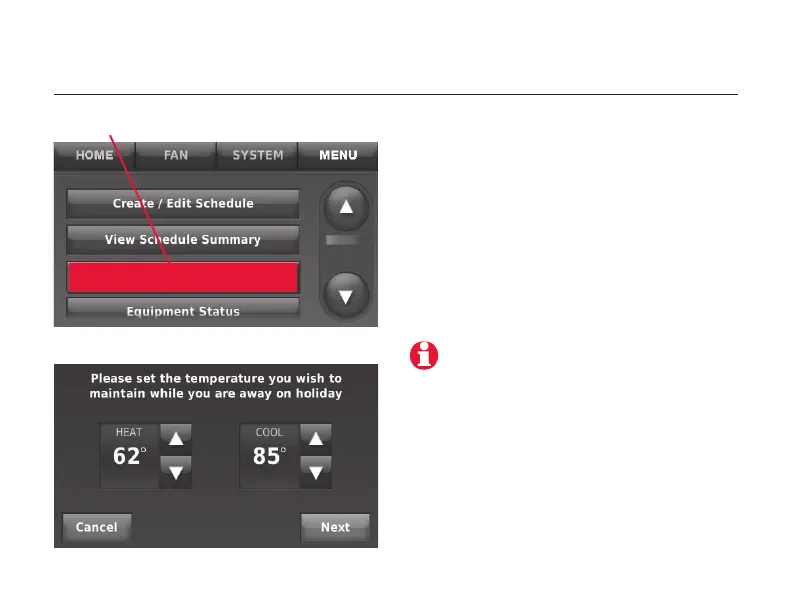 Loading...
Loading...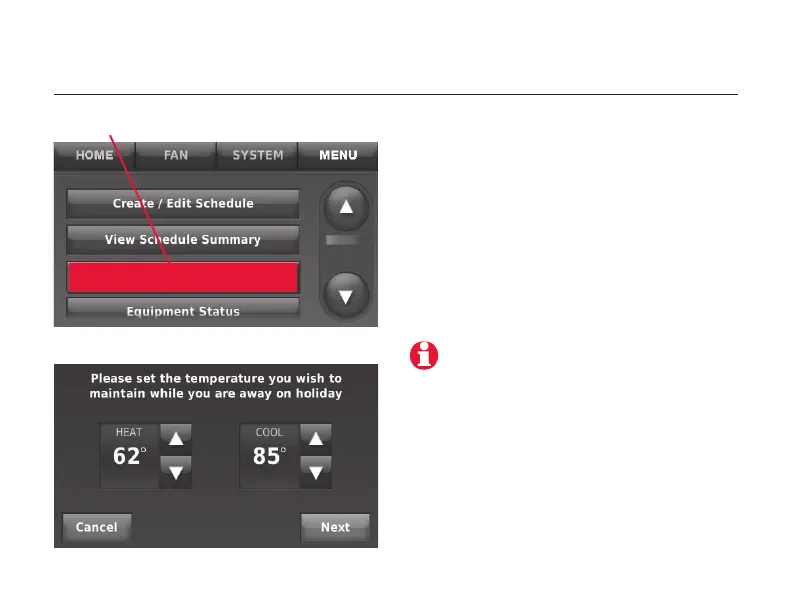
Do you have a question about the ComfortNET CTK04 and is the answer not in the manual?
| Wi-Fi | Yes |
|---|---|
| Humidity Control | Yes |
| Temperature Control | Yes |
| Product Type | Thermostat |
| Brand | ComfortNET |
| Model | CTK04 |
| Touchscreen | Yes |
| Color | White |
| Compatibility | HVAC systems |
| Programmable | Yes |
| Temperature Range | 45°F to 99°F |