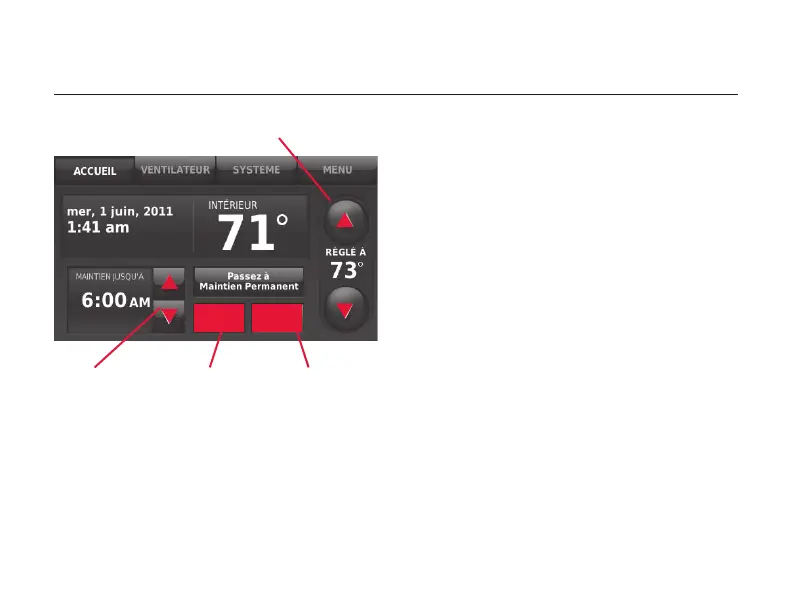9
69-2687EFS— 03
Thermostat communicant ComfortNet™
Reprendre
Horaire
Terminé
MFCR32968
Dérogations au programme : Utilisation résidentielle
Appuyer sur s ou t pour modifier la
tempéra ture. La dérogation reste en
vigueur jusqu’à l’heure de maintien
réglée.
Appuyer sur MAINTIEN PERMANENT pour
maintenir la même température jusqu’à
la prochaine modification ou jusqu’à la
reprise du programme réglé.
Pour annuler ces réglages à tout
moment, appuyer sur REPRENDRE
HORAIRE.
Appuyer pour ajuster la température
Appuyer
pour définir
la durée de
maintien du
réglage.
Appuyer
pour
annuler le
maintien.
Appuyer pour
commencer le
maintien.
