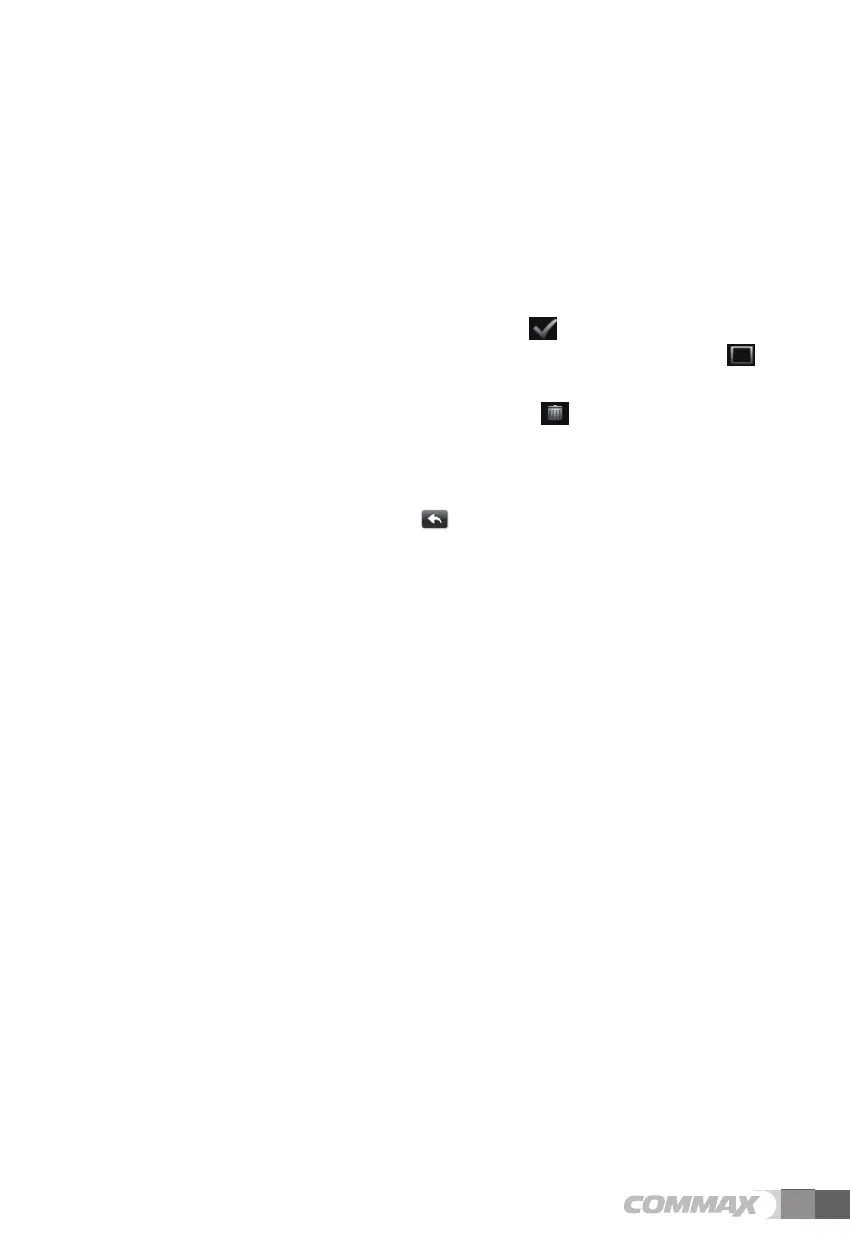• Deletion of the saved images
1. Press the picture ①(Viewing menu) or press the picture you want to select more than
2 minutes, it will be converted into [selection mode].
2. Select a picture you want or select all pictures with
3. In case of cancellation of selection, press the selected picture again or press if
you want to all cancellation.
4. In case that you have some pictures to delete, press
• Viewing expansion mode
1. If you press the picture to expand, expanded pictures can be checked.
2. To go back to previous page, press on the upper part of the screen.
※ In selection mode, expansion mode is not allowed.
15