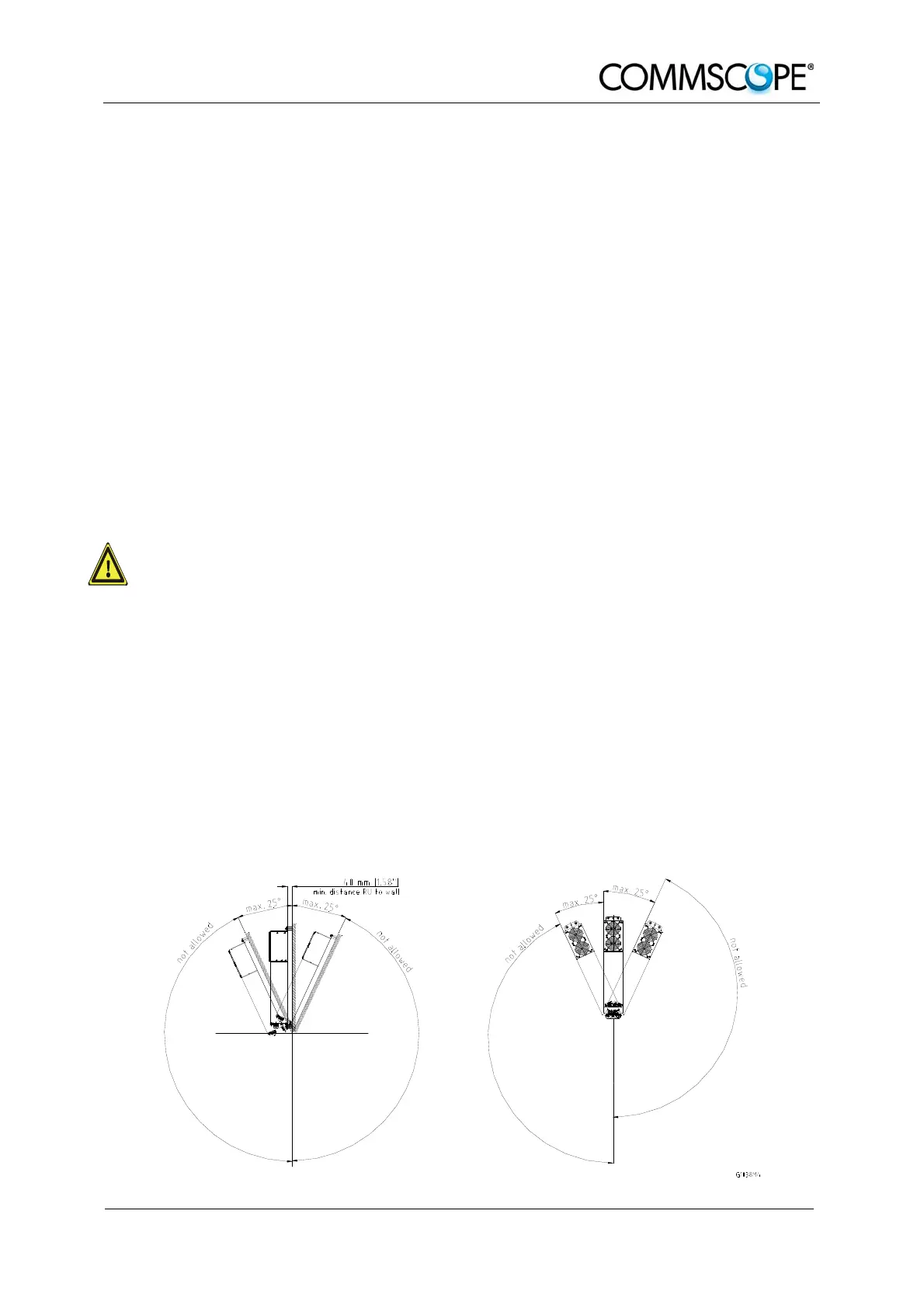3 Commissioning
Page 17
3. COMMISSIONING
3.1. MECHANICAL INSTALLATION
3.1.1. General
Read the health and safety warnings in chapter 1.2 Health and Safety Warnings.
1. Do not install the unit in a way or at a place where the specifications
outlined in the Environmental and Safety Specifications leaflet of the
supplier are not met.
2. It is recommended only to use the mounting hardware delivered by the
supplier. If different mounting hardware is used, the specifications for
stationary use of the Remote Unit must not be exceeded.
) Note: Exceeding the specified load limits may cause the loss of warranty!
3. The unit is considerably heavy. Make sure that a suitable mounting surface
is used. Ensure there is adequate manpower to handle the weight of the
system.
4. Due to power dissipation, the Remote Unit may reach a very high
temperature. Ensure sufficient airflow for ventilation as specified in the
individual mounting procedures.
5. When connecting and mounting the cables (RF, optical, power supply, ...)
ensure no water can penetrate into the unit through these cables.
6. Also observe all additional rules or restrictions regarding mounting that
depend on the type of Remote Unit. For details refer to chapter 7.2.2
Mechanical Specification. Install the unit vertically with the fan unit at the
top. A maximum tilt angle of 25° from a vertical position must be kept, as in
the following illustrations: