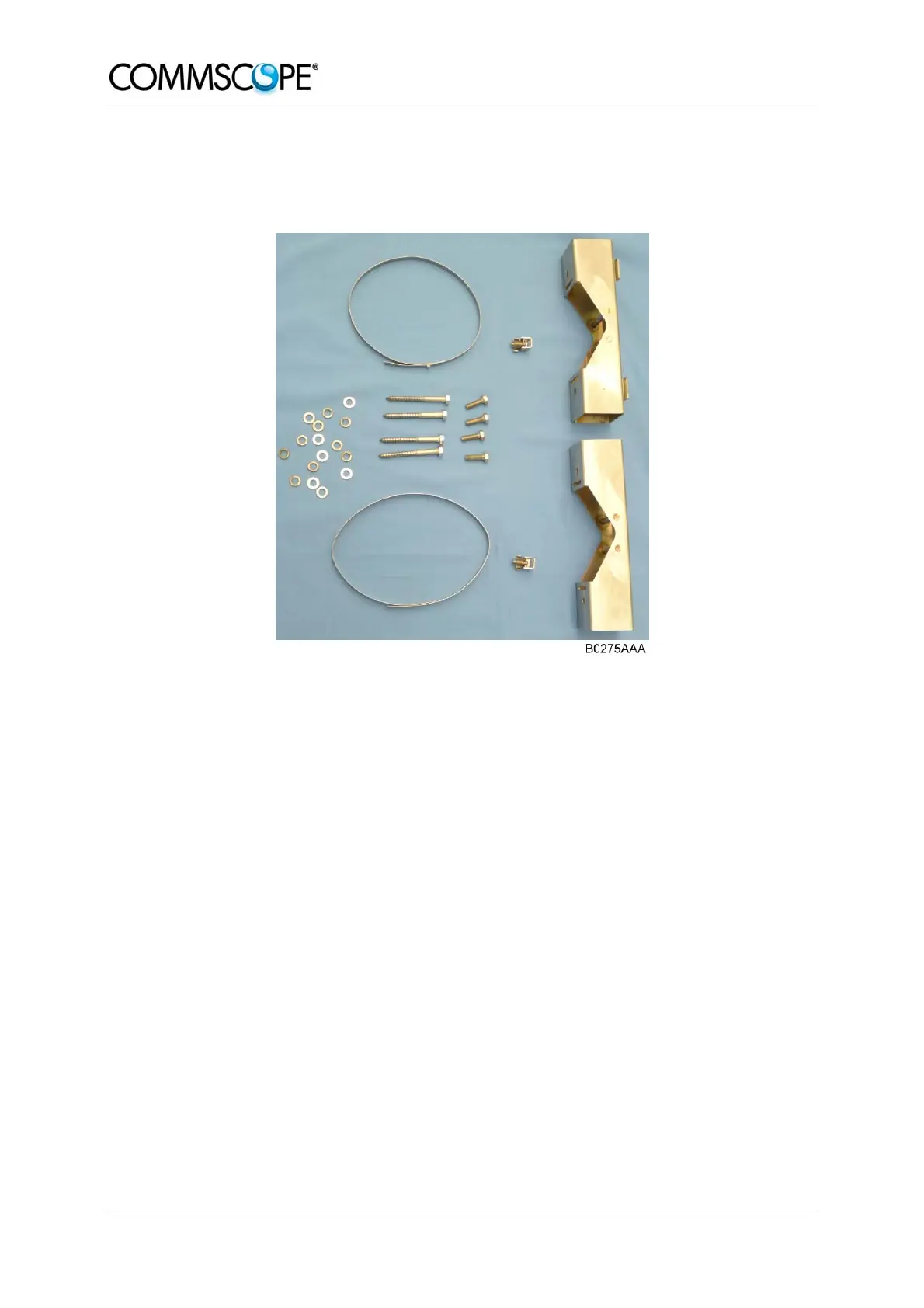User’s Manual for
ION™-M7P/85P/17P/19P (ML-Cab)
Page 20 MF0143AUA.doc
3.1.3. Pole-Mounting Procedure
The standard mounting hardware also includes all parts required for pole mounting:
figure 3-3 Pole-mounting kit
Use the screw bands to fasten the two mounting brackets to the pole.
) Note: When fastening the mounting brackets make sure that they are
installed congruently and not at an angle to each other. To
determine the distance between the beams, refer to the wall
mounting plan that is part of the delivery.
Hang the Remote Unit into the hooks of the upper mounting bracket and screw
the Remote Unit to the lower mounting bracket.
Ensure that there is free access to the electrical connections as well as to the
cabinet. The approved bending radius of the connected cables must not be
exceeded.