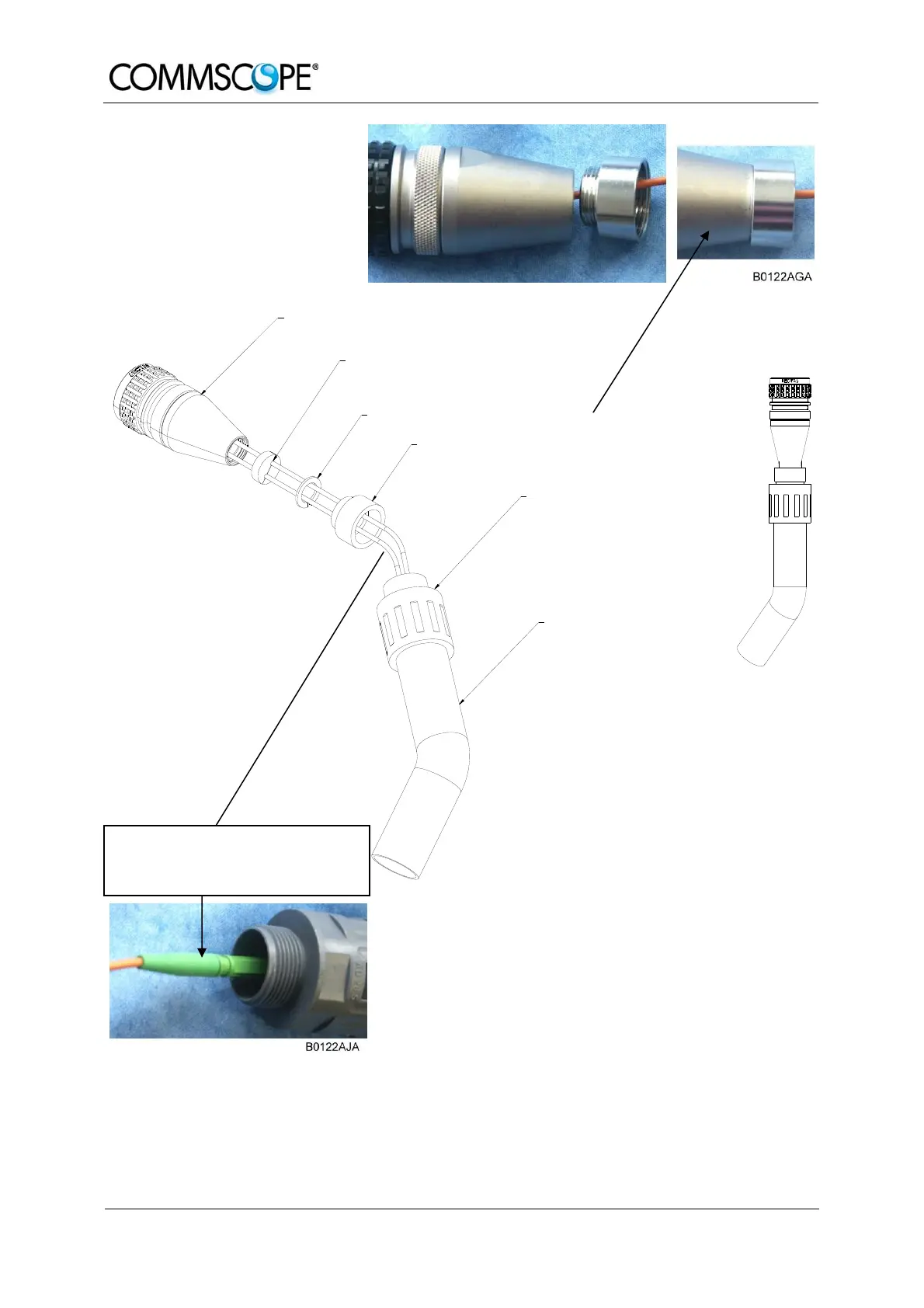User’s Manual for
ION™-M7P/85P/17P/19P (ML-Cab)
Page 32 MF0143AUA.doc
Screw the reducer to
the protective plug
backshell without any
gap!
Place the appropriate seal
parts (with) one groove for
one contact or two grooves
for two contacts) over the
cable(s) and push them into
the backshell!
Protective tube
Reducer
Coupling
Protective plug
Fiber cable
Ring 3/4
G1055M0
figure 3-10 Tube-kit installation
Push the fiber-optic cable carefully
through the tube until it comes out
at the other end.