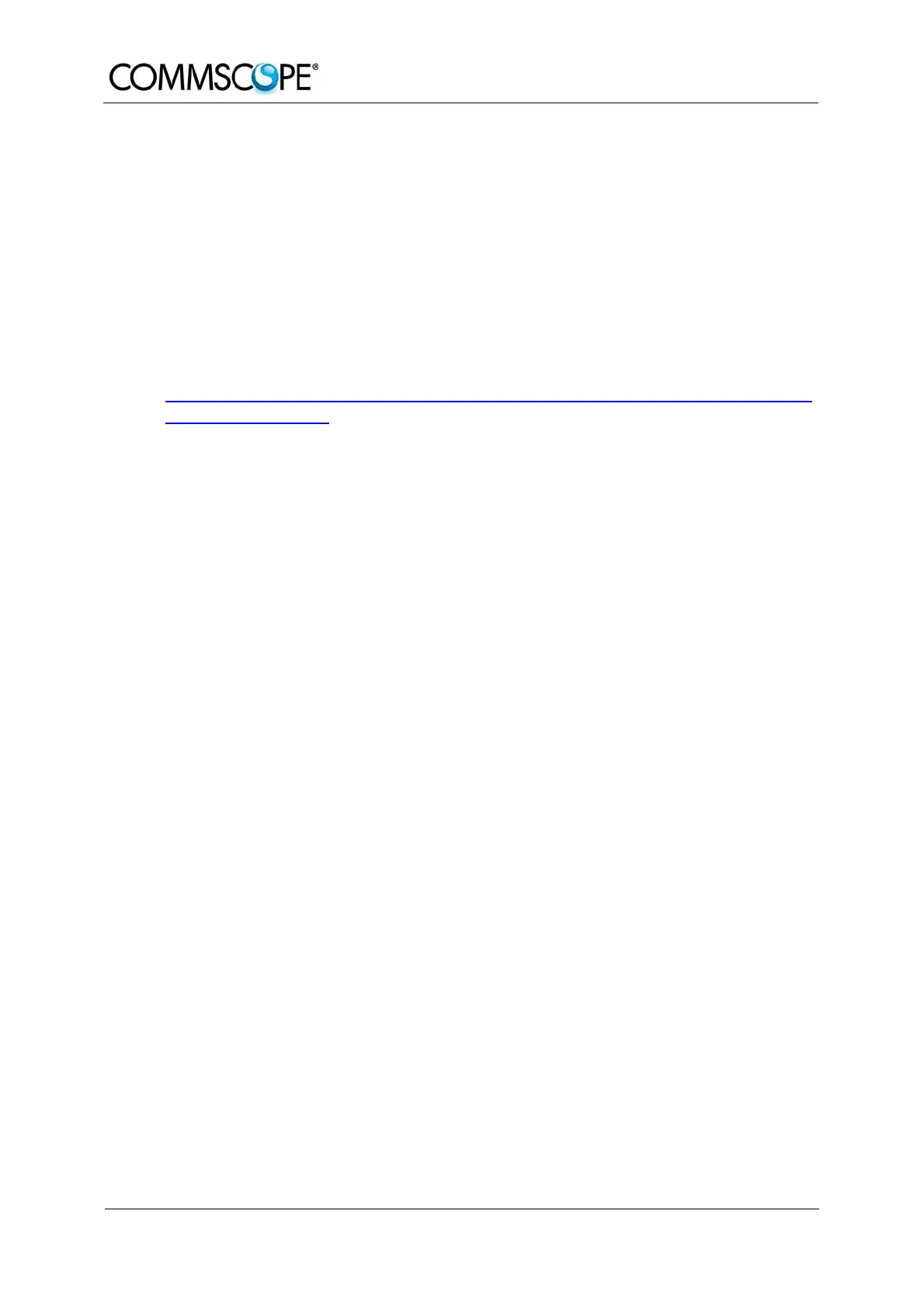User’s Manual for
ION™-M7P/85P/17P/19P (ML-Cab)
Page 28 MF0143AUA.doc
5. If the connector is still dirty, repeat the dry cleaning technique.
6. Inspect the connector.
7. If the connector is still dirty, clean it with 99% isopropyl alcohol (wet cleaning)
followed immediately with a dry clean in order to ensure no residue is left on
the endface.
8. Repeat steps 5 through 7 until endface is clean.
Note: For a more detailed description please refer to:
http://www.cisco.com/en/US/tech/tk482/tk876/technologies_white_paper09186
a0080254eba.shtml