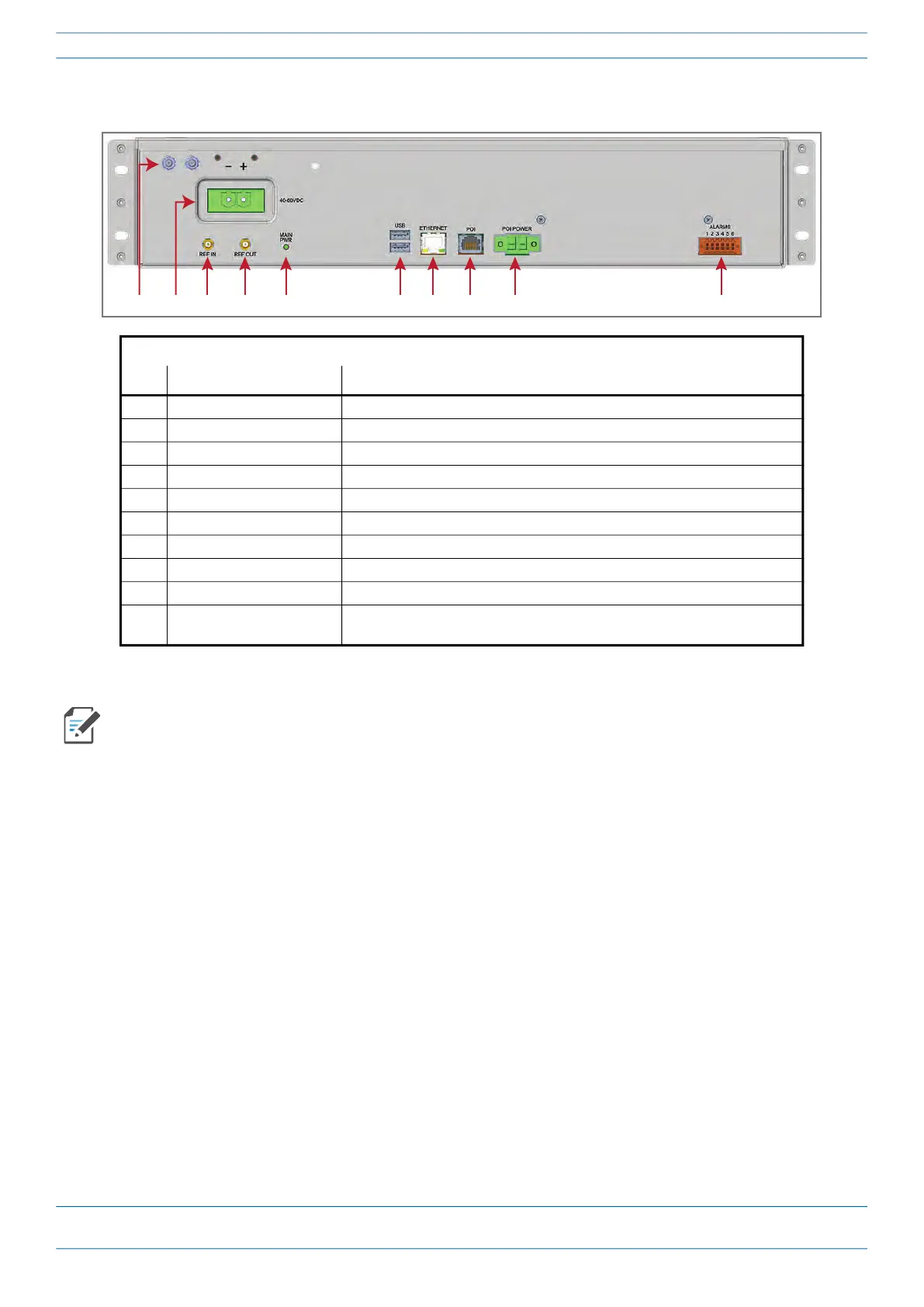ERA® WCS and e-POI Subracks and Power Supply Unit Installation Guide M0201ABK_uc
Page 14 © June 2021 CommScope, Inc.
WCS-2 and WCS-4 Subrack Overview
-48Vdc WCS Subrack Back Panel Connectors
-48Vdc WCS Subrack Back Panel Connectors
Ref. # Component Description
1 Ground Studs Ground (earth) connection to the Power Supply Subrack
2 DC Power Connector -40 to -60 Vdc input connector for connection to -48 Vdc power supply
3 REF IN connector Reserved for use by CommScope.
4 REF OUT connector Reserved for use by CommScope.
5 Main Power LED On/Green when -48 Vdc power supply is connected and powered on.
6 USB Connectors Reserved for use by CommScope.
7 Ethernet connector Connects to local laptop using http://192.168.1.1/
8 POI connector Communications port that connects to the optional e-POI Subrack.
9 POI Power Provides 12 Vdc to optional e-POI Subrack
10 Alarm connector Dry contact input and output; see "-48Vdc WCS Subrack Back Panel Connectors”
on page 14.
The -48Vdc DC power entry connector is hot plug/unplug tolerant and has reverse polarity protection.
8391012 4 5 6 7