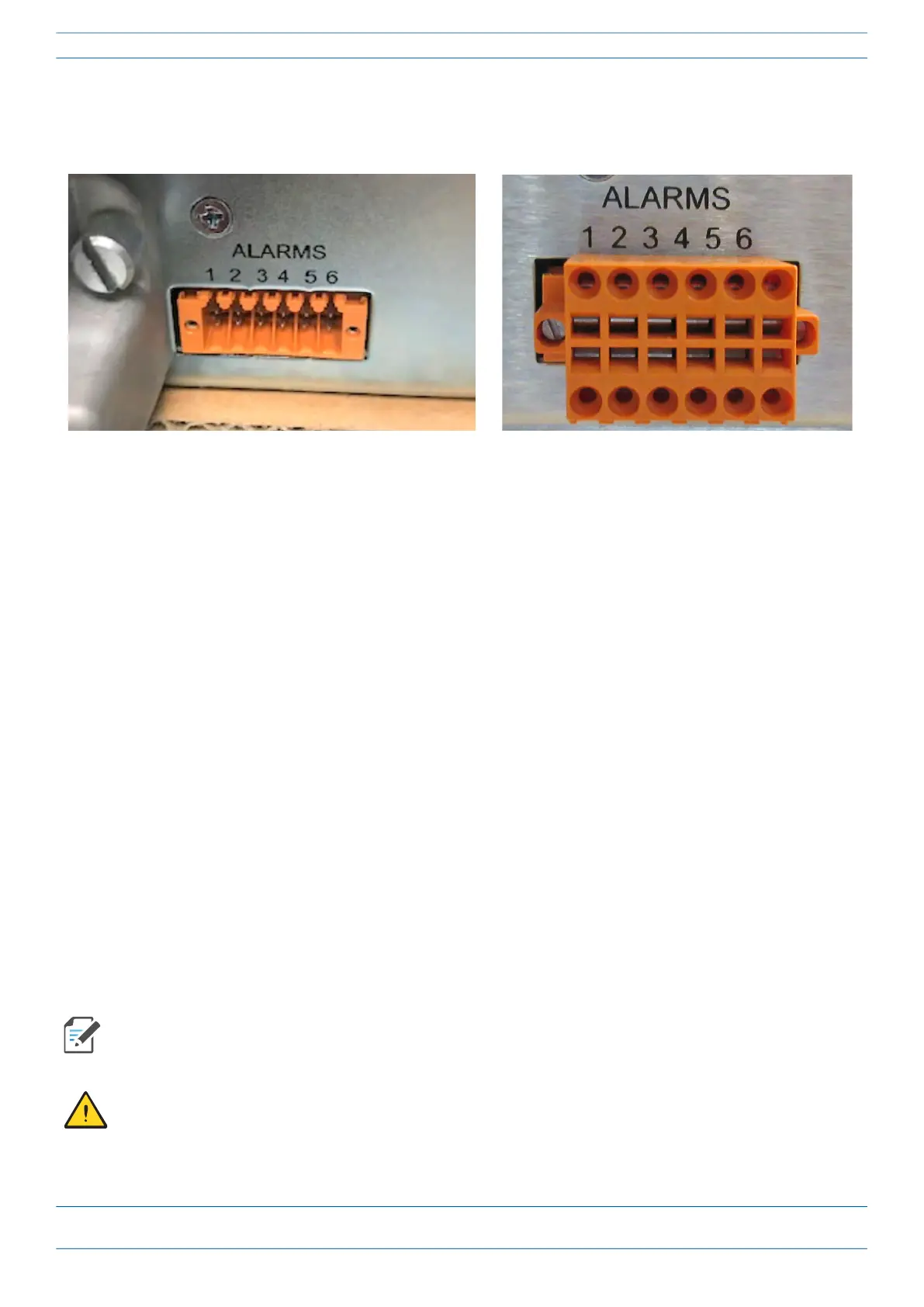M0201ABK_uc ERA® WCS and e-POI Subracks and Power Supply Unit Installation Guide
© June 2021 CommScope, Inc. Page 17
WCS-2 and WCS-4 Subrack Overview
WCS Subrack Slot and Card Assignments
The following subsections detail which cards can be installed in which Subrack slots, dependent on the
function assigned to the Subrack in the GUI.
If wrong type of card is plugged into a slot, the following will occur:
• The following alarm will be raised: General Slot Alarm: Module plugged into wrong slot. If you clear this
alarm by clicking the X in the row that corresponds to it on the Active Alarms page without removing the
card, the slot will remain disabled without an alarm, and the alarm will reappear after the next reboot.
• The Slot in which the incorrect card was installed will be disabled.
If you remove the wrong card from a slot, the following will occur:
• The Slot in which the incorrect card was removed will be enabled.
• The following alarm will be raised: General Alarm: No card detected in slot.
When an appropriate card is inserted into the slot from which the incorrect card was removed, the software
will detect the card and clear the General Slot Alarm. If you don't insert a card into the slot, you must manually
remove the alarm by clicking the X in the row that corresponds to that alarm on the Active Alarms page.
The following alarm will occur whenever a card is removed from its slot: General Alarm: No card detected
in slot.
To maximize airflow through the PSU chassis, blank filler panels must be installed in all empty slots. If
additional blank filler panels are required, order the ERA Power Supply Filler Panel (PN 7694140) from
CommScope. For ordering information, contact your distributer, or customer service, or their sales
account manager.
Alarm port on WCS back panel
Mating connector inserted into
WCS alarm port
This connector should have wires attached,
so it matches the recommendation of insert-
ing the wires into the connector first.