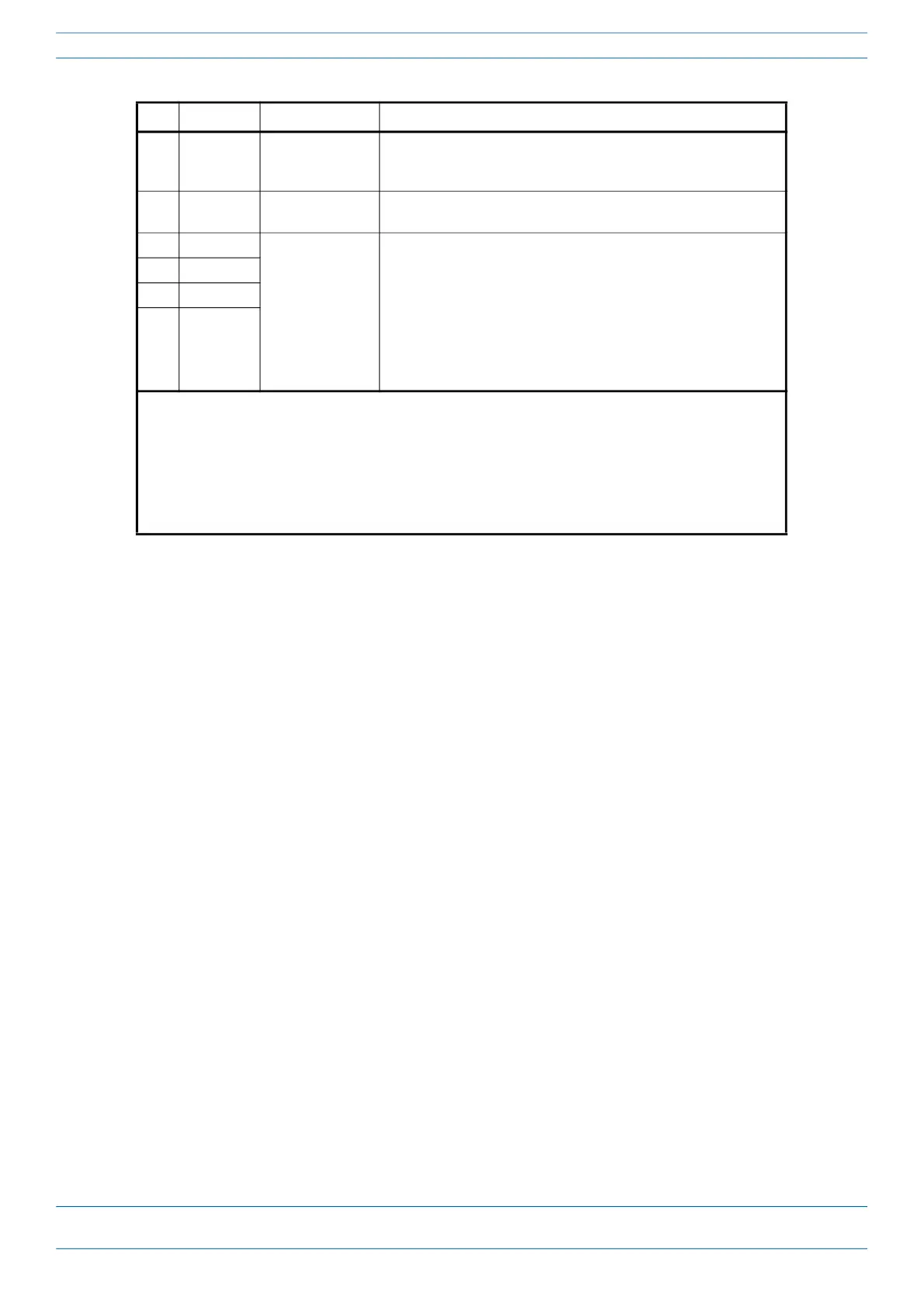M0201ABK_uc ERA® WCS and e-POI Subracks and Power Supply Unit Installation Guide
© June 2021 CommScope, Inc. Page 25
WCS-2 and WCS-4 Subrack Overview
Ref # Component Device Function
1
Display
1
LCD • The first line of the display shows the port number and band.
• The second line of the display shows the service provider or
multiple if multiple providers are connected to the port.
2 Display
button
2
Push button
Push once to turn on the display backlight, and then push four more
times to cycle through the four ports.
3
Port 1
3, 4, 5
Female QMA
connector
Connect to the UL/DL ports of the RF Source. If 30 dB of attenuation is
required, can connect to UL/DL Ports 1 - 4 on an e-POI Module in an
optional e-POI Subrack:
• RF Paths: duplex and simplex supported
• Frequency
• RFD Card PN 7633229-0x = 380 MHz - 2700 MHz
• RFD HB Card PN 7841277-00 = 2700 MHz - 4300 MHz
Note that this card will not operate below 1700 MHz.
4
Port 2
3, 4, 5
5
Port 3
3, 4, 5
6
Port 4
3, 4, 5
1 RFD Card PN 7633229-02 and higher, and RFD HB Card PN 7841277-00 do not include an LCD display.
2 RFD Card PN 7633229-02 and higher do not include a Display button.
3 Path 1 and Path 2 of an LTE MIMO 2x2 eNodeB must be connected to either Ports 1 and 2 of the RFD Card as
a pair, or to Ports 3 and 4 as a pair.
4 All four paths (AP0, AP1, AP2, AP4) of an LTE MIMO 4x4 eNodeB must be connected to the duplex ports of a
single RFD Card. Simplex is not supported for MIMO 4x4.
5 Simplex ports typically can be any two ports on the same RFD Card, except for simplex ports supporting LTE
MIMO 2x2 must be configured as follows: pair Port 1 DL with Port 3 UL, and pair Port 2 DL with Port 4 UL.