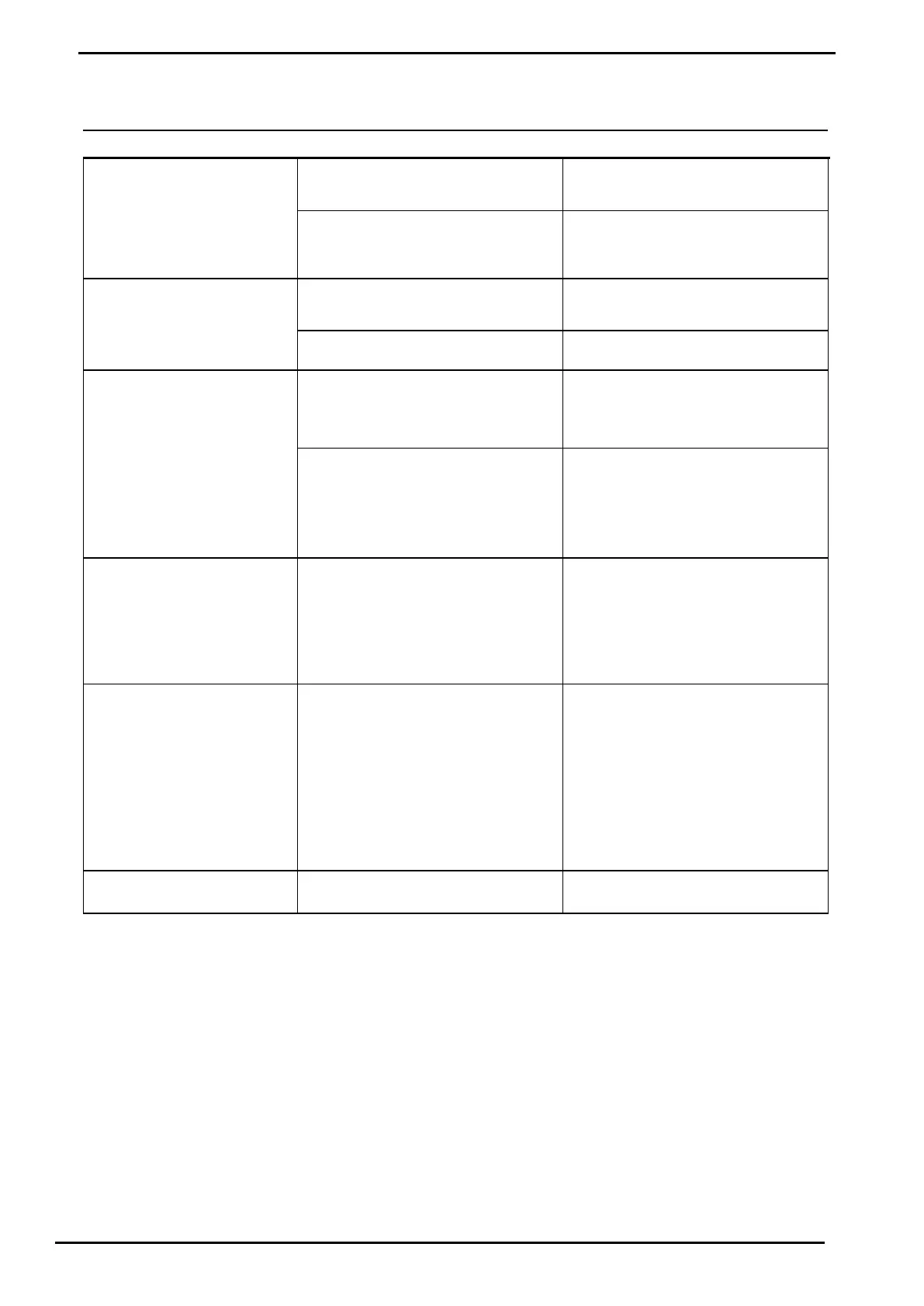Problems When Post is Idle
Problems When Post is Idle
After powering the loading post,
PA:uSE is displayed and the
countdown from 60 doesn't start.
For push to start loading posts the start
button is held down.
Release the start button.
The nozzle is not stowed or the nozzle
switch is active.
Correctly stow the nozzle.
The loading post pressure gauge
creeps past 200 bar when the
loading post is not in use.
The regulator centre seal is damaged.
Replace the Regulator Valve Seals
(see page 31)
The solenoid piston seal is damaged.
Replace the Solenoid Valve Seal
(see page 27)
The C4000 electronics are not
working. The indicator LEDs are
off and nothing happens when
you lift the nozzle (i.e., no beeps
or 888888 is displayed).
Unacceptable voltage spikes are causing
the fuses on the C4000 to blow.
Fit a voltage-stabilising UPS to the
loading post.
Replace the power supply fuses
(see page 35)
There is low input voltage.
Turn the loading post off and then
on again.
Check the power supply connections
and input voltage to the loading post
with a multimeter. A voltage-
stabilising UPS will be required.
The Output LED T10 is ON.
Remedy the cause of the error (i.e.,
Display, Memory, or KG meter) by
checking the Fault Codes section
(see page 57).
Clear the error by quickly pressing
the start button or nozzle switch five
times to view the totes.
The watchdog LED D5 is
illuminated.
A processing fault has occurred.
Turn the power to the loading post
off and then on again to reset the
watchdog.
If the light still illuminates, there is a
fault on the C4000 microprocessor
board, such as a loose memory chip
or a broken track.
Replace C4000 memory and
software chips
Replace C4000 processor board
A display LCD segment is
always on or always off.