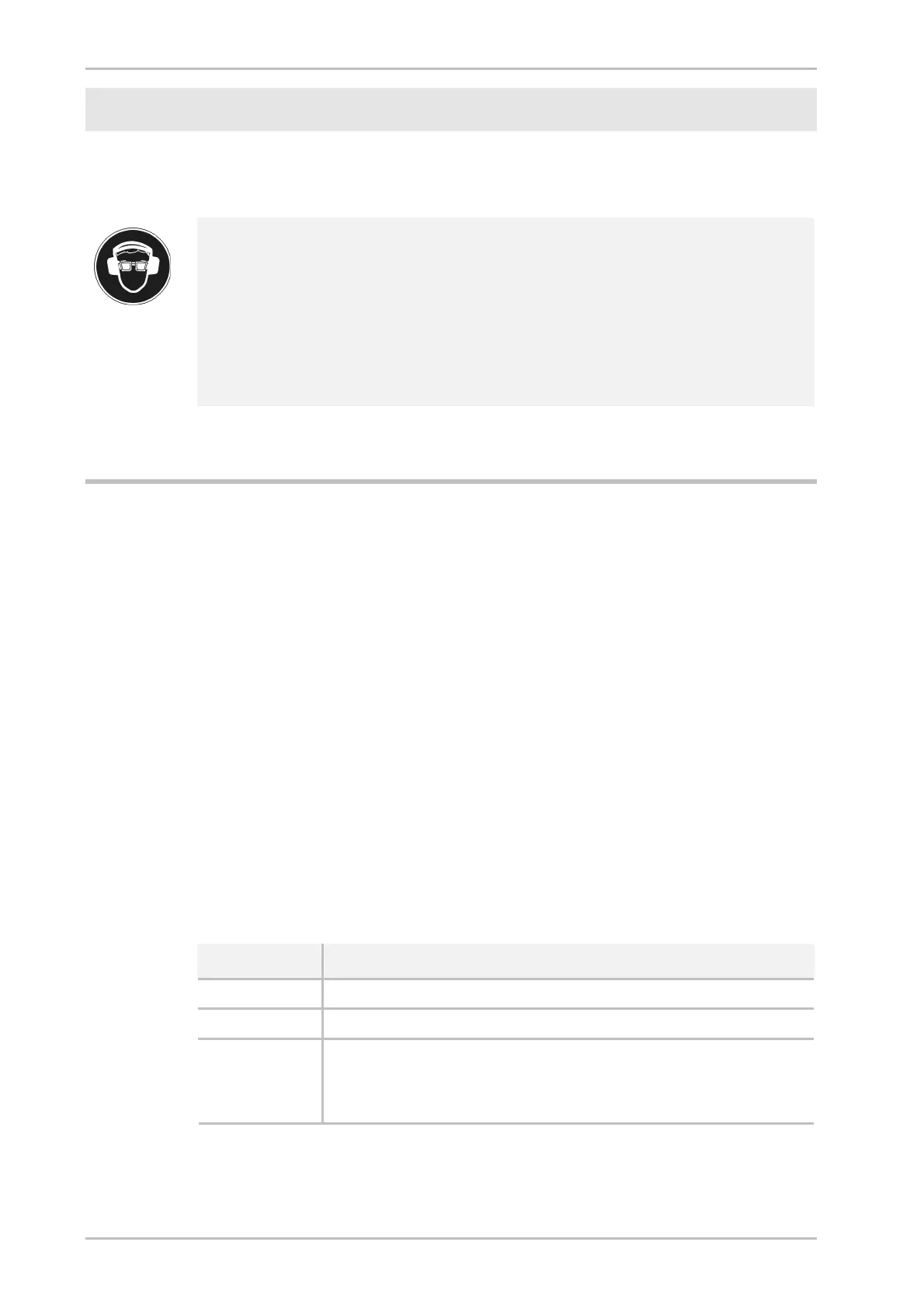With dewpoint-sensing control (optional)
38 A190-930TX_EN_03_ 2009-02-06
Monitoring dryer operation
The dryer operates fully automatically. However, you should carry out the regular
checks described in the Chapter Maintenance and repair of the dryer.
Warning against sudden air ejection!
During expansion the pressure is released suddenly through the muffler:
A loud expansion noise is caused which may damage your hearing.
Particles carried in the air flow act like bullets and can injure your
eyes or skin.
Always wear eye and ear protection, therefore, when you are in the
vicinity of the dryer!
With dewpoint-sensing control (optional)
Display of dewpoint
If the dryer is equipped with a dewpoint-sensing control system, the digital display
at the front of the switchbox shows the currently measured dewpoint. The range
of display is –100 °C (-148 °F) to +20 °C (68 °F).
If the set dewpoint is exceeded, the system automatically completes a switchover
between the vessels. The dewpoint at which a switchover is made is preset at the
factory.
► After commissioning or extensive maintenance work, check the dewpoint
display at the dryer.
Under certain circumstances, the desired dewpoint is only reached after
prolonged operation.
Error messages
If the measured dewpoint exceeds the preset alarm limit (5 °C (41 °F) above the
switchover value), the displayed dewpoint value is flashing. In addition, an error
message can be issued through the potential-free busbar.
Error codes and their causes:
Display Cause
+20
Upper measuring range limit exceeded
999
Dewpoint sensor defective
sens
or
–999
Dewpoint sensor not powered
Cable defective
Sensor defective
For instructions on how to eliminate faults, see chapter Identify and eliminate
faults
