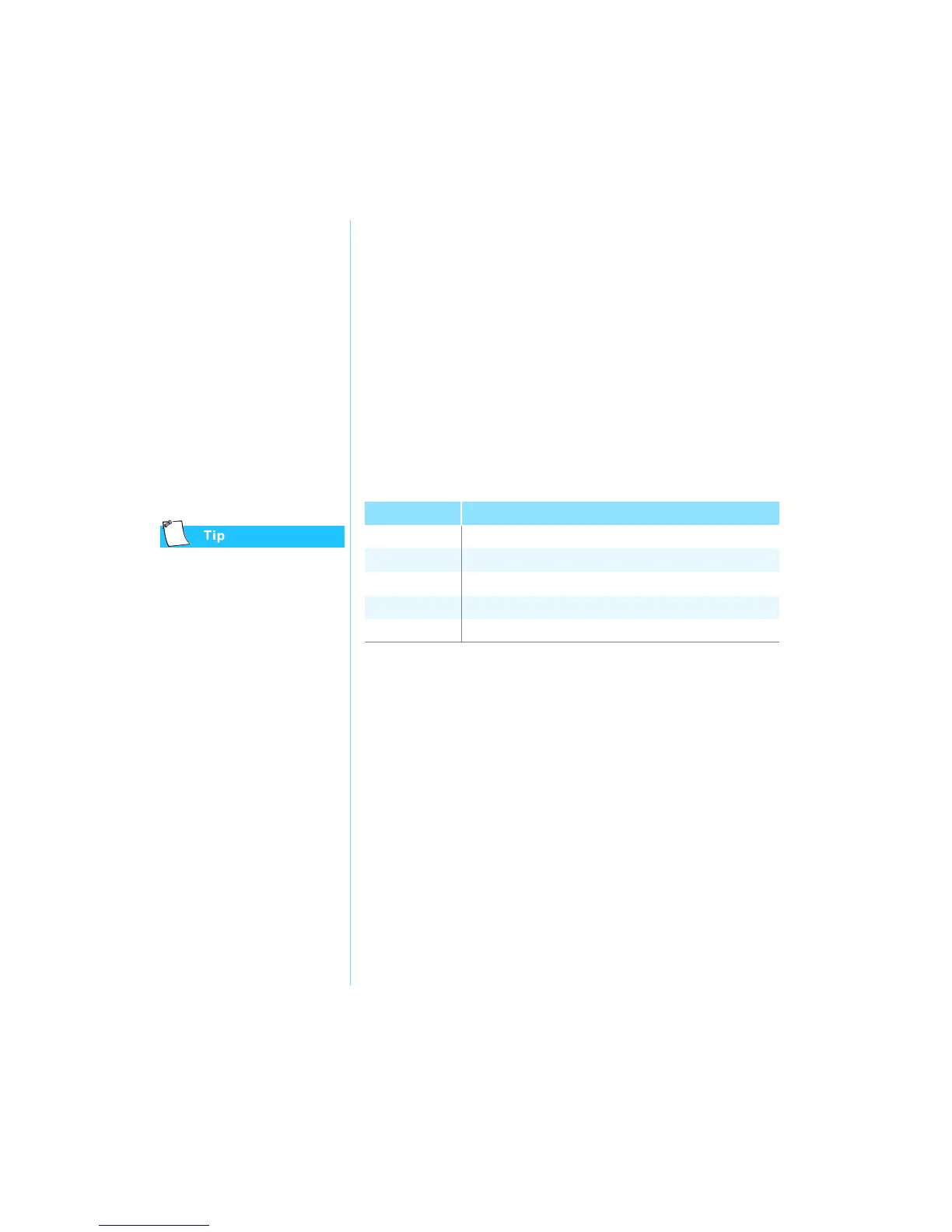8-10 S
ERVICE
AND
S
UPPORT
P
RESARIO
M
OBILE
I
NTERNET
PC B
EYOND
S
ETUP
G
UIDE
800 S
ERIES
System Support
This section covers:
• Compaq Diagnostics
• System Record
You can select Quick or
Complete as a starting point
for a Custom test. If you select
Interactive mode, stay with
your Notebook for the
interactive test portions.
Compaq Diagnostics
(available on select models)
Compaq Diagnostics provides an easy way to perform system
checks and diagnose problems. When you double-click the
Compaq Diagnostics
%
icon located in Control Panel, a
progress bar is displayed while the application analyzes your
Presario Notebook for information about its components. After
approximately one minute, a Summary window with the
component information is displayed.
A row of icons is located at the top of the window. Clicking
these icons provides information about the components being
tested. Refer to the following table for descriptions of the tabs.
Types of Tests
You may conduct a Quick, Complete, or Custom test. If you
choose the Quick test, it can be run in either the interactive or
unattended mode.
Complete or Custom tests are completed only in the Interactive
mode, since they test the audio and video components of your
Presario Notebook. You must be present to confirm the test
results. Complete testing takes approximately 10 minutes.
Tab Description
Overview Contains information about your Notebook
Test Selects the devices you want tested
Status Shows progress of tests and faults detected
Log Shows a record of all device tests and detailed results
Error Reports details of errors detected
