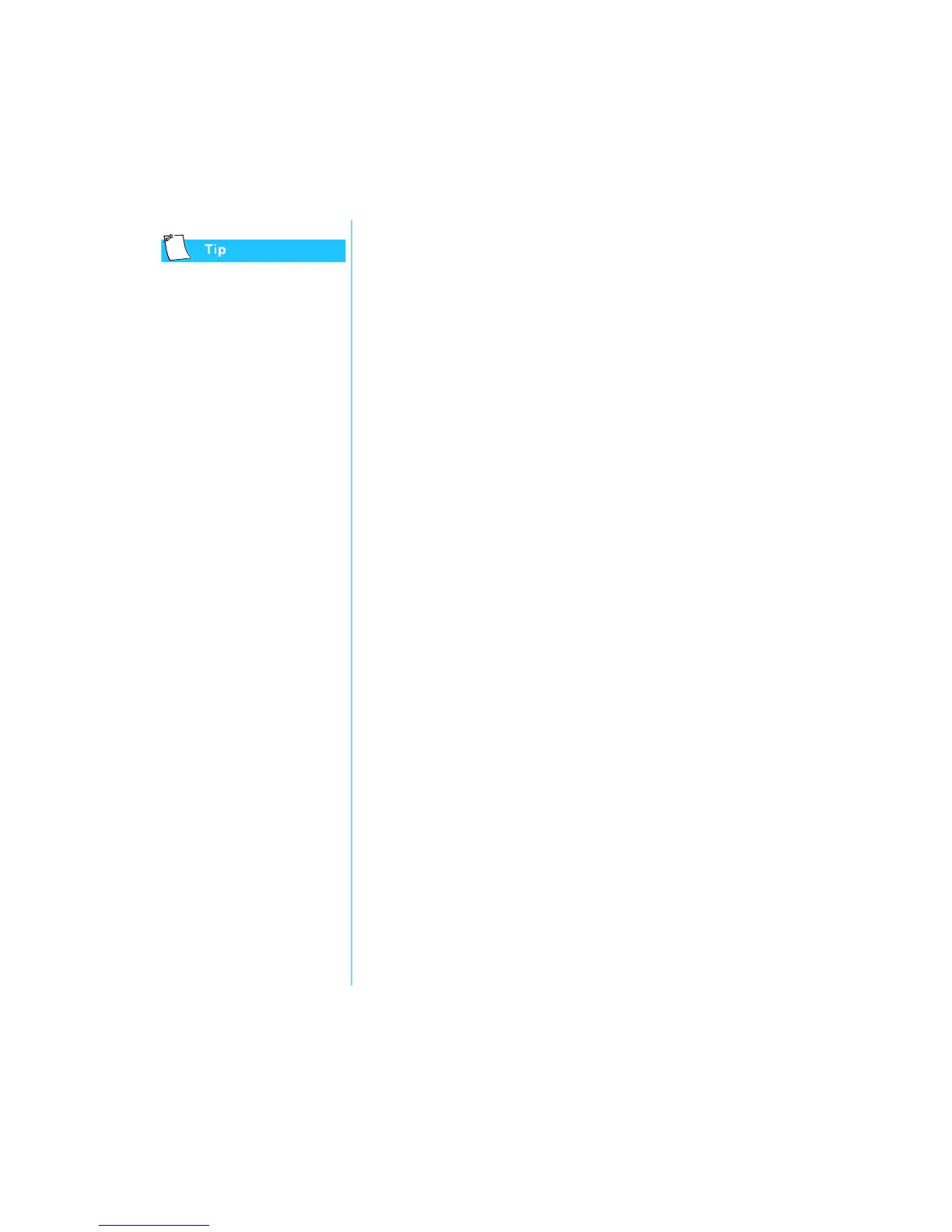P
RESARIO
M
OBILE
I
NTERNET
PC B
EYOND
S
ETUP
G
UIDE
S
ERVICE
AND
S
UPPORT
8-13
800 SE
RIES
You can also access Internet
Support through the Instant
Answer button (available on
select models) on your
keyboard.
Internet Support
The Internet Support
D
icon allows you to access the Compaq
Service and Support Web page for your country. The Compaq
Service and Support Web page provides you with tools and
information to help make using your Compaq Presario easier
than ever.
To access the Compaq Service and Support Web page, complete
the following steps:
1. Make sure your Notebook is connected to the Internet.
2. From the Windows desktop, double-click the Compaq
Support
D
icon.
3. Double-click the Internet Support
«
icon. Icons
representing flags of various countries are displayed in a
window.
4. Click the icon that represents your country’s flag.
You will be connected to your country’s specific Service and
Support Web page.
