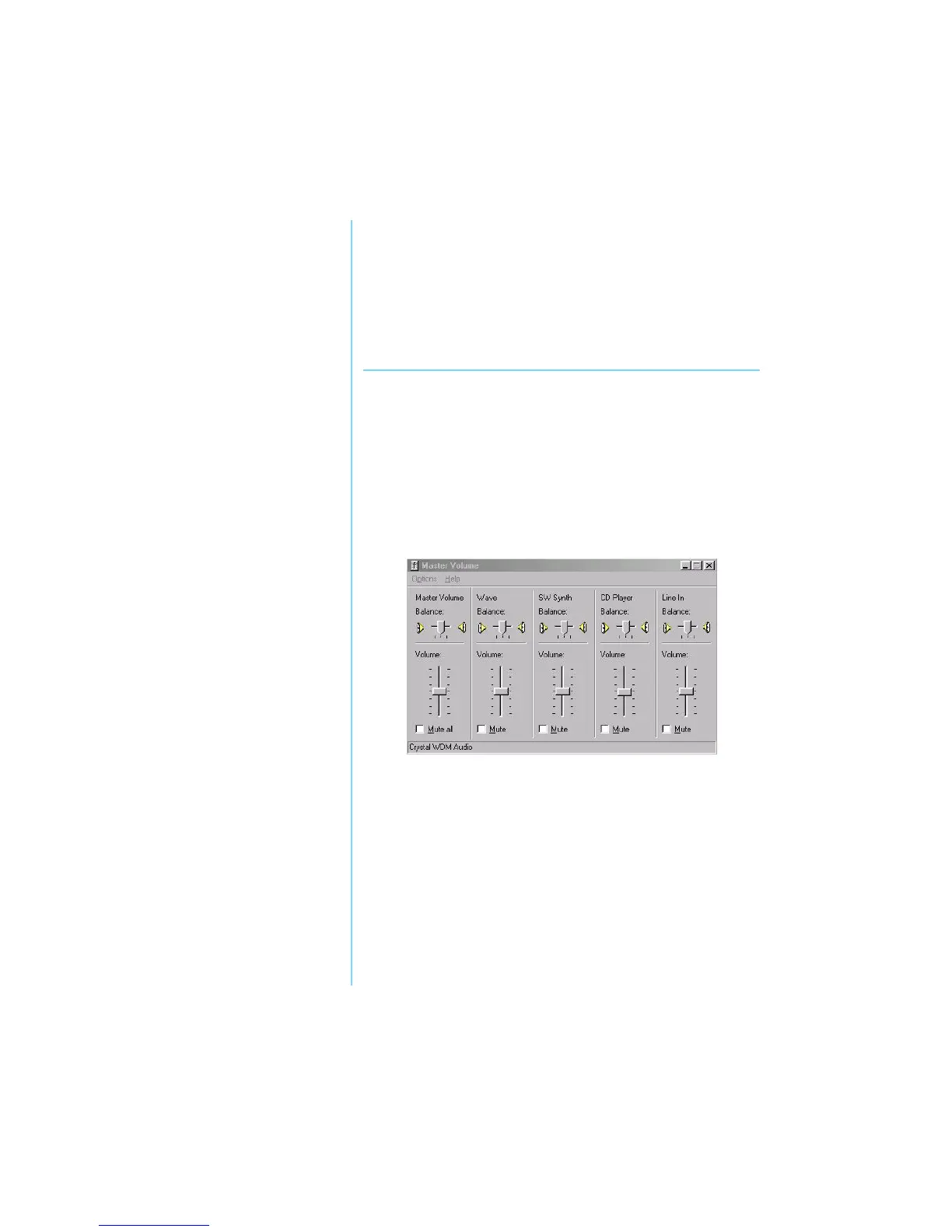P
RESARIO
M
OBILE
I
NTERNET
PC B
EYOND
S
ETUP
G
UIDE
S
OLUTIONS
9-5
800 SE
RIES
Q. My display (monitor) is blank. What should I do?
A. Your Notebook might be in either Sleep (Standby) or
Hibernation mode. Try pressing any key to wake your Notebook
from Sleep (Standby) mode. If this does not correct the problem,
press the Power
ª
button once to resume from
Hibernation mode.
Questions about Sound
Q. There is no sound coming from my Notebook. What’s wrong?
A. You can control the sound coming from your Notebook
speakers by double-clicking the Vo l u me
÷
icon in the taskbar.
The Master Volume window is displayed:
Make sure the Mute all box is not checked in the Master
Volume Balance section.
