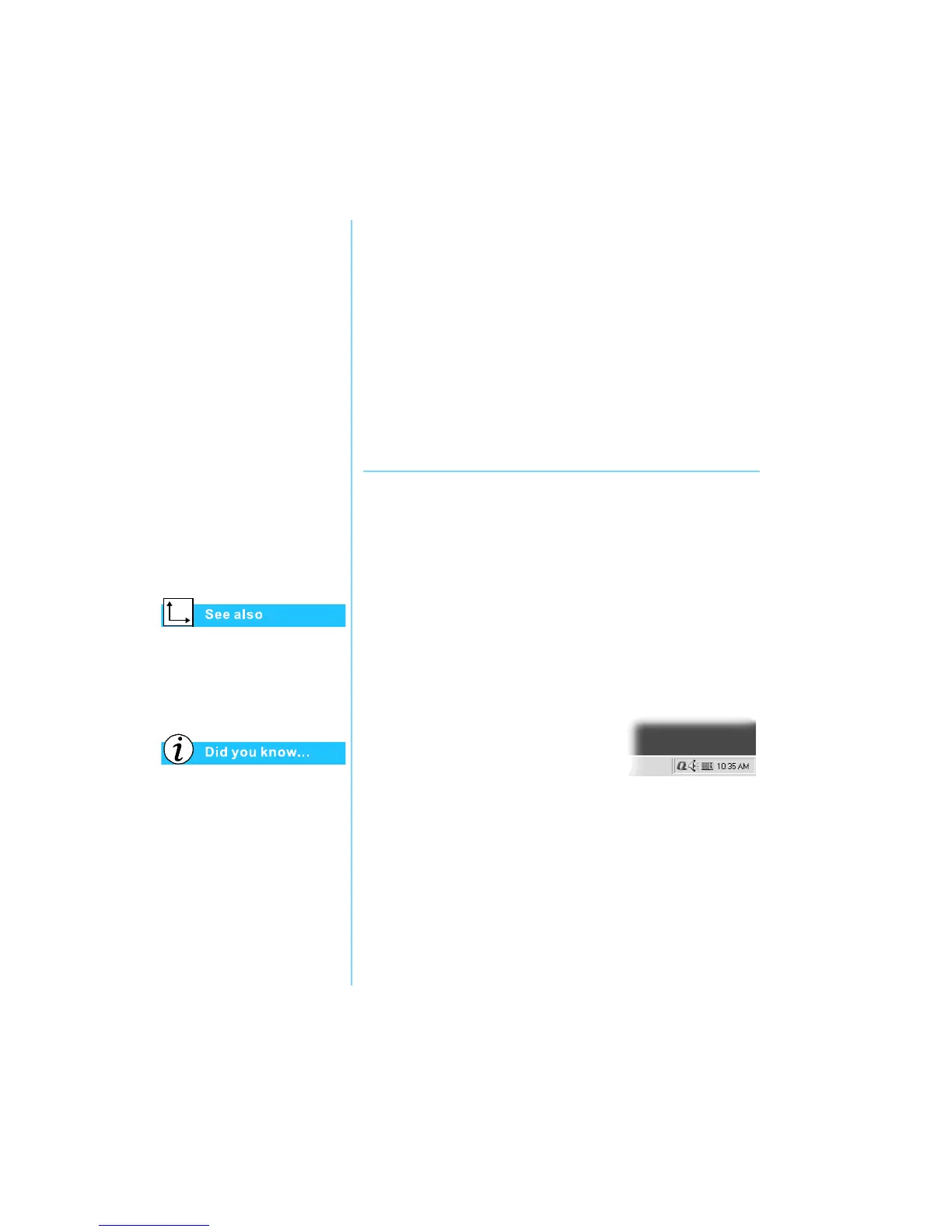P
RESARIO
M
OBILE
I
NTERNET
PC B
EYOND
S
ETUP
G
UIDE
U
SING
Y
OUR
N
OTEBOOK
3-11
800 S
ERIES
Internet Zone
Buttons
The Internet Zone buttons,
located above your
Notebook’s keyboard,
automatically connect
you to the Internet.
These buttons give you
one-touch access to your
most frequently used
Internet activities.
This section covers:
• Adjusting Brightness
• Disabling the Internet
Zone Buttons
“Front of Your Presario
Notebook” in Chapter 2 of this
guide for descriptions of each
button and its default action.
You can also access the
Internet Zone options from the
taskbar by clicking Start,
selecting Programs, and then
clicking Reprogram Easy
Access Buttons.
Reprogramming the Internet Zone Buttons
You can reprogram the Internet Zone buttons to reflect your
personal preferences.
To reprogram your Internet Zone buttons, complete the
following steps:
1. From the Windows taskbar, right-click the Easy Access
Internet Zone
ÿ
icon and choose Reprogram Easy
Access Buttons.
2. Follow the instructions provided.
Disabling the Internet Zone Buttons
You may turn off all Internet Zone buttons from the Easy Access
icon. When turned off, the Internet Zone buttons are inactive.
The Easy Access Internet Zone
ÿ
icon located on the taskbar
appears with a red X on top. You can still access the button
functions if you click the Easy Access Internet Zone
ÿ
icon.
To disable the Internet Zone buttons, complete the
following steps:
1. From the Windows taskbar,
right-click the Easy Access
Internet Zone
ÿ
icon.
2. Click Disable Easy
Access Buttons.
To enable the Internet Zone buttons, complete the
following steps:
1. From the Windows taskbar, right-click the Easy Access
Internet Zone
ÿ
icon.
2. Click Enable Easy Access Buttons.
