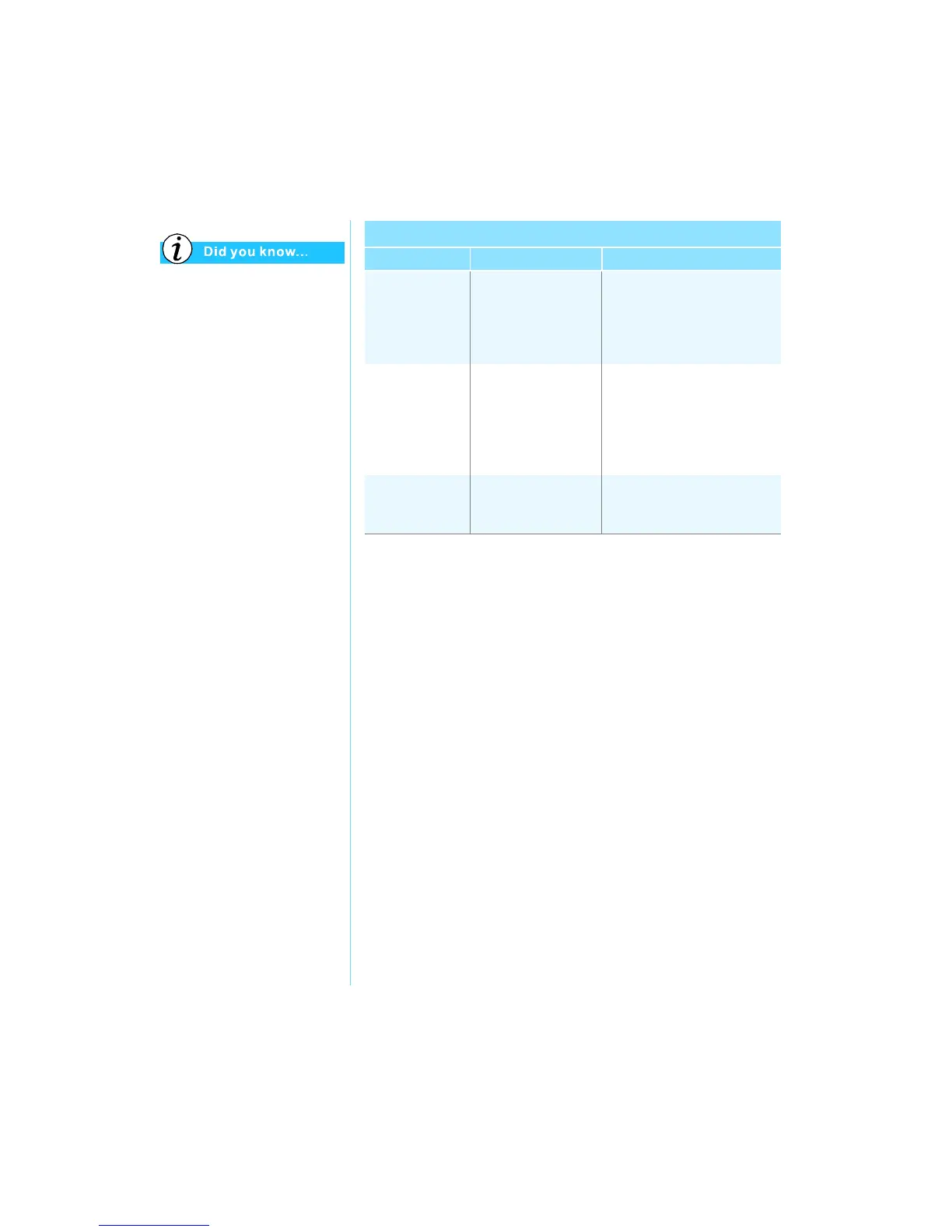9-20S
OLUTIONS
P
RESARIO
M
OBILE
I
NTERNET
PC B
EYOND
S
ETUP
G
UIDE
800 S
ERIES
The TouchPad is your
Notebook’s mouse. Use your
finger on the touchpad to direct
the cursor across the screen.
If no dial tone is
found, another
telephone handset on
the same line is not
on the receiver.
Verify that all telephone
handsets on the same line are
on the receiver.
Messages are
not cleared from
answering service.
If you use an answering
service that modifies your
telephone’s dial tone to inform
you of messages, clear all
messages and try your
call again.
Instant Internet
Zone buttons do
not respond.
ISP connection is
not established.
Connect to your ISP and
retry the Instant Internet
Zone buttons.
Internet
Symptom Problem Solution
