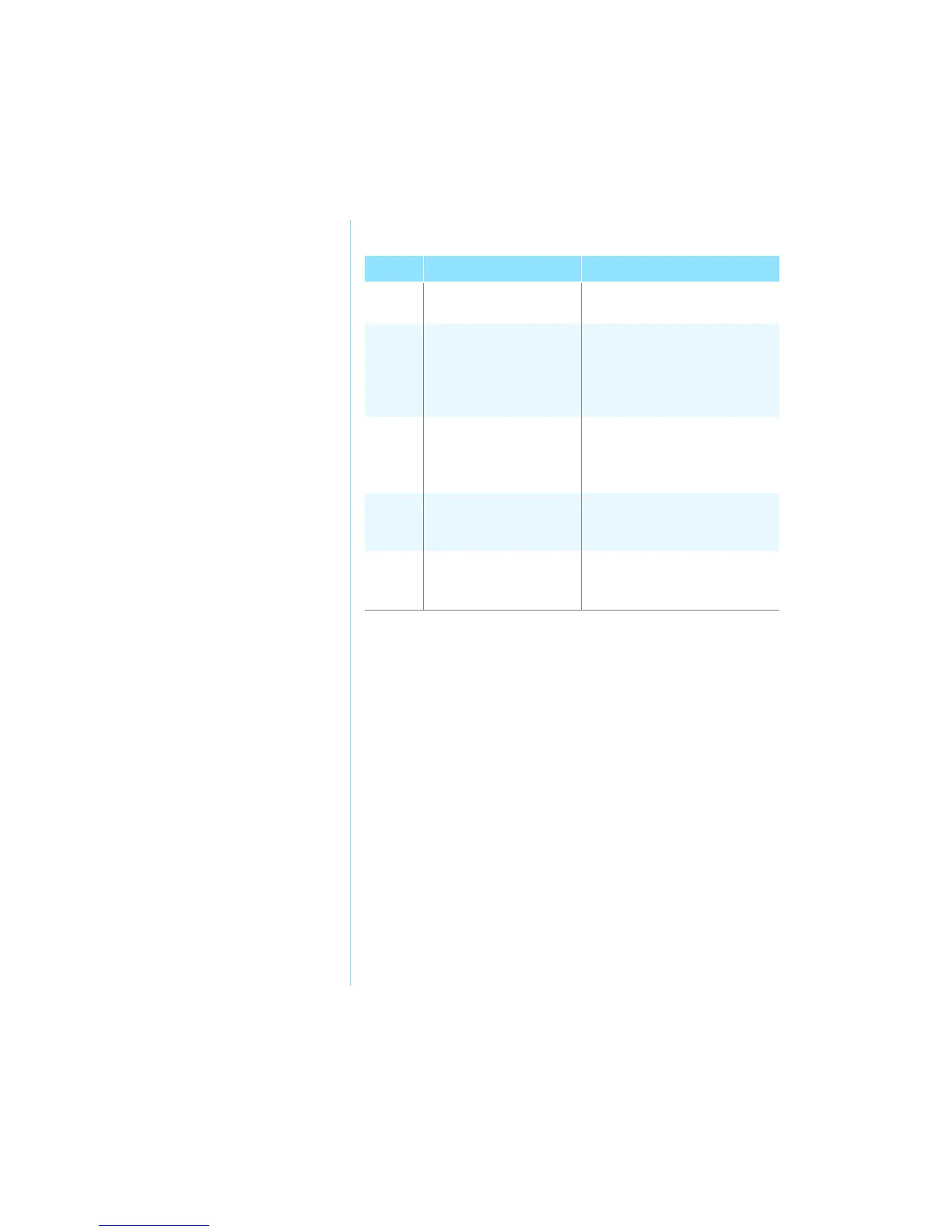2-4 Y
OUR
N
OTEBOOK
AT A
G
LANCE
P
RESARIO
M
OBILE
I
NTERNET
PC B
EYOND
S
ETUP
G
UIDE
800 S
ERIES
Note: Before using these buttons, you must have access to the Internet.
Button Button Description Default Button Action
M
Digital Audio Launches Windows Media Player
to play MP3 music.
∆
Instant Internet Access Provides your daily start point to
the Internet. It connects you to a
personalized Web page filled with
local weather, news, sports, and
financial information.
À
My Presario Connects instantly to Compaq for
product information, helpful hints,
performance updates, service,
and more.
B
Retail Central Provides instant connection to
your Notebook store and a variety
of leading consumer companies.
ƒ
Instant E-mail Provides you with one-touch
access for sending and reading
your e-mail.
