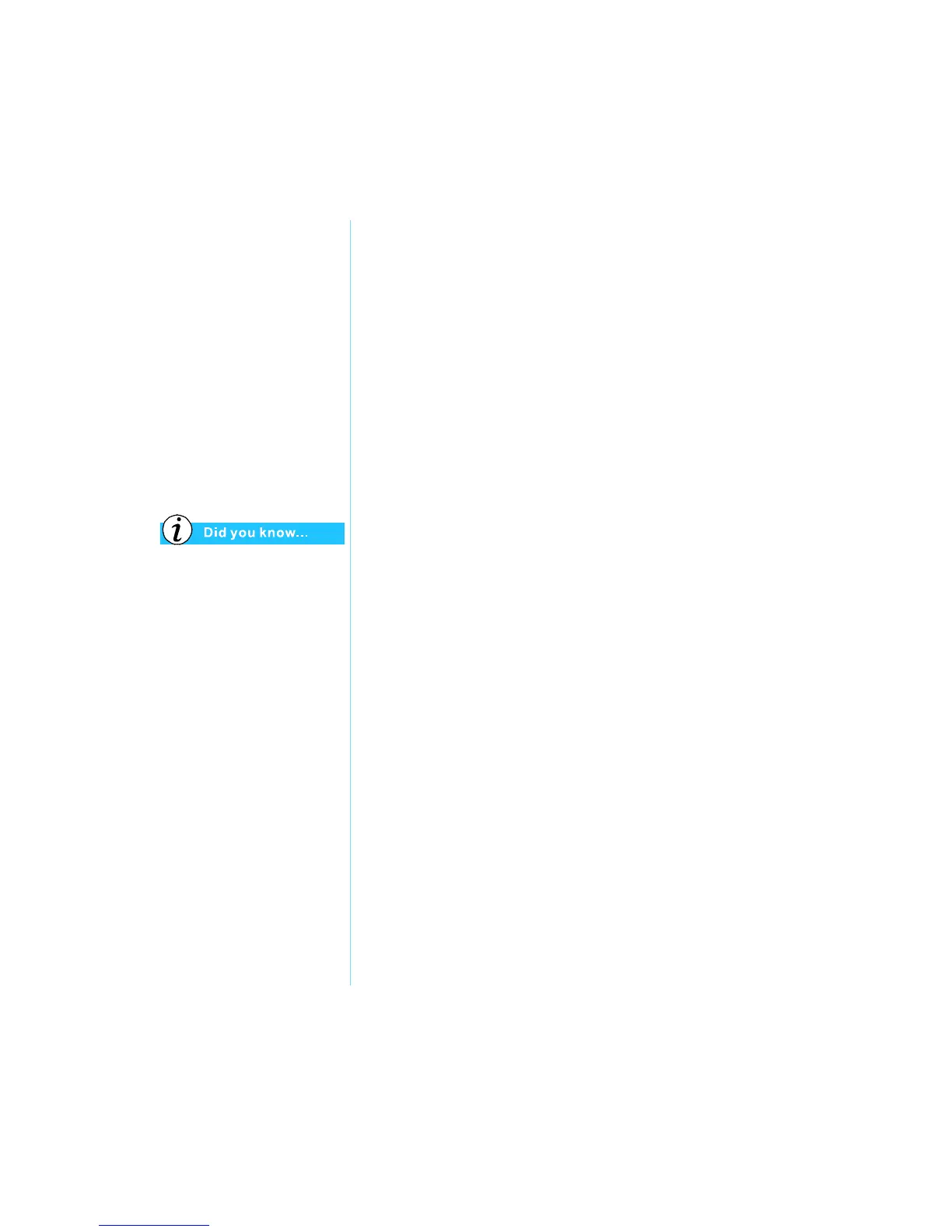5-18 U
SING
THE
CD
OR
DVD D
RIVE
P
RESARIO
M
OBILE
I
NTERNET
PC B
EYOND
S
ETUP
G
UIDE
800 S
ERIES
The CD-Recordable or CD-
ReWritable CDs have to be
formatted first before writing to
them.
4. To open a Data CD Layout, click the small arrow next to
the New button on the toolbar. Select Data CD from the
drop-down list and a Data CD Layout opens.
5. Insert a blank CD into your CD-Recorder.
6. In the Explorer section, select the data file or folder you
want to record, and then click Add on the toolbar. Repeat
until the Data CD Layout contains all the files and folders
you want to record.
7. Click Create CD. The CD Creation Setup dialog box opens.
8. C
lick OK to start recording.
DirectCD
DirectCD allows you to write files directly onto CD-Recordable
or CD-ReWritable CDs.
To begin using DirectCD, complete the following steps:
1. On the Windows taskbar, click Start, point to Programs,
Adaptec Easy CD Creator 4, and then click Create CD.
2. On the Welcome screen, click Data. The Data screen opens.
3. On the Data screen, click DirectCD. The Adaptec DirectCD
Wizard! dialog box opens.
4. Follow the on-screen instructions to begin writing the CD.
Jewel Case Creator
The Jewel Case Creator allows you to create custom jewel case
covers, inserts, and CD labels. To start the Jewel Case Creator,
double-click the Jewel Case Creator button on the Adaptec CD
Creator Menu. For detailed information on how to create
customized products, refer to the Online Help Manual.
