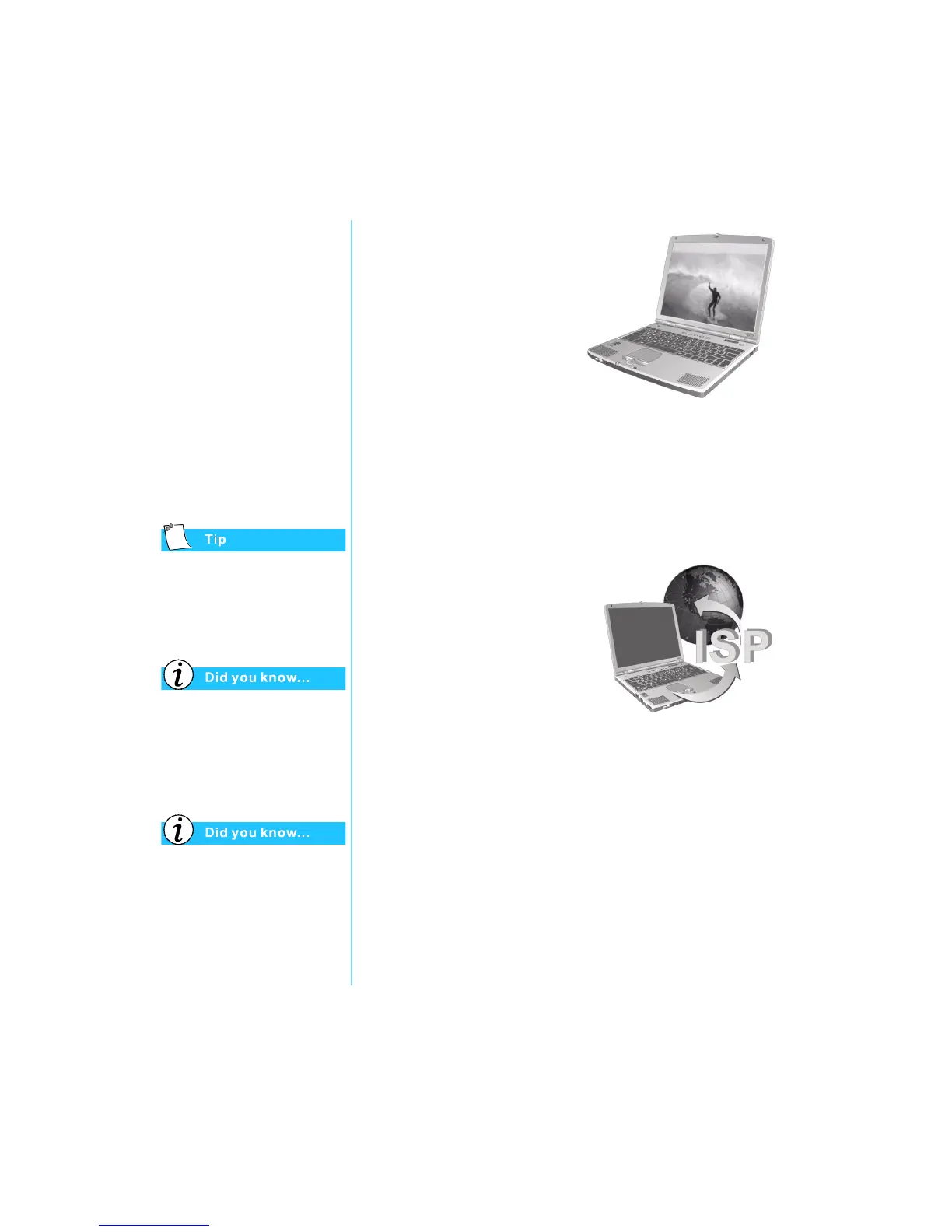P
RESARIO
M
OBILE
I
NTERNET
PC B
EYOND
S
ETUP
G
UIDE
L
ET
’
S
G
O
S
URFING
6-5
800 SE
RIES
Your Presario Notebook
provides you with a
selection of Internet
Service Providers (ISPs).
High-speed Internet access
may be available in your area.
Check with your ISP or local
telephone company for
more information.
Your Presario Notebook has a
built-in Ethernet connection
which is the most common
way to connect to high-speed
Internet access.
Surfing the Web
Using your computer to tour the
World Wide Web is called
surfing
the Web. Sometimes you’ll just be
looking to see what’s there. At
other times, you’ll be looking for
something specific.
Internet Address (URL)
A Web site has an
Internet address
that tells your computer how
to find it. An Internet address is known as a
Uniform Resource
Locator, or
URL. It identifies the location of a Web site just as
your home address identifies where you live.
Internet Service Provider (ISP)
A company that provides access to
the Internet is an
Internet Service
Provider (ISP). Your computer’s
connection to an ISP’s computer is
your entry point to the Web. You
must establish an account with the
ISP of your choice.
Modem
A computer’s physical connection to the Internet is typically
through a telephone line. Your computer contains hardware
called a
modem
that sends and receives information over a
standard telephone line. There are on-screen instructions you
must follow when you set up your modem.
