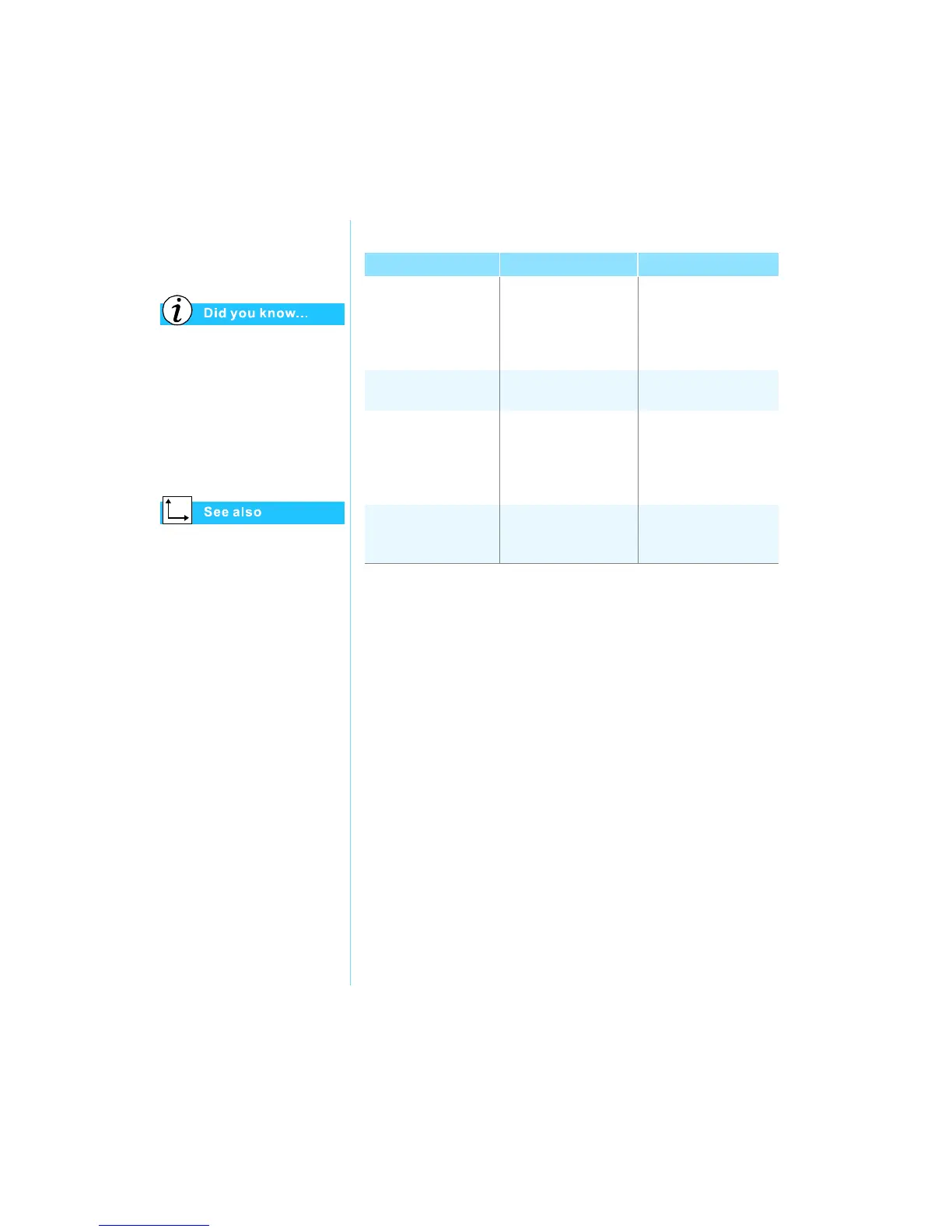7-10 C
ARING
FOR
Y
OUR
B
ATTERY
P
RESARIO
M
OBILE
I
NTERNET
PC B
EYOND
S
ETUP
G
UIDE
800 S
ERIES
Your Notebook automatically
goes into Hibernation if your
battery is low or after one
hour of Sleep. When it is on
AC power, it does not go into
Hibernation.
Presario Operating System
Manual for more information
on changing Power
Management settings.
Starting and Ending Power Modes
If you want to... Then... Result / Indicators
Put your Notebook to
sleep manually
Press the Fn+F4 keys.
Or click the Start
button on the Windows
Task bar, Shutdown,
then Standby.
Power
ª
light blinks.
Wake your Notebook
from Sleep manually
Press any key. Power
ª
light stays on.
Put your Notebook
into Hibernation
manually
Press the Power
ª
button once. Or click
the Start button,
Shutdown, then
Hibernate.
Power
ª
light is off.
Wake your Notebook
from Hibernation
manually
Press the Power
ª
button once.
Power
ª
light stays on.
