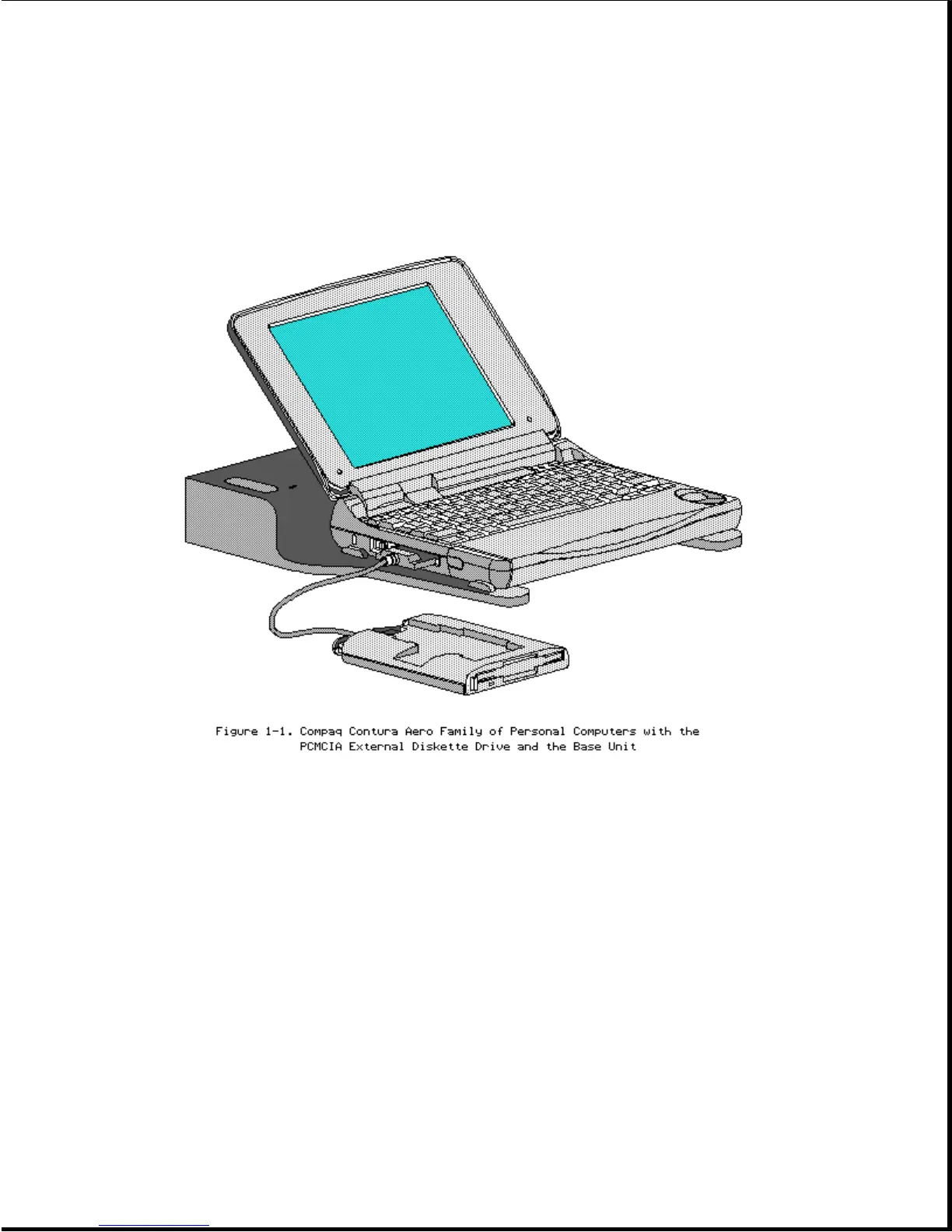Chapter 1. Illustrated Parts Catalog
Chapter 1.0 Introduction
Chapter 1.1 Illustrated Parts Breakdown: Compaq Contura Aero Family Of Personal Computers
The Compaq Contura Aero Family of Personal Computers joins a display
assembly and system unit together with a clutch secured by screws in the
chassis, display enclosure, and a display pin allowing it to open and
close. The display assembly is secured by screws installed in the front of
the display enclosure. The system unit is secured to the system unit
enclosure by screwlocks in the rear and screws in the bottom of the system
unit enclosure.
SYSTEM UNIT MODULE DESCRIPTION
The system unit (Figure 1-4) includes the following replaceable parts:
o Battery and spacer
o Base enclosure
o Keyboard
o Hard drive
o Power supply
