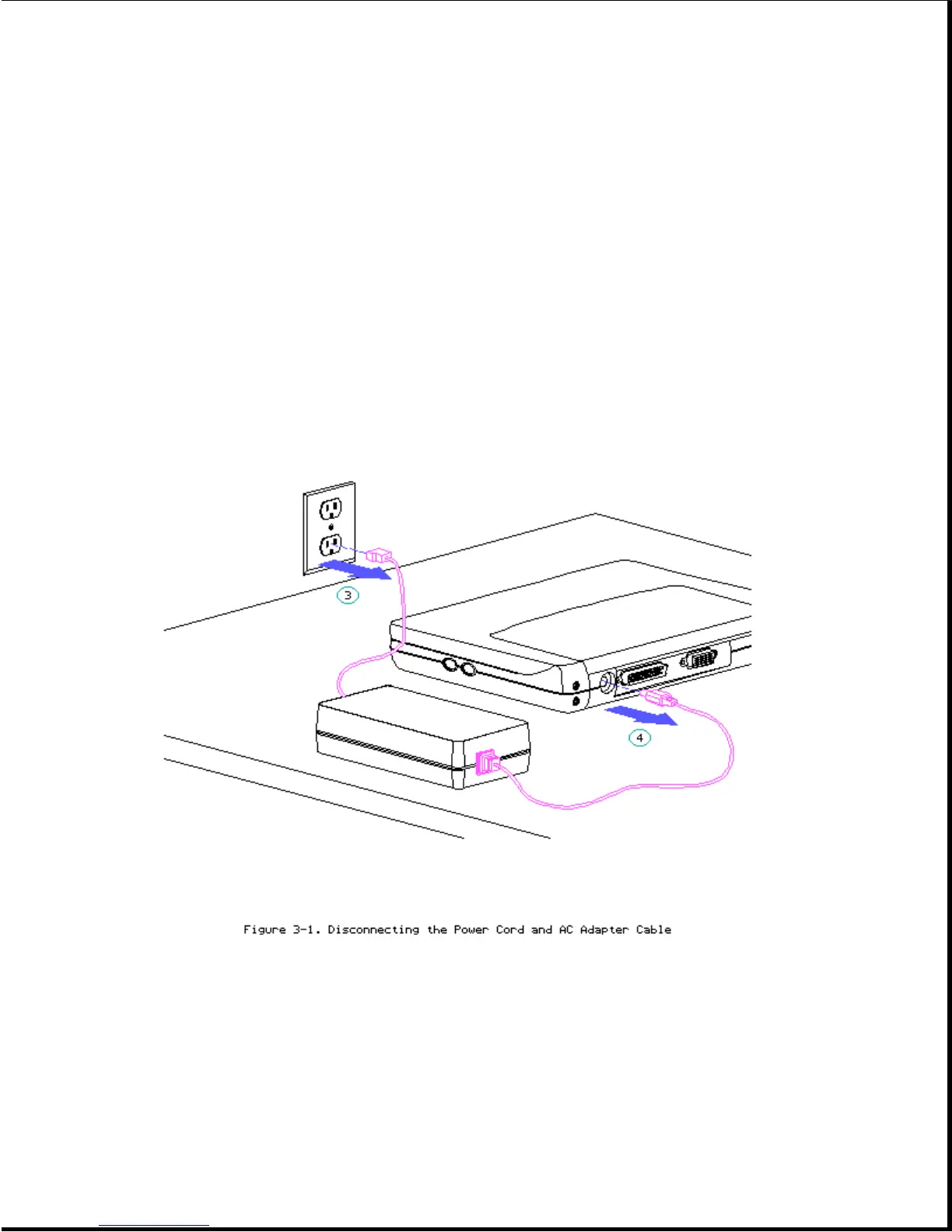1. Turn off the power switch on the computer.
>>>>>>>>>>>>>>>>>>>>>>>>>>>>>>>>> CAUTION <<<<<<<<<<<<<<<<<<<<<<<<<<<<<<<<<
Turn off the computer before any cables are connected or disconnected.
>>>>>>>>>>>>>>>>>>>>>>>>>>>>>>>>>>>>><<<<<<<<<<<<<<<<<<<<<<<<<<<<<<<<<<<<<<
2. Disconnect all external devices (diskette drive, base unit, printer, and
other devices) from the computer.
3. Disconnect the power cord from the electrical outlet.
4. Disconnect the AC adapter cable from the computer.
Chapter 3.4 Removing The Battery Pack
To remove an installed battery pack, follow these steps (Figure 3-2):
1. Press the battery release latch on the cover of the battery compartment
2. Slide the door forward. The battery will spring out slightly
