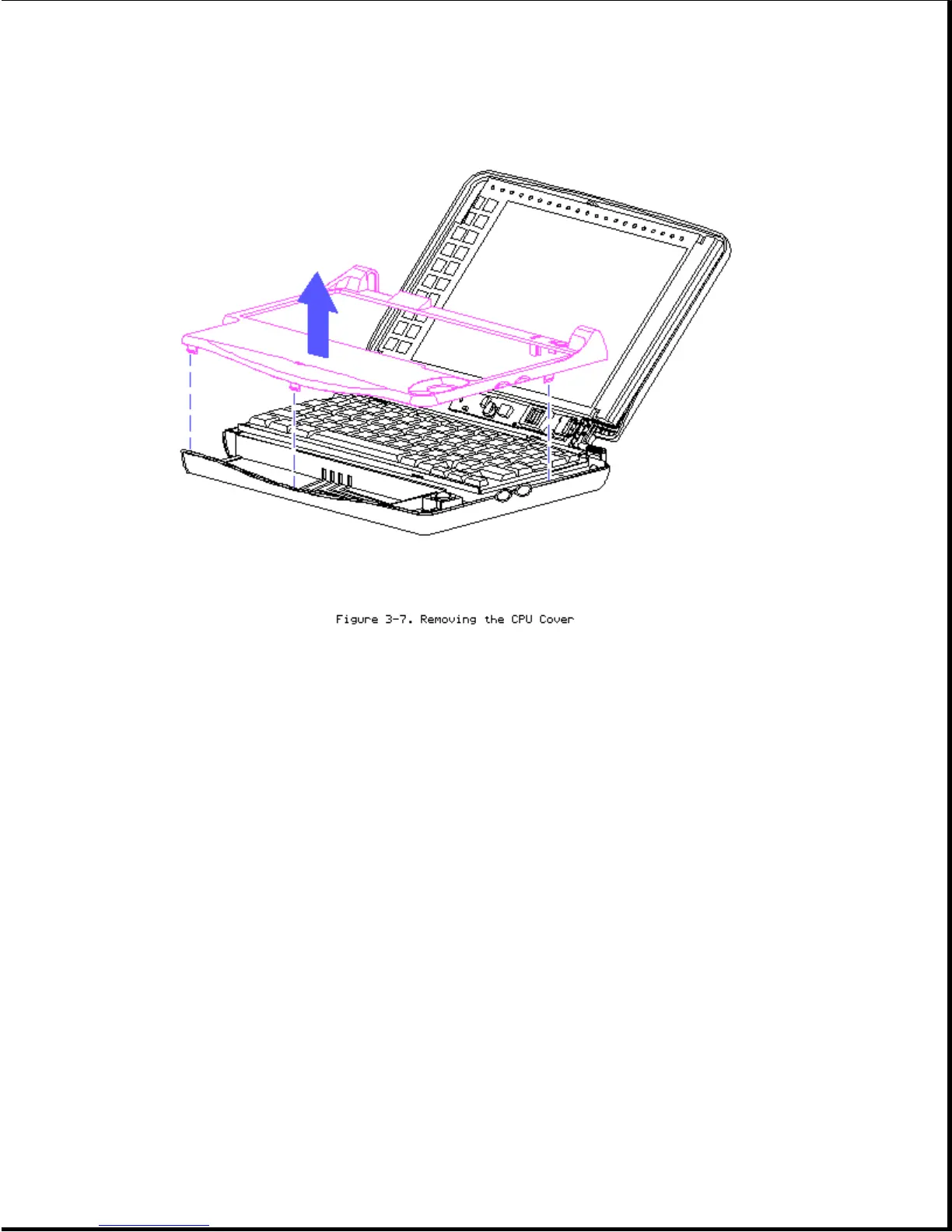To replace the CPU cover, reverse the previous steps.
>>>>>>>>>>>>>>>>>>>>>>>>>>>>>>>>> CAUTION <<<<<<<<<<<<<<<<<<<<<<<<<<<<<<<<<
When replacing the CPU cover, be sure not to pinch the trackball cables on
the right side of the cover (see Figure 3-41).
>>>>>>>>>>>>>>>>>>>>>>>>>>>>>>>>>>>>><<<<<<<<<<<<<<<<<<<<<<<<<<<<<<<<<<<<<<
Chapter 3.6 Removing The Keyboard
To remove the keyboard, follow these steps:
1. Remove the battery pack (Section 3.4).
2. Remove the display bezel and the CPU cover (Section 3-5).
3. Remove the four screws that secure the keyboard (Figure 3-8).
