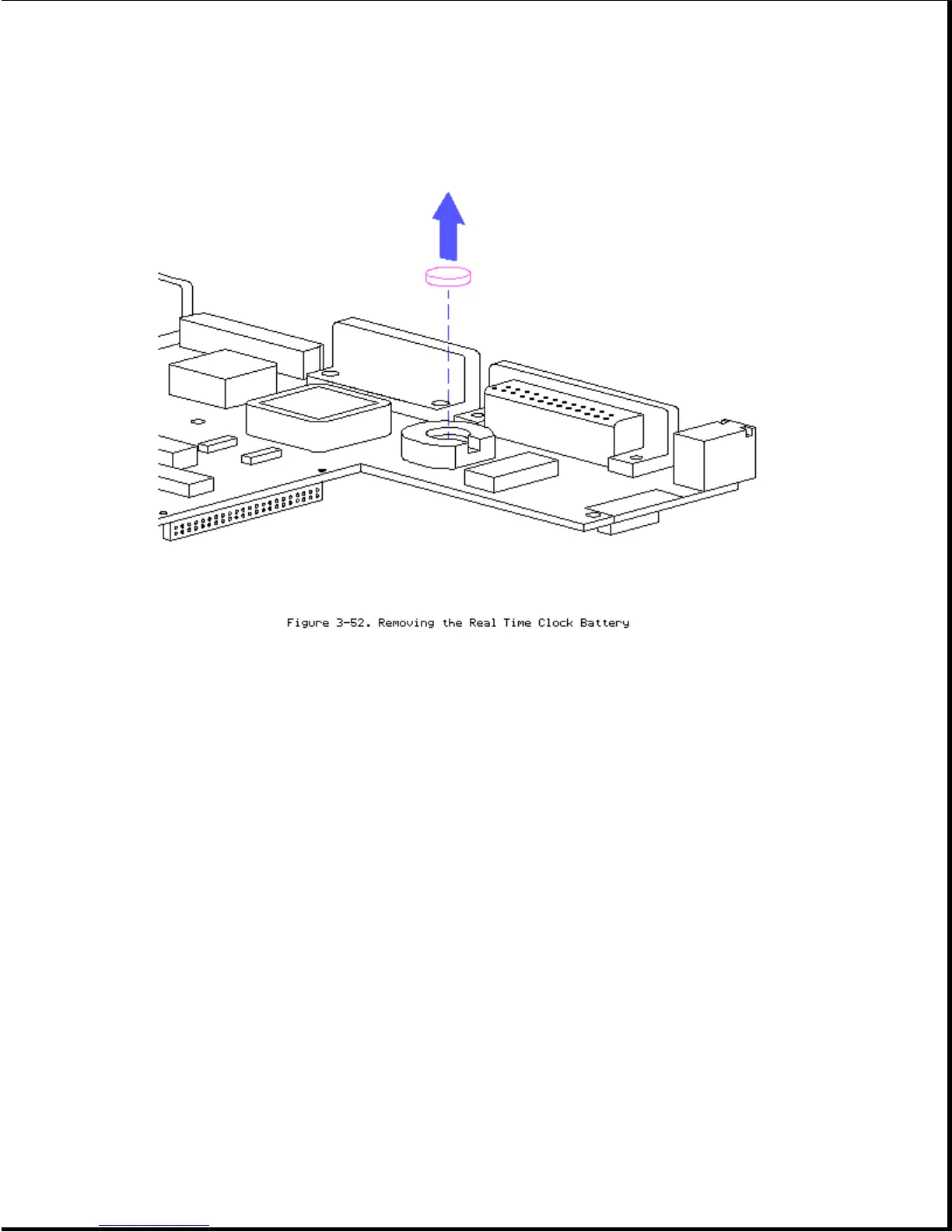To replace the real time clock battery, reverse the previous steps.
Chapter 3.12 Removing The Chassis
To remove the system chassis, follow these steps:
1. Remove the battery pack (Section 3.4).
2. Remove the display bezel (Figures 3-5 and 3-6).
3. Remove the CPU cover (Section 3.5).
4. Remove the keyboard (Section 3.6).
5. Remove the VGA backlit display.
6. Remove the power supply (Section 3.8).
7. Remove the trackball (Section 3.9).
8. Remove the hard drive (Section 3.10).
9. Remove the system board (Section 3.10).
10. Remove the system chassis by gently separating it from the computer
