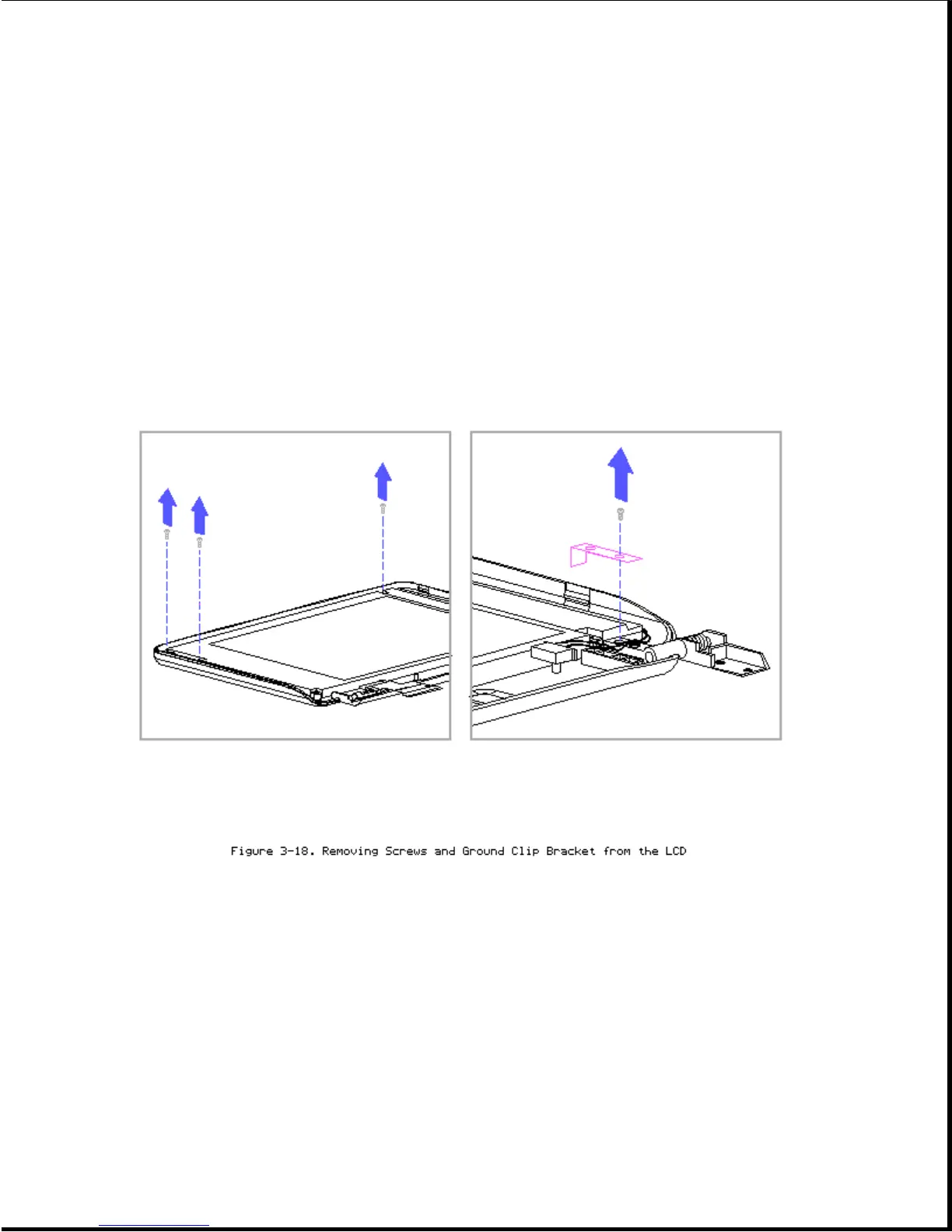To remove the backlit liquid crystal display (LCD) panel, follow these
steps:
1. Remove the display bezel (Figures 3-5 and 3-6).
2. Remove the remaining two top left screws and the one top right screw
that secure the LCD panel to the display enclosure (Figure 3-18).
3. Remove the top clutch screw and ground clip bracket in the bottom right
corner of the display enclosure (Figure 3-18).
4. Carefully rotate the LCD panel to the left and out of the display
enclosure (Figure 3-19).
