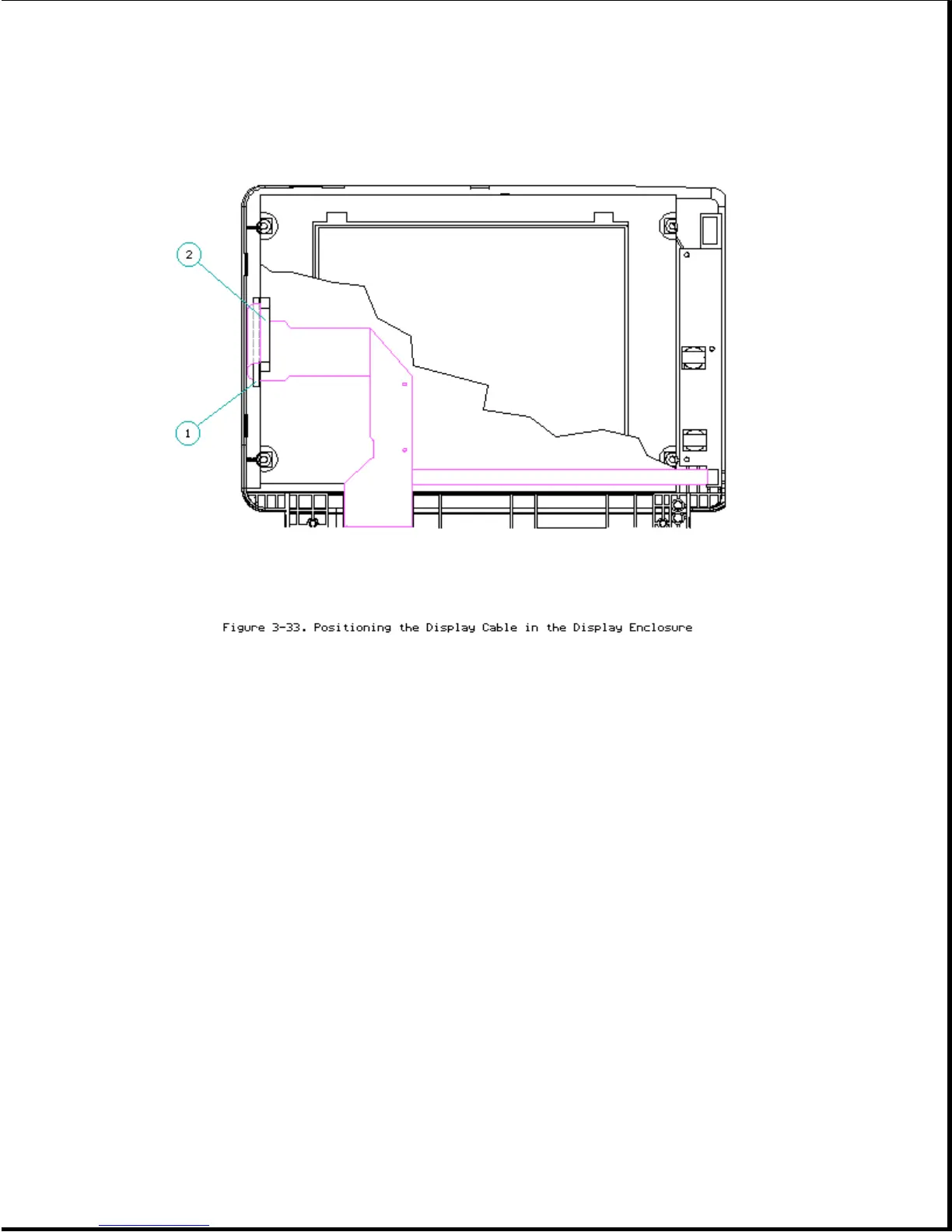4. Carefully press down the tabs of the display shield back into place.
5. Secure the LCD panel with four screws to the display enclosure.
Latch, Clutch, Pin, and Display Shield
To remove and replace the latch, the clutch, and display shield from the
display assembly, follow these steps:
1. Remove the remaining four screws that secure the LCD panel to the
display enclosure and carefully bend back the tabs that secure the
display shield to the LCD panel and remove the LCD panel (Figures 3-30,
3-31).
2. Using a Phillips screwdriver, remove the screws from the clutch and the
pin (Figure 3-34).
3. Lift the display shield out of the display enclosure (Figure 3-34).
