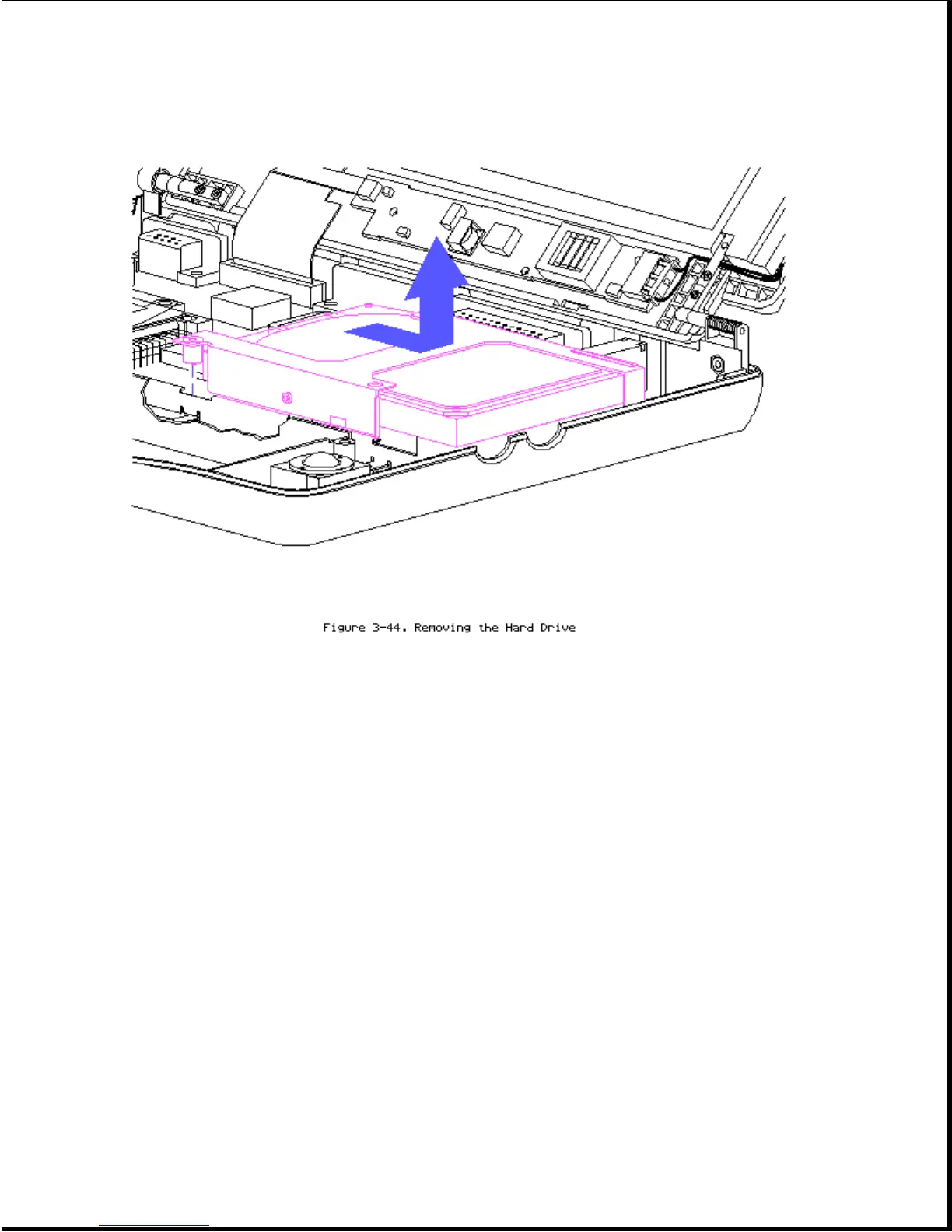8. To remove the hard drive bracket from the hard drive, with a P1
screwdriver, remove the three screws from the sides of the bracket and
slip the hard drive out of the bracket. (Figure 3-45).
IMPORTANT: Ensure that the screwdriver tip fits the recess properly or
damage may occur to the screw head.
