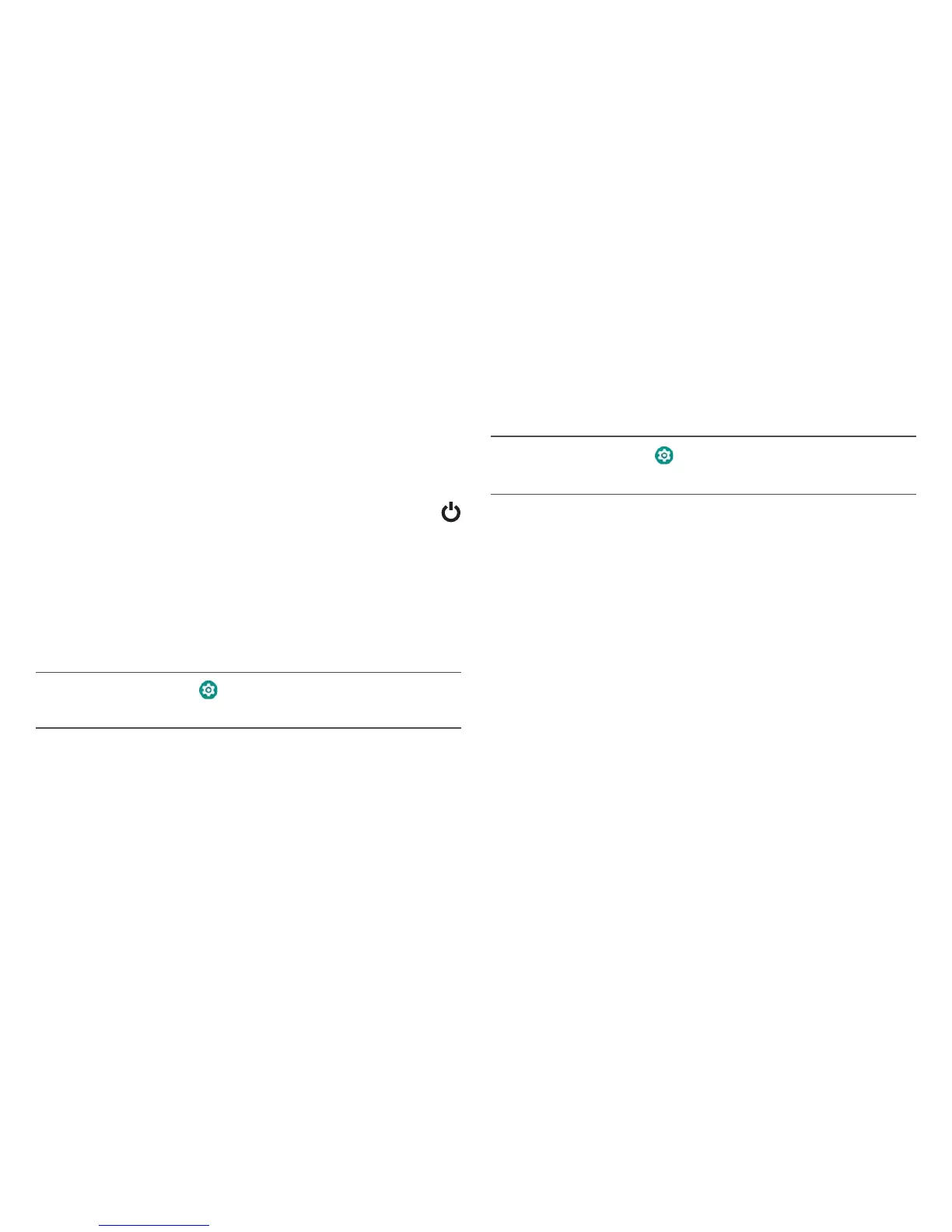- 9 -
POWER button
Power the tablet On
Press and hold the POWER button
for 4~5 seconds
to turn on the tablet
.
Power the tablet Off
Press and hold the POWER button until the"
Power off" message displays, then tap it and the
tablet will be powered off.
Sleep mode
Briefly press the POWER
button to put the tablet in
sleep mode. If you don’t operate for some time, the
tablet will enter sleep mode automatically.
Tip: You can go to Settings -> Display -> Sleep
to set the screen timeout.
Wake the tablet from Sleep mode
Press the POWER
button to wake the tablet from
sleep mode.
Buttons
Volume +/- buttons
Press the Volume +/- buttons to increase or
decrease the volume.
Tip: You can go to
Settings
-> Sound to adjust
volume settings.