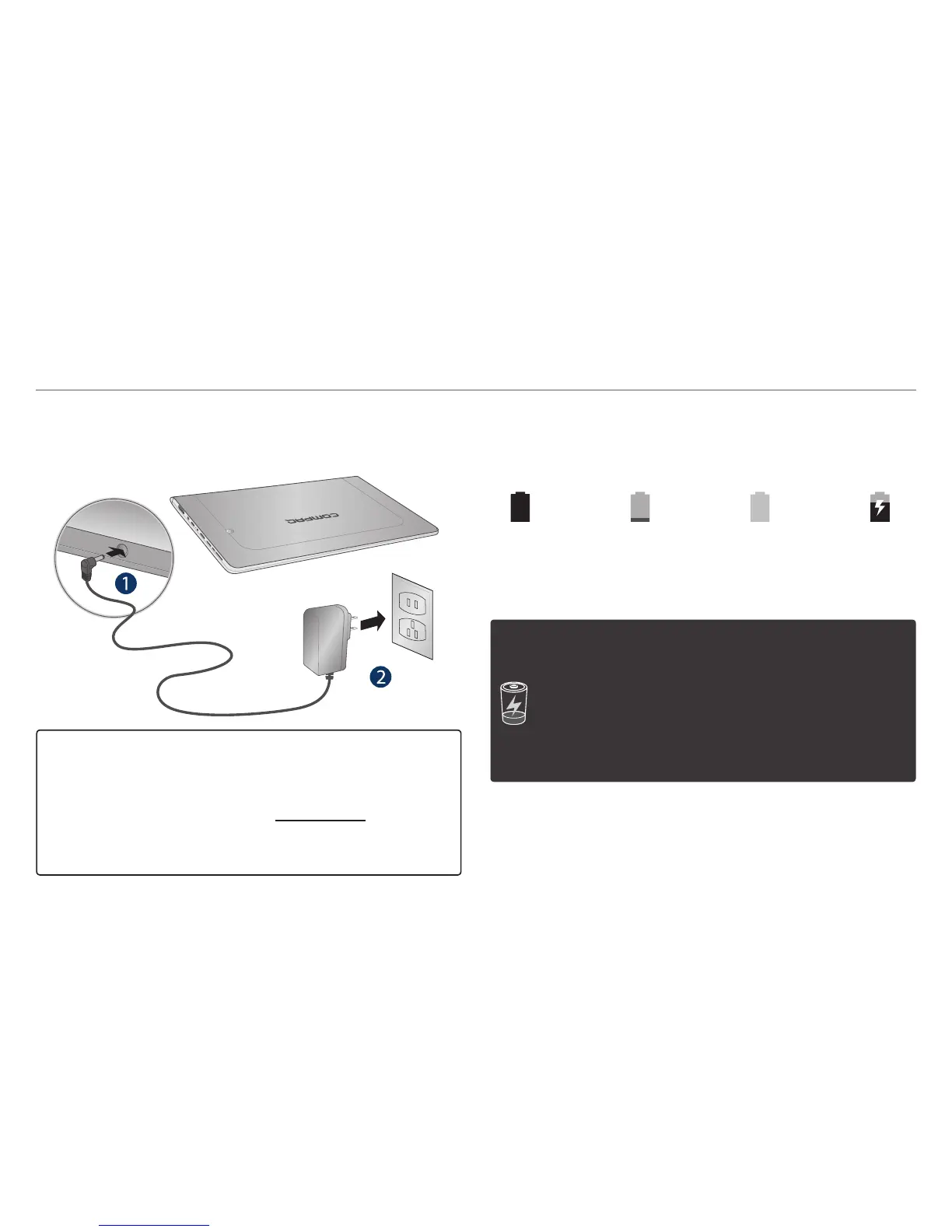Full
battery
Low
battery
Need to
be charged
Charging
Charging time will vary depending on remaining
battery life. Charging from 0%, should take
approximately 4-5 hours. Use ONLY the included
AC adapter with the small round port. You may
not be able to turn on your tablet for at least 20
minutes if the battery was fully drained.
IMPORTANT! Please Read.
We recommend fully charging your tablet
before usin g i t f or the firs t t ime . For
optimum performance, please connect the
provided AC adapter to your tablet when it
falls below 20% charge.
Charging the battery
Use ONLY the included AC Adapter to charge the
battery.