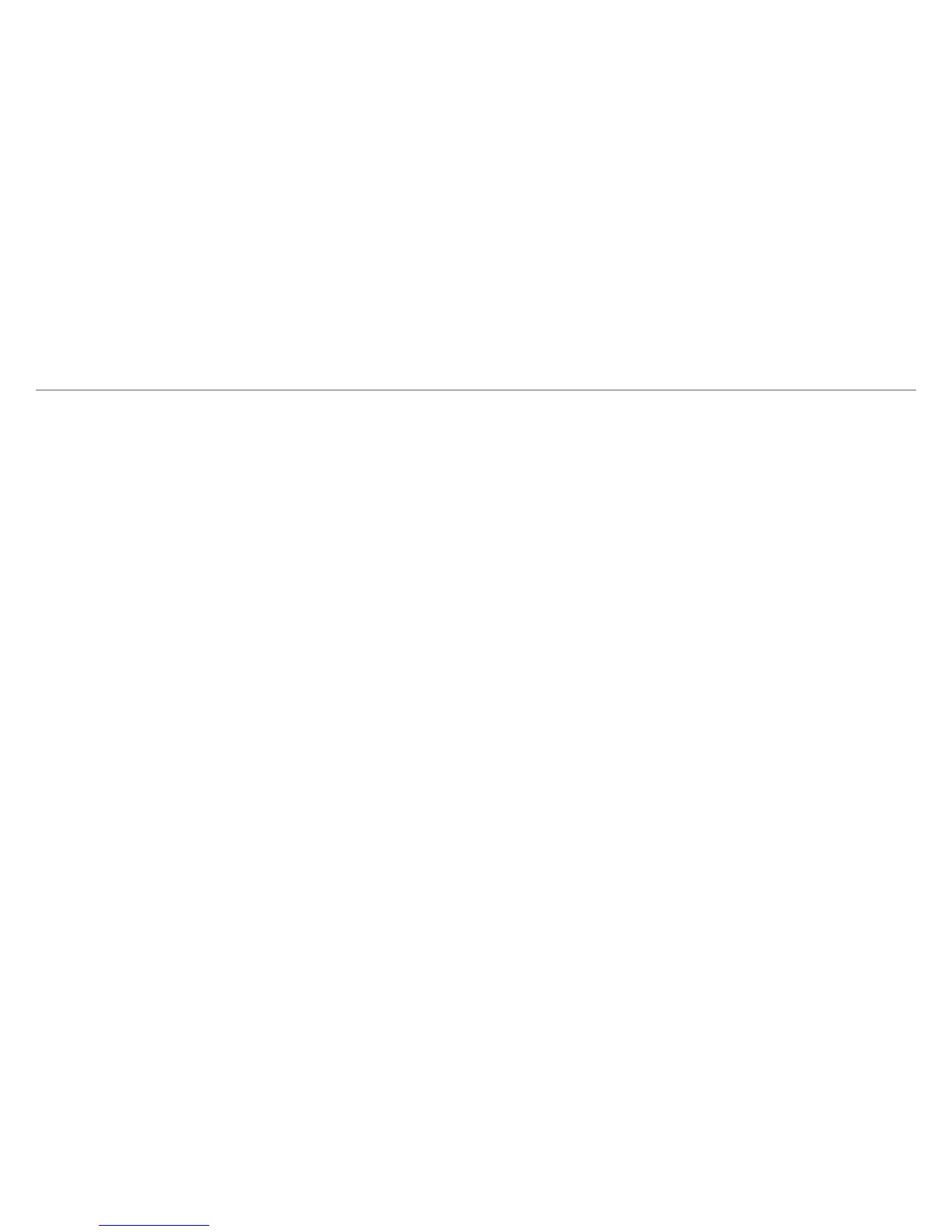Safety precautions .......................................1
Important safety instructions ....................... 4
Getting to know your tablet ......................... 7
Left side view ........................................................ 8
Buttons ................................................................ 9
Tablet docking/undocking ................................. 10
Getting started .......................................... 11
Charging the battery .................................. 11
Turn your tablet ON .................................. 13
Navigating the Home Screen .......................... 15
Connections and setup ......................... 18
Headphones .......................................................... 18
USB .......................................................................18
MicroSD .................................................................19
HDMI .................................................................19
Connect to a Wi-Fi network .................................. 20
Bluetooth ...............................................................21
Contents
Basic operation .......................................... 22
Using the Touchscreen ...................................... 22
Google Now
TM
........................................................ 22
Voice Search & Voice Actions ............................... 22
Google Play
TM
....................................................... 23
Google
TM
............................................................... 24
Settings ................................................................ 24
Preinstalled apps ........................................ 26
Additional information ............................... 27
Troubleshooting ................................................ 27
Copyright and Trademark Notices ................ 28
Specifications ..................................................... 28
- 6 -