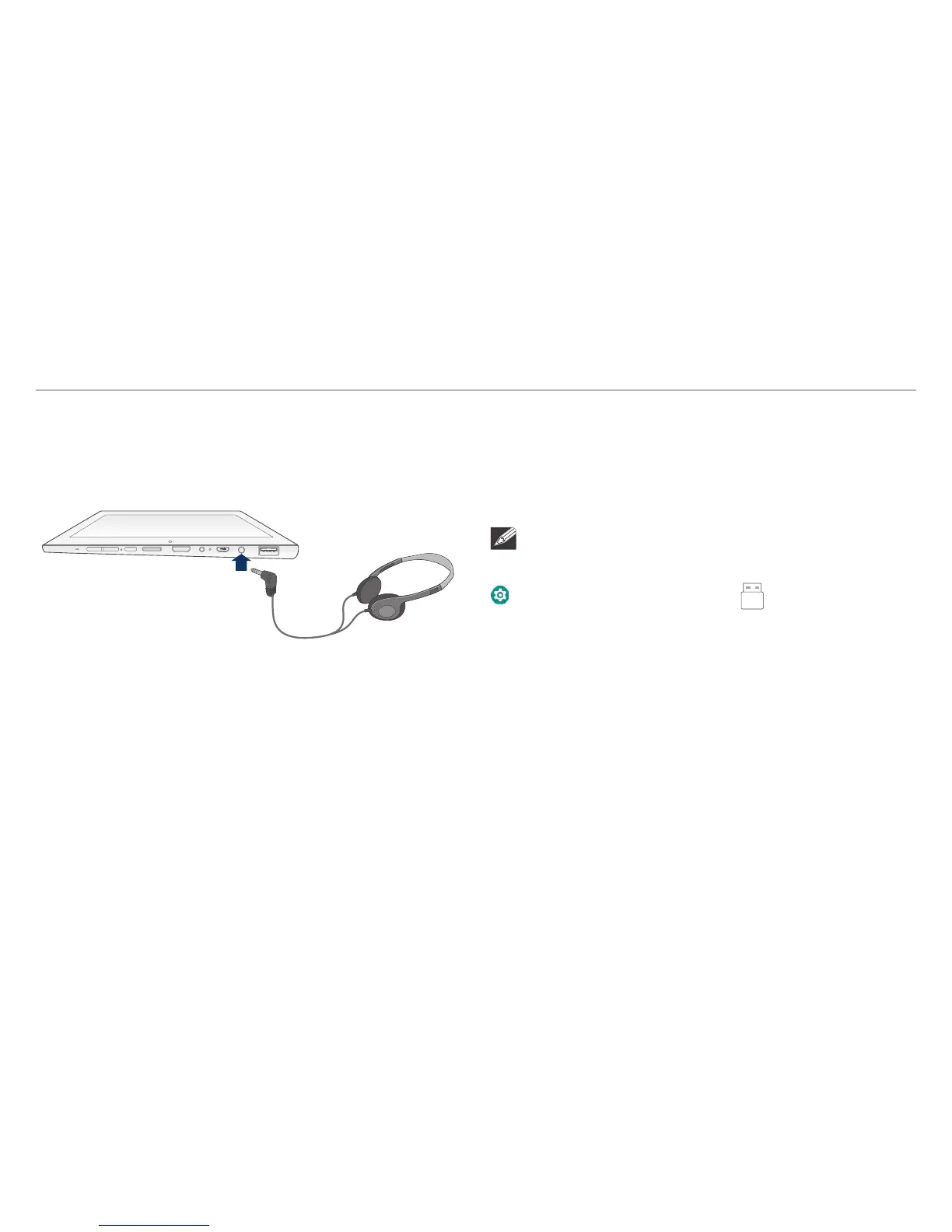- 18 -
USB Headphones
The tablet can be connected to a USB storage
device to transfer music, pictures and other files in
both directions.
Headphones can be connected to the tablet’s
headphones jack.
To headphones jack
Headphones
(not included)
NOTE
To enter the USB storage device, please go to
Settings -> Storage, and tap .
Connections and setup