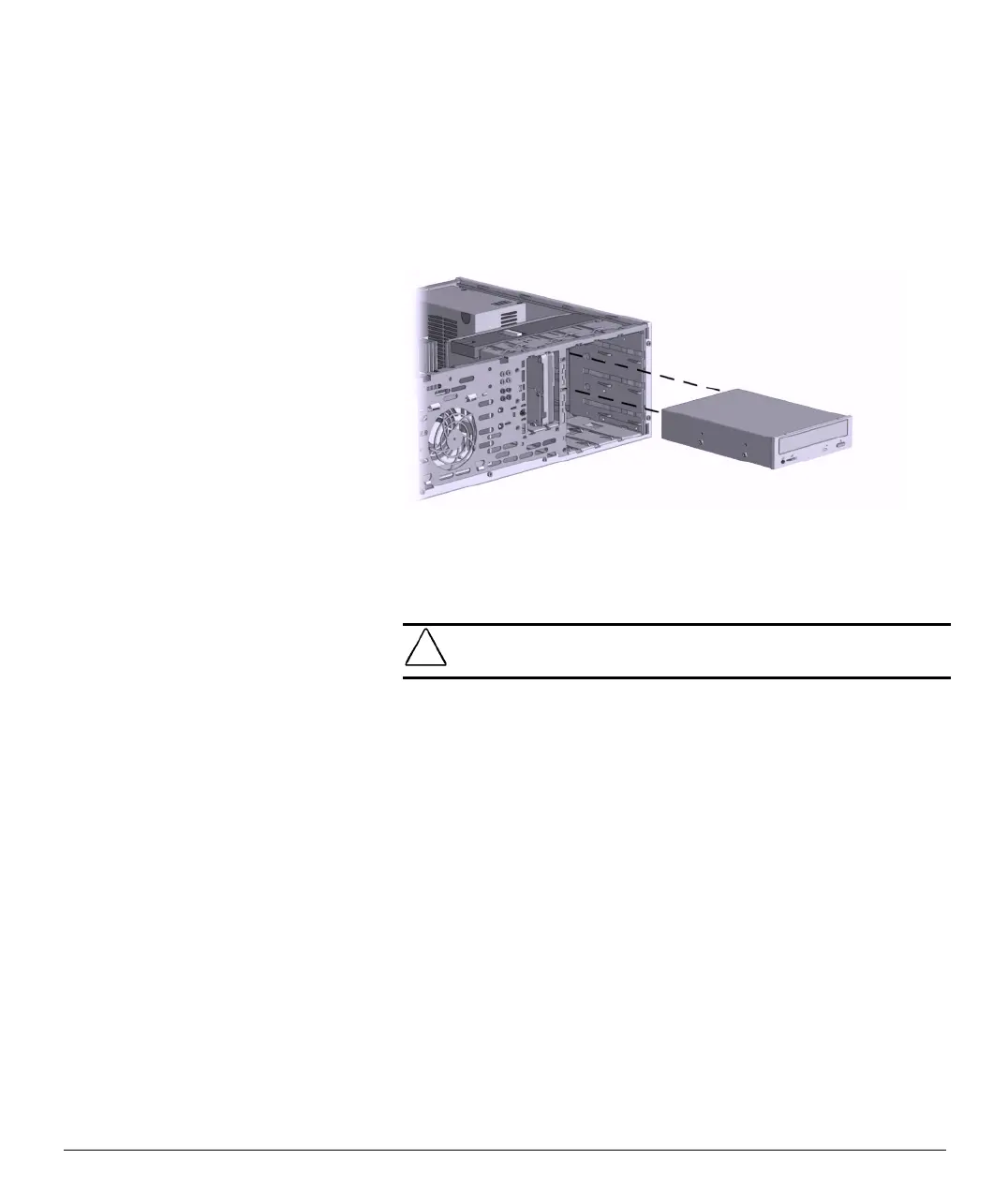2-6 Hardware Upgrades
Compaq Confidential - Need to Know Required
Writer: Kristen Cover Part Number: 178147-002 File Name: e-UpgradesCMT.doc
Last Saved On: 08/21/00 8:40 AM Last Saved By: Martha Rockecharlie
7. Before you install each drive into the chassis, turn it so that it is
perpendicular to the internal 3.5-inch drive. The bottom of the
drive should be parallel to the green drivelock.
✎
The diskette drive should always be placed in the bay nearest
the top of the chassis in the desktop configuration for proper
drive clearance and access.
Installing a Drive in the Desktop Configuration
8. Gently slide the drive into the bay. When the drive is properly
inserted, the drivelock will secure it.
CAUTION: The use of unnecessary force may result in damage to
the drives.
9. Reconnect all power and data cables to the drives in the 5.25-inch
drive bays.