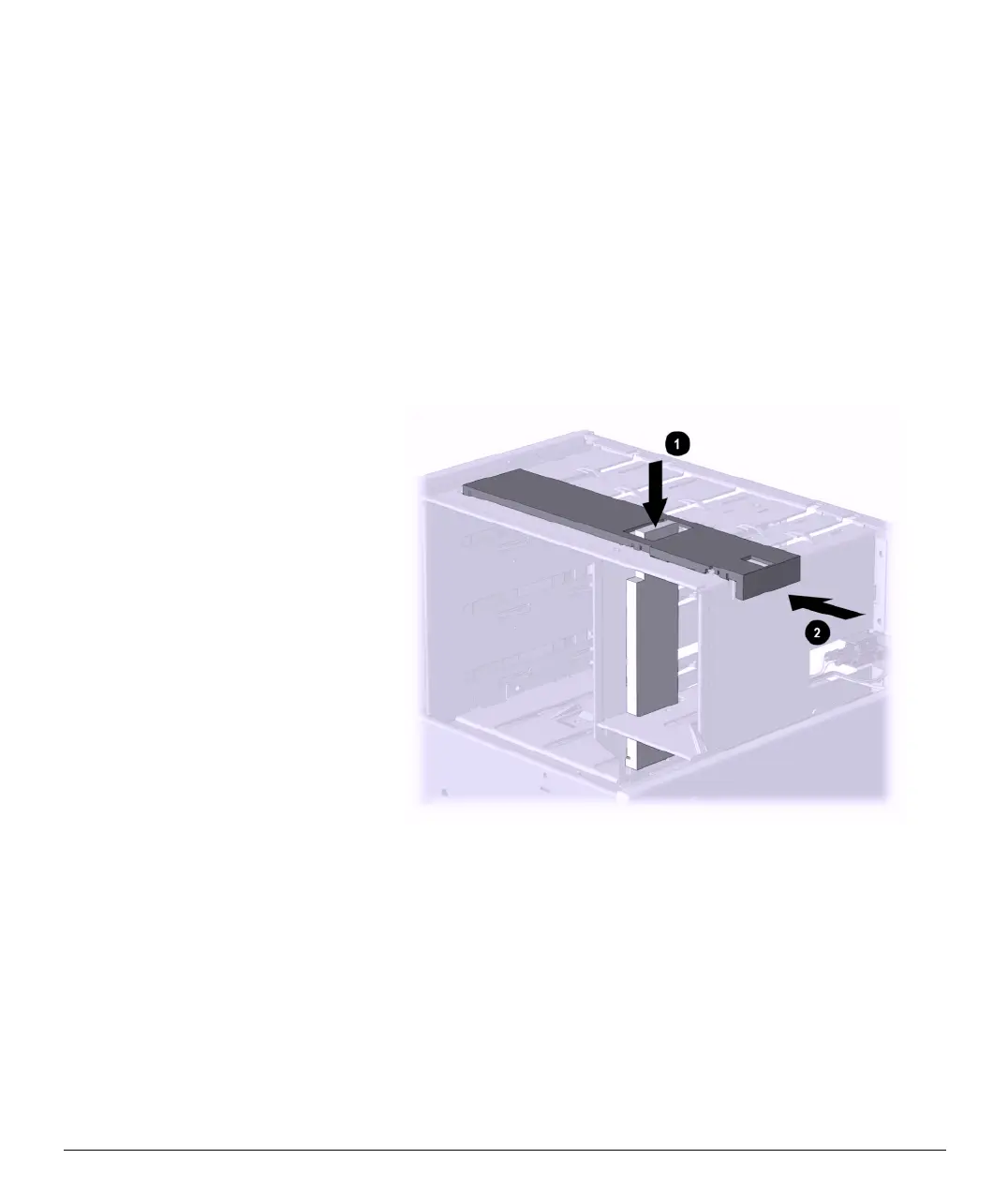Hardware Reference Guide 2-5
Compaq Confidential - Need to Know Required
Writer: Kristen Cover Part Number: 178147-002 File Name: e-UpgradesCMT.doc
Last Saved On: 08/21/00 8:40 AM Last Saved By: Martha Rockecharlie
Changing from a Minitower to a Desktop Configuration
1. Shut down the operating system properly, then turn off the
computer and any external devices. Disconnect the power cord
from the power outlet and disconnect any external devices.
2. Remove the computer access panel.
3. Remove the front bezel.
4. Disconnect all power and data cables from the drives in the 5.25-
inch drive bays.
5. To release the drives from the 5.25-inch drive bay, press the long
(green) drivelock 2 as shown.
Activating the Drivelocks (Shown from the Rear of the Chassis)
6. While pressing the drivelock, pull the drives out of the drive bay.