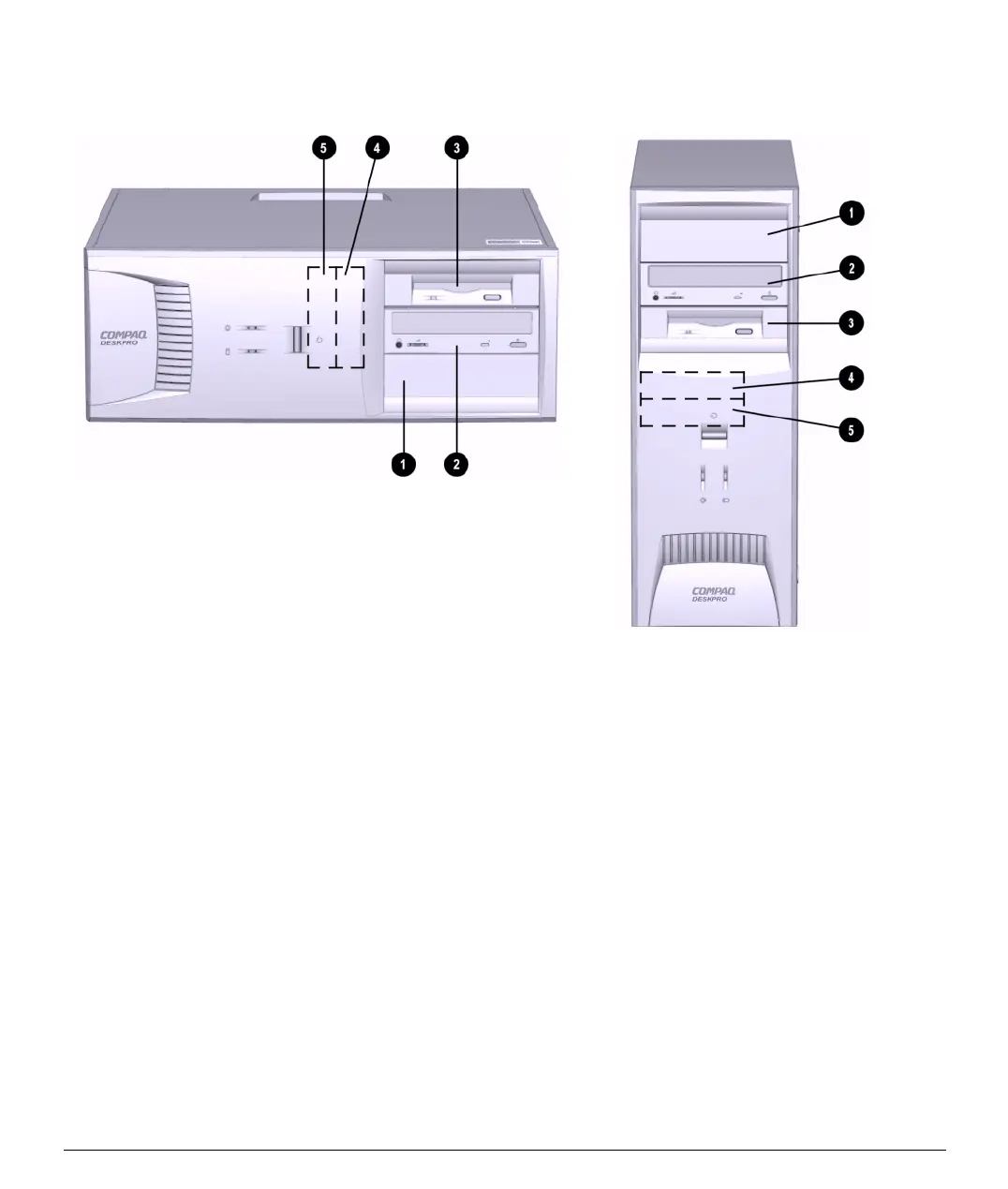2-18 Hardware Upgrades
Compaq Confidential - Need to Know Required
Writer: Kristen Cover Part Number: 178147-002 File Name: e-UpgradesCMT.doc
Last Saved On: 08/21/00 8:40 AM Last Saved By: Martha Rockecharlie
Drive Positions
Desktop Drive Positions Minitower Drive Positions
12
Two 5.25-inch, half-height bays for optional drives (labeled as drive bays 1 and 2)
3
One standard 3.5-inch, 1.44-MB diskette drive mounted with a drive adapter in the 5.25-inch,
one-third height bay (labeled as drive bay 3)
45
Two internal 3.5-inch, one-third height bays for hard drives (labeled as drive bays 4 and 5)
To verify the type and size of the storage devices installed in your computer, run Compaq Computer
Setup. Refer to the
Computer Setup Guide
for more information.
✎
Drive bay numbers are stamped on the chassis, behind the front bezel.