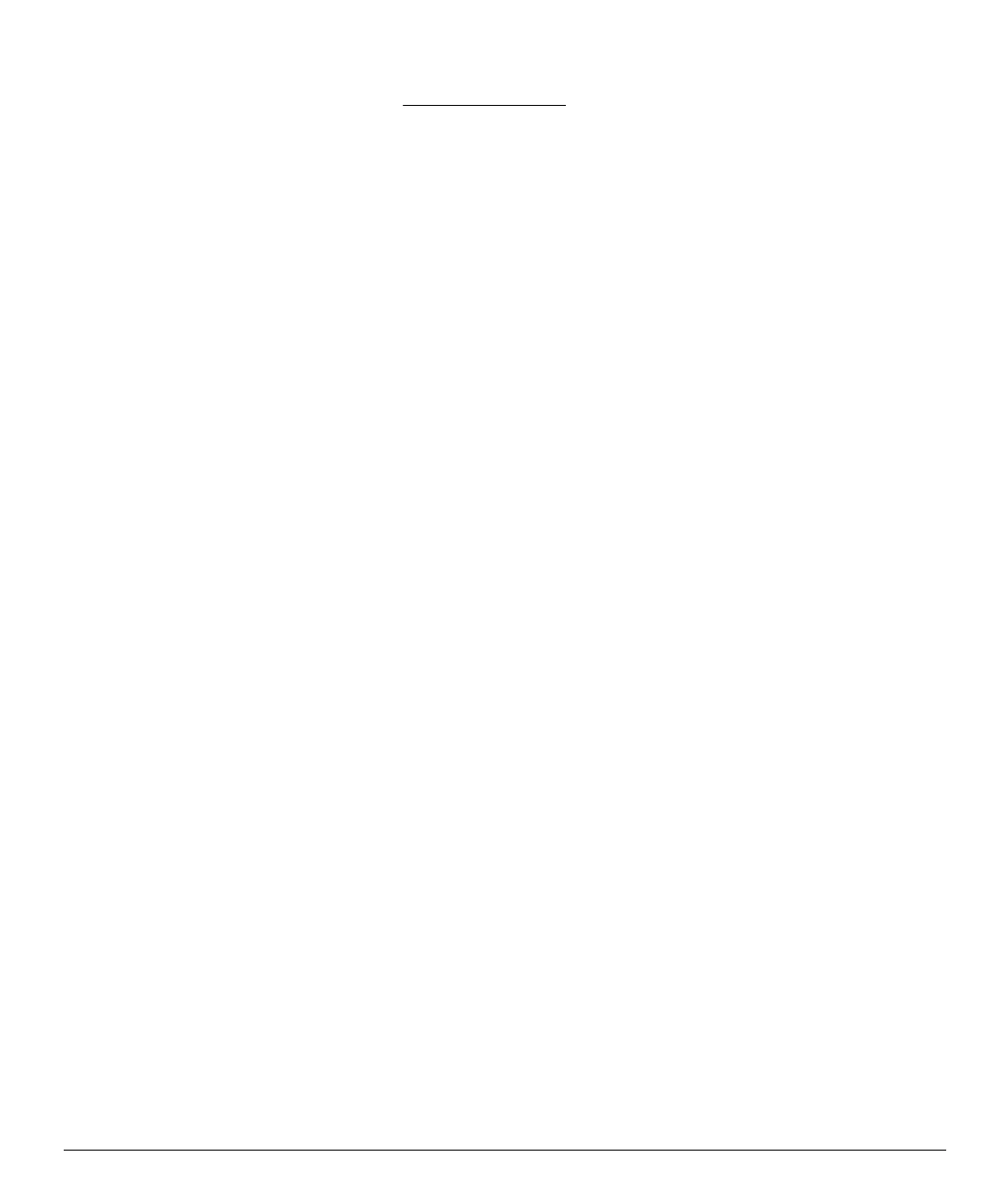Hardware Reference Guide B-1
Compaq Confidential - Need to Know Required
Writer: Kristen Cover Part Number: 123456-001 File Name: f-appb.doc
Last Saved On: 07/25/00 8:05 AM Last Saved By: Kristen Cover
appendix B
H
ARD
D
RIVE
I
NSTALLATION
G
UIDELINES
Using the Cable-Select Feature with Ultra ATA Devices
Optional drives are available from Compaq in kits that include a
special drive cable. The configuration of the drives employs a cable-
select feature that identifies the drives as device 0 (primary drive) or
device 1 (secondary drive). The computer recognizes device 0 as the
drive connected to the short segment of the drive cable (farthest from
the system board), and device 1 as the drive connected to the long
segment of the drive cable (closest to the system board).
When using an 80 conductor Ultra ATA cable, connect the colored
connectors as follows:
■ blue–system board (end)
■ gray–device 1 (middle)
■ black–device 0 (end)
Drive installation requires no jumper setting changes on the existing
or optional drives. All Compaq drives have the jumpers preset for
cable-select installation.
✎
If installing a second device on the primary controller, you
must use an 80 conductor Ultra ATA cable for optimal
performance. This cable is standard on select models.
