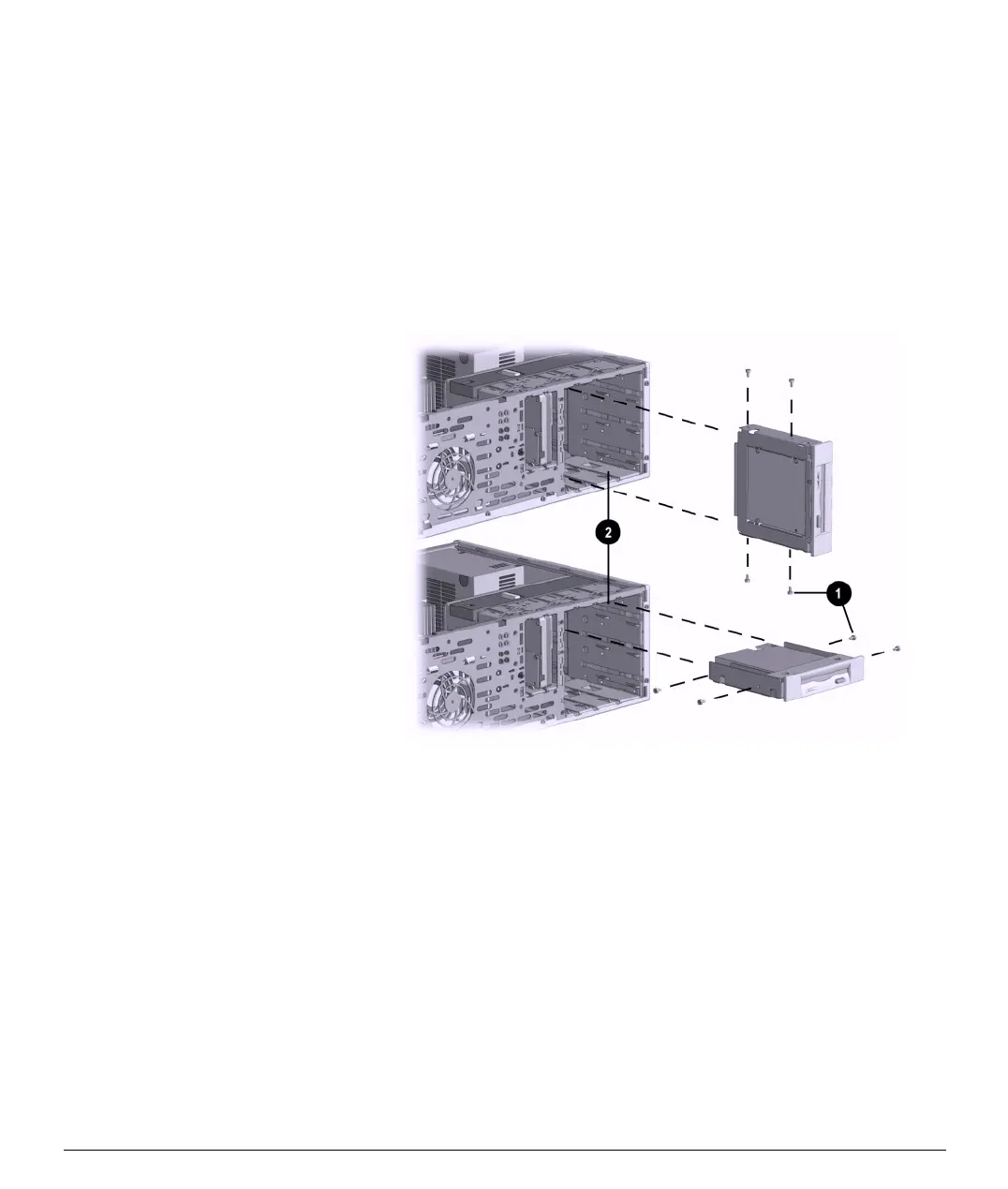Hardware Reference Guide 2-23
Compaq Confidential - Need to Know Required
Writer: Kristen Cover Part Number: 178147-002 File Name: e-UpgradesCMT.doc
Last Saved On: 08/21/00 8:40 AM Last Saved By: Martha Rockecharlie
6. Install two guide screws on each side of the adapter 1.
7. Install the adapter in the desired drive bay 2 by sliding it into the
front of the drive cage; the drivelock automatically secures the
adapter when it snaps into place.
✎
The primary 3.5-inch diskette drive should only be installed
into bay 3. Bay 3 is the bottom bay in the minitower
configuration and the topmost bay in the desktop
configuration.
Aligning the Guide Screws and Installing an Adapter with a 3.5-Inch Drive