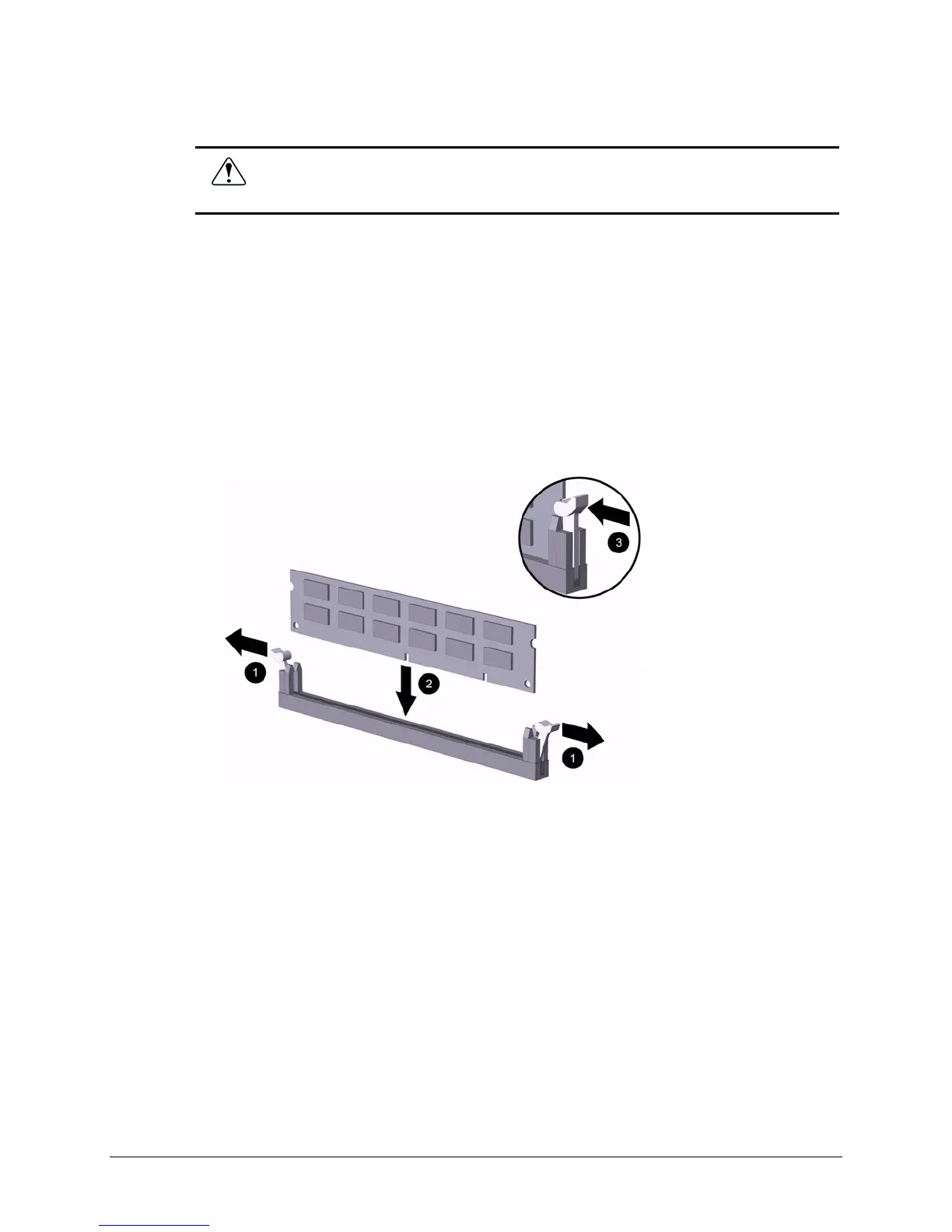Compaq Deskpro EP Series of Personal Computers 4-31
To install a memory module, complete the following steps:
1. Prepare the computer for disassembly (Section 4.2).
WARNING:
Power is continuous to the system board and power supply even when the power
switch is turned off. To prevent damage to the unit, disconnect the power cord from the power
source or the unit before beginning disassembly procedures.
2. Lay the computer down on its large base for greater stability.
3. Remove the access panel (Section 4.6).
4. Press outward on both latches 1 of the DIMM socket. The latches are used to secure
the DIMM in position and also to eject them from the socket when pressed outward.
Begin by installing a module into the socket nearest the preinstalled module, and install
the modules following the numerical order of the sockets.
Match the notch on the module with the tab on the memory socket. Push the module
down into the socket 2, ensuring that the module is fully inserted and properly seated
3 with the latches pushed in.
Installing a DIMM Module
5. Repeat step 4 for any additional modules that you want to install.
6. Reassemble the computer.
7. Turn on the computer.
✎
When a memory module has been removed, moved, or added, Memory Change
Alerts, a feature of Intelligent Manageability, alerts the system administrator and
end user. The system automatically recognizes the added memory.
