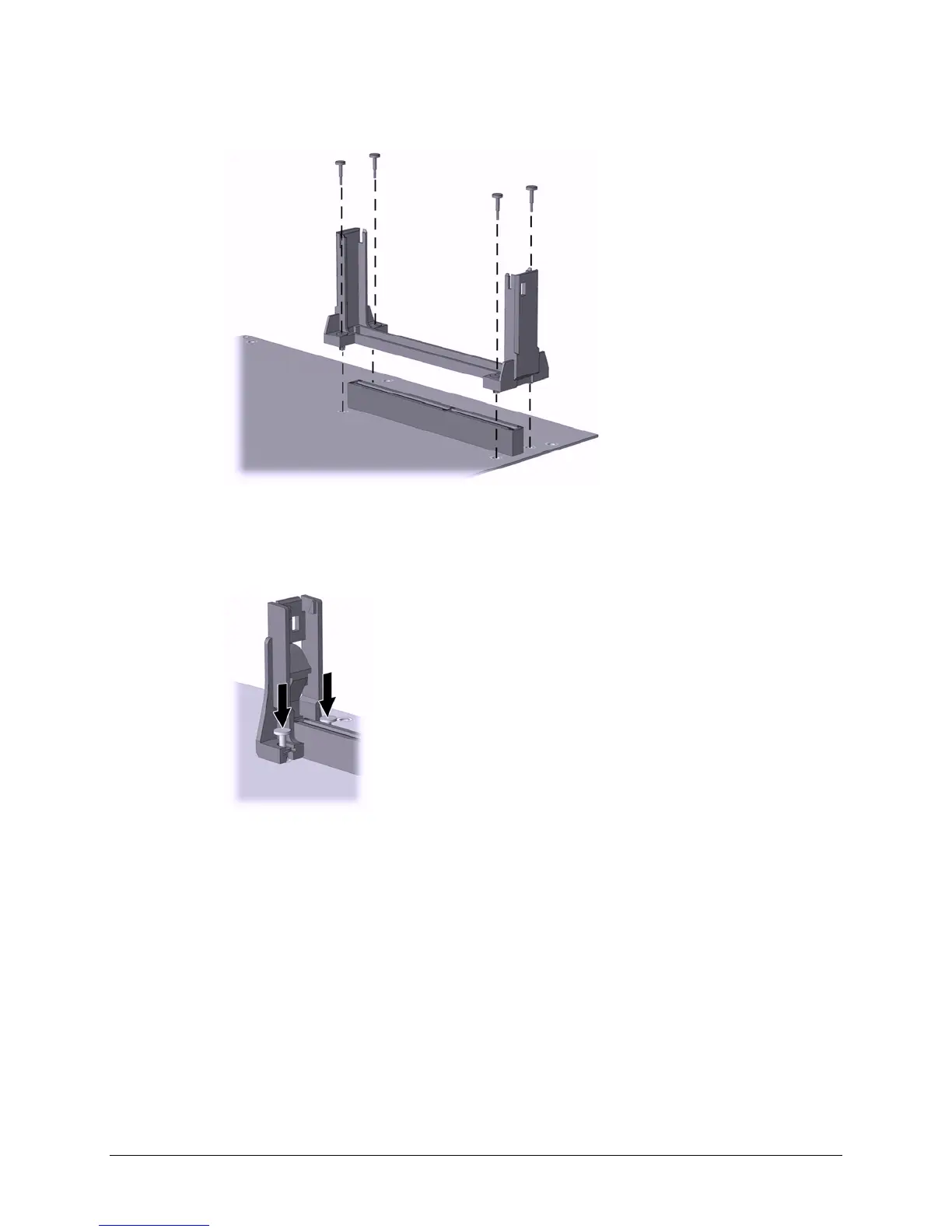4-38 Removal and Replacement Procedures
7. With the Tuflok pins in their full up position, firmly pull on each leg of the processor
rail to disengage it from the system board.
8. Place each of the type 2 processor rail goalposts (Compaq part number 350767-002) in
position with the open end facing the processor socket and push firmly down to fully
seat the free end of each Tuflok in its hole. Then push down on each push-pin to secure
the goalpost.
Replacing the Processor Rails
!
Reinstall the system board in the computer chassis.
!
Use your fingernail to lift and remove the four push tabs that attach the processor
guide rails to the system board, then remove the rails.
To replace the processor guide rails, seat the guide rails flush with the system board, then
press in the push tabs to attach the rails to the system board.
