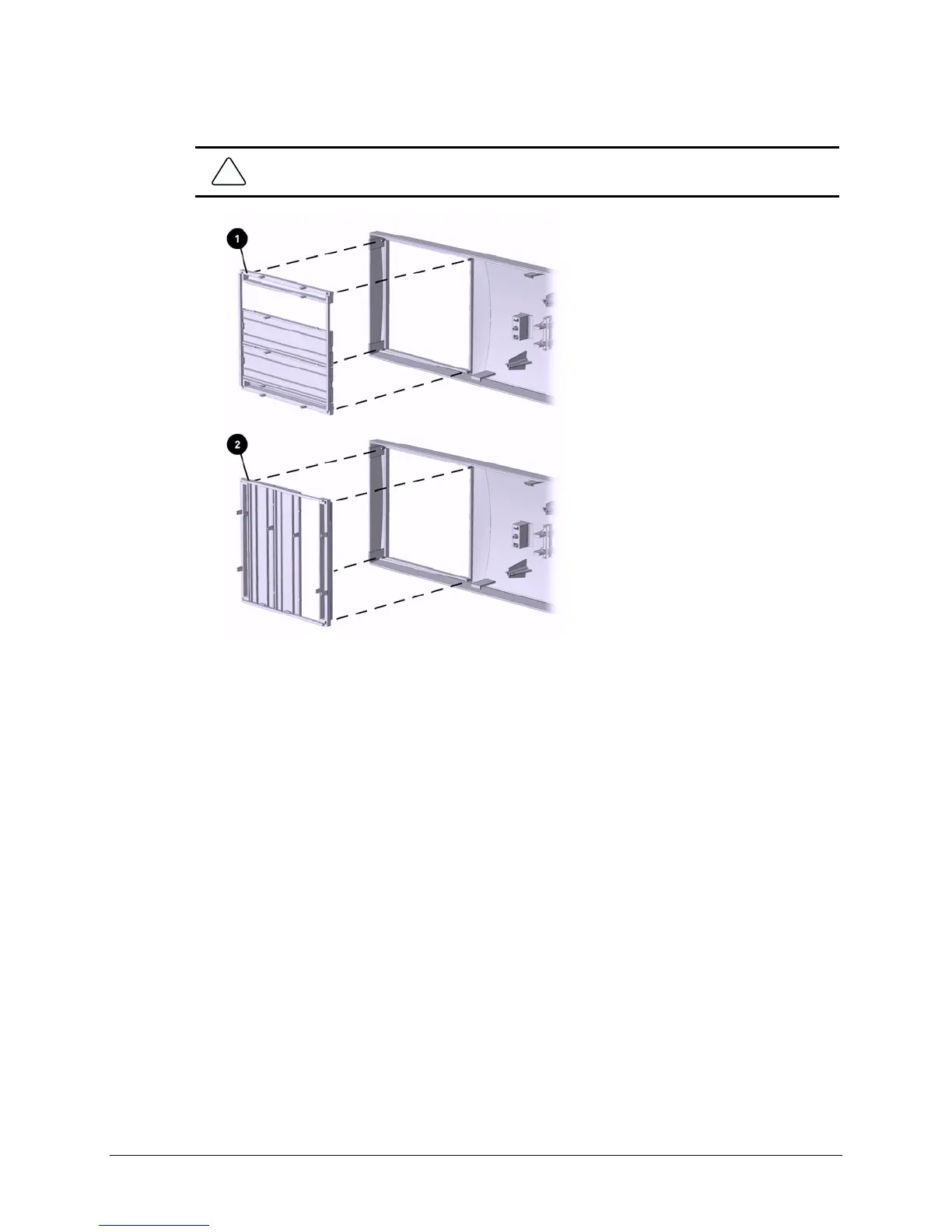4-50 Removal and Replacement Procedures
7. Reconnect the power, signal, and audio cables to the drives.
8. Remove the subpanel and rotate the bezel blanks 90 degrees (Section 4.9).
CAUTION:
Hold the subpanel straight when you pull it away from the front bezel. Pulling the
subpanel away at an angle could damage the pins that align it within the front bezel.
Changing from a Desktop
1
to a Minitower
2
Configuration
9. Replace the subpanel, front bezel, and the computer access panel.
10. Reassemble the computer.
