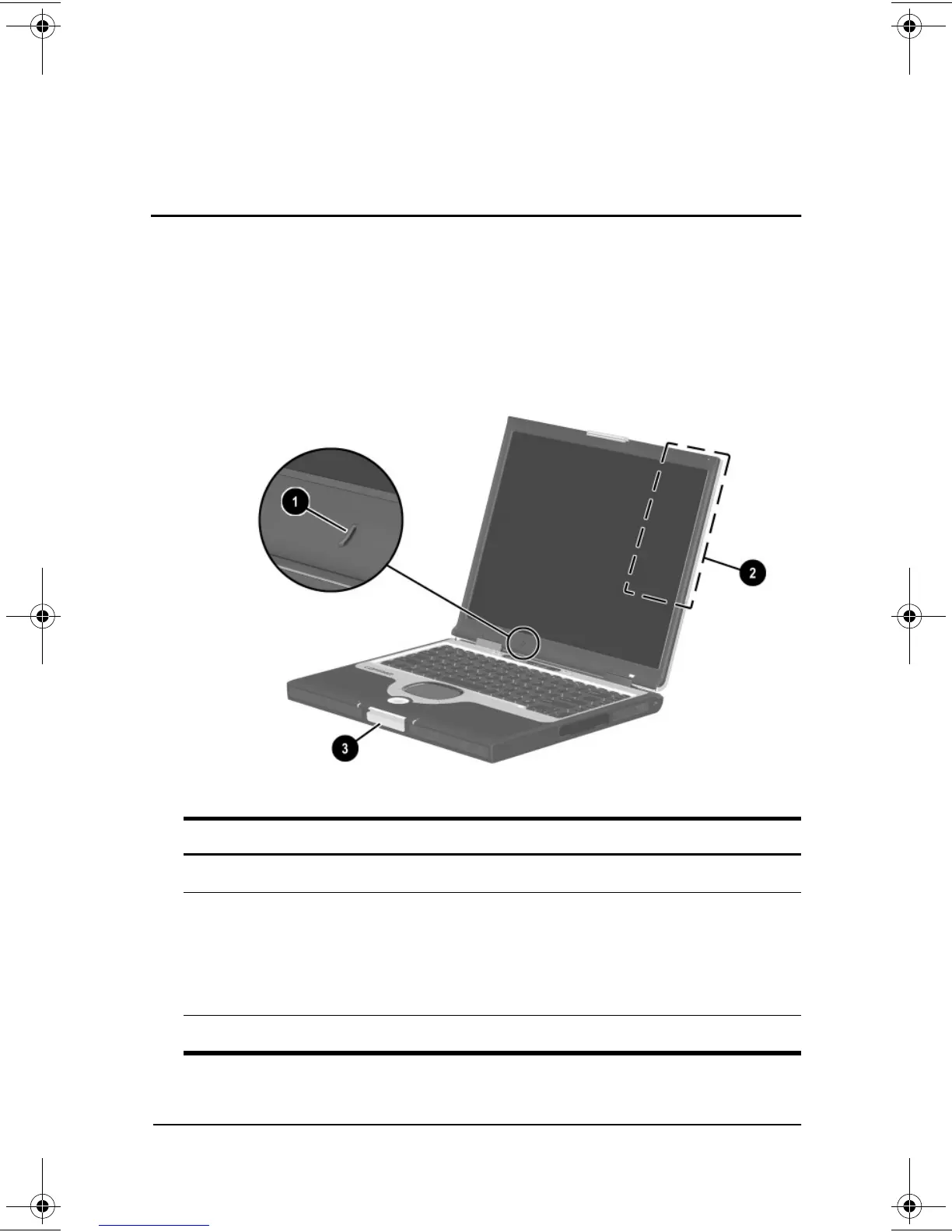Hardware Guide 1–1
1
Identifying External Hardware
Display Components
Display Components
1
Microphone Inputs single-channel sound.
2
MultiPort Supports an optional USB-enabled
wireless device such as a Bluetooth
MultiPort, 802.11b Wireless LAN
MultiPort, and future wireless
technologies.
3
Display release latch Opens the notebook.
265656-001.book!!Page!1!!Monday,!June!17,!2002!!10:00!AM
