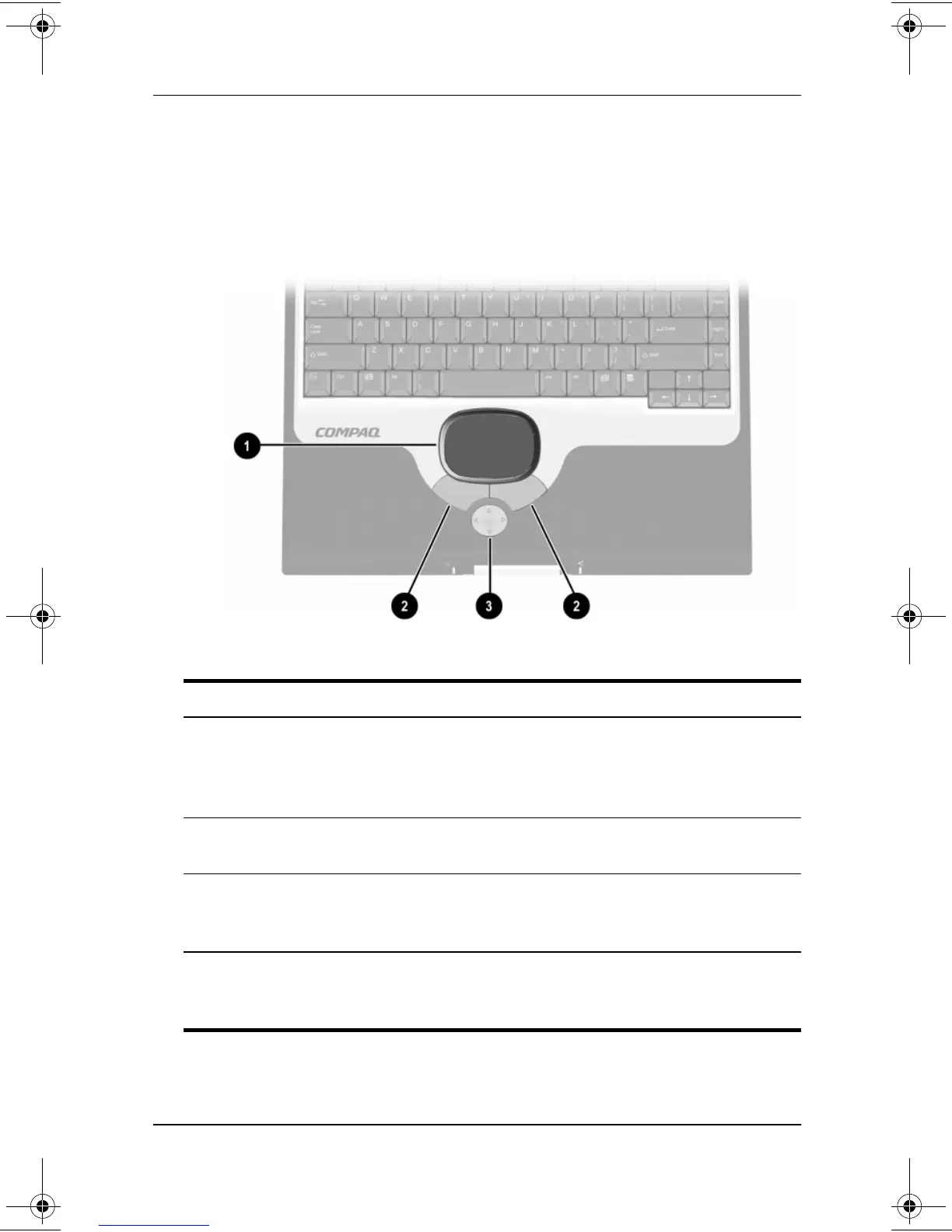1–2 Hardware Guide
Identifying External Hardware
Pointing Device Components
TouchPad Models
Pointing Device Components: TouchPad Models
1
TouchPad Moves the cursor. Can be set to
perform additional mouse functions
such as scroll, select, and
double-click.*
2
Left and right TouchPad
buttons
Function like the left and right buttons
on an external mouse.
3
Scroll button Scrolls up, down, left, or right through
most application and Internet browser
windows.
*For information about modifying pointing device functions, refer in this
guide to the “Pointing Devices and Keyboard” section, “Setting Pointing
Device Preferences.”
265656-001.book!!Page!2!!Monday,!June!17,!2002!!10:00!AM
