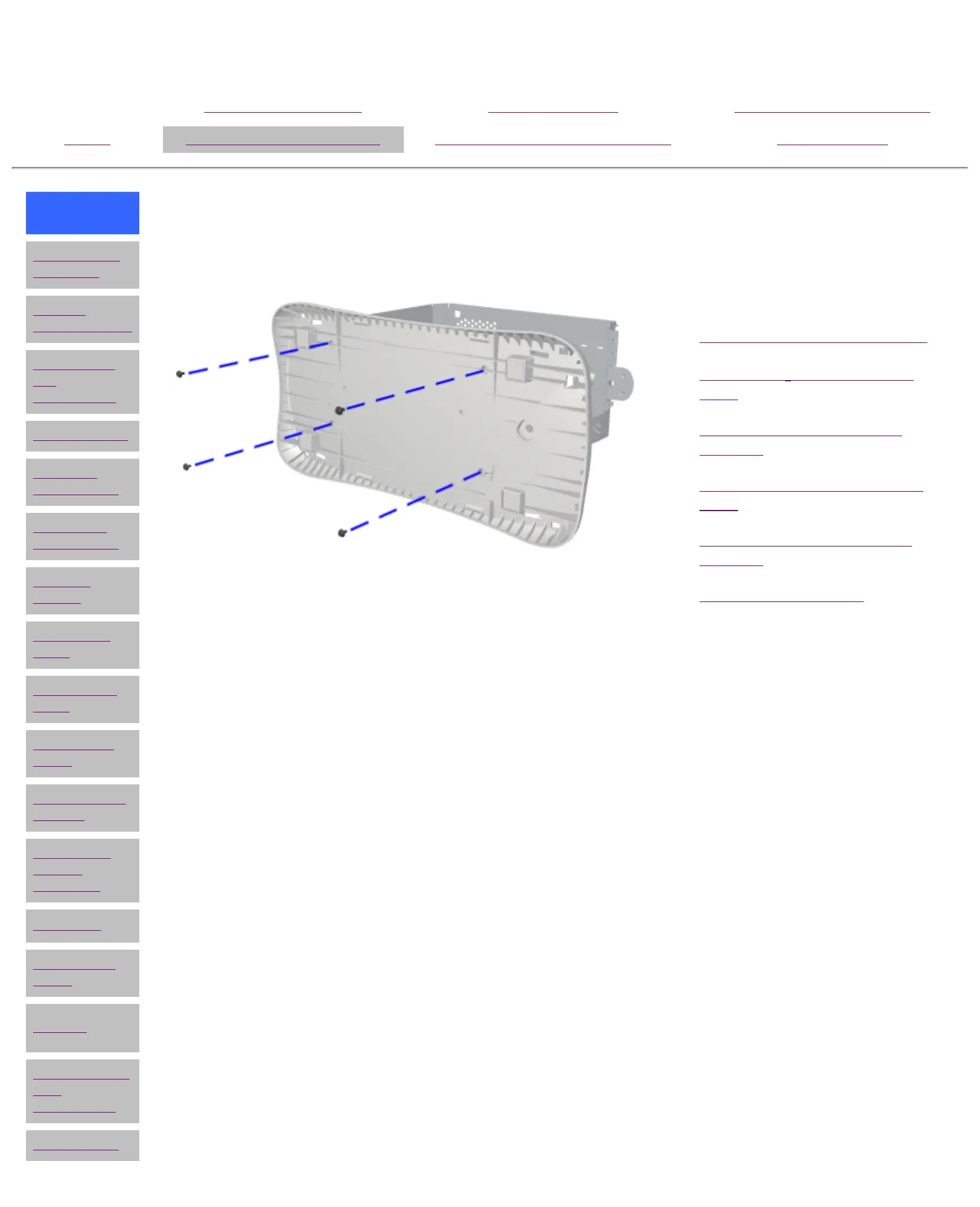Compaq.com - Compaq Presario Maintenance and Service Guide - Series
United States December 10, 2002
Maintenance and Service Guide
Compaq Presario EZ2000 Series Computers
Product Description Troubleshooting Illustrated Parts Catalog
Home Removal & Replacement Jumper & Switch Information Specifications
DISASSEMBLY
SEQUENCE
Electrostatic
Discharge
Service
Considerations
Preparation
for
Disassembly
Serial Number
Left Easy
Access Panel
Right Easy
Access Panel
Memory
Module
Top Access
Panel
Rear Access
Panel
Fax-Modem
Board
Mass Storage
Devices
Fan/Power
Supply
Assembly
I/O Board
LCD Display
Board
Speaker
System Board
and
Components
Chassis Base
REMOVAL & REPLACEMENT
Removing the Chassis Base
Removal
1
Perform preparation procedures.
2
Remove the Left Easy Access
Panel.
3
Remove the left side plastic
subpanel.
4
Remove the Right Easy Access
Panel.
5
Remove the right side plastic
subpanel.
6
Remove the drive cage.
7
Remove four screws from the
base of the unit.
Replacement
To replace the base, reverse this
procedures.
privacy and legal statement
http://h18000.www1.hp.com/athome/support/msgs/2200-2700/zprmv3.html [12/10/2002 9:24:08 AM]
