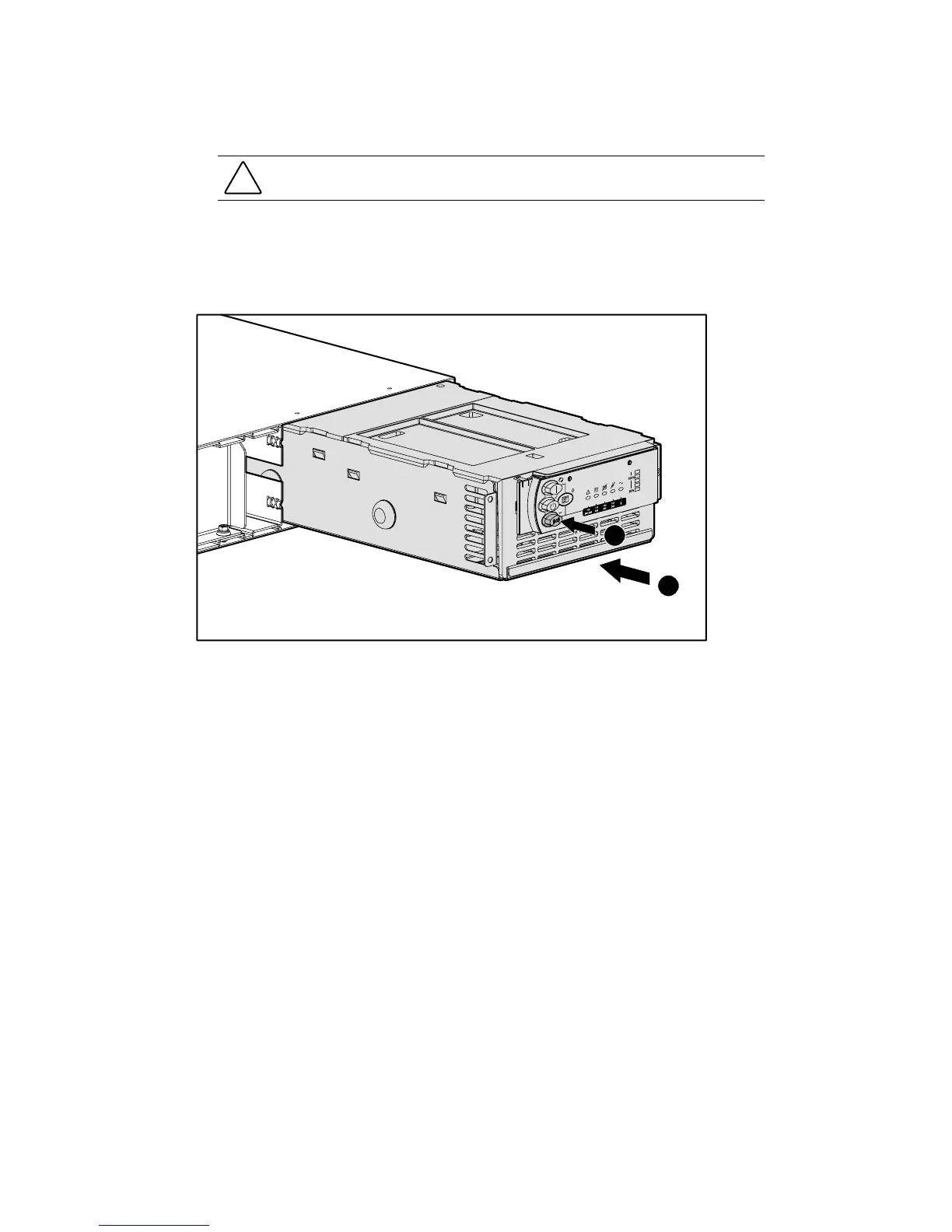Removal and Replacement Procedures
3-13
CAUTION:
To avoid dropping the load while hot-swapping the electronics module, hold down
the TEST/ALARM RESET button while sliding the new electronics module into the chassis.
3.
Hold down the TEST/ALARM RESET button
1
on the front panel of the new electronics
module and slide the electronics module into the chassis
2
. Do not release the
TEST/ALARM RESET button until the electronics module is firmly seated in the
connector, the Configure mode on LED flashes green, and a UPS self-test begins (about
four seconds).
2
1
Figure 3-12. Inserting the electronics module
5.
Secure the two screws.
6.
Snap on the front bezel.
7.
Attach the communications cable.