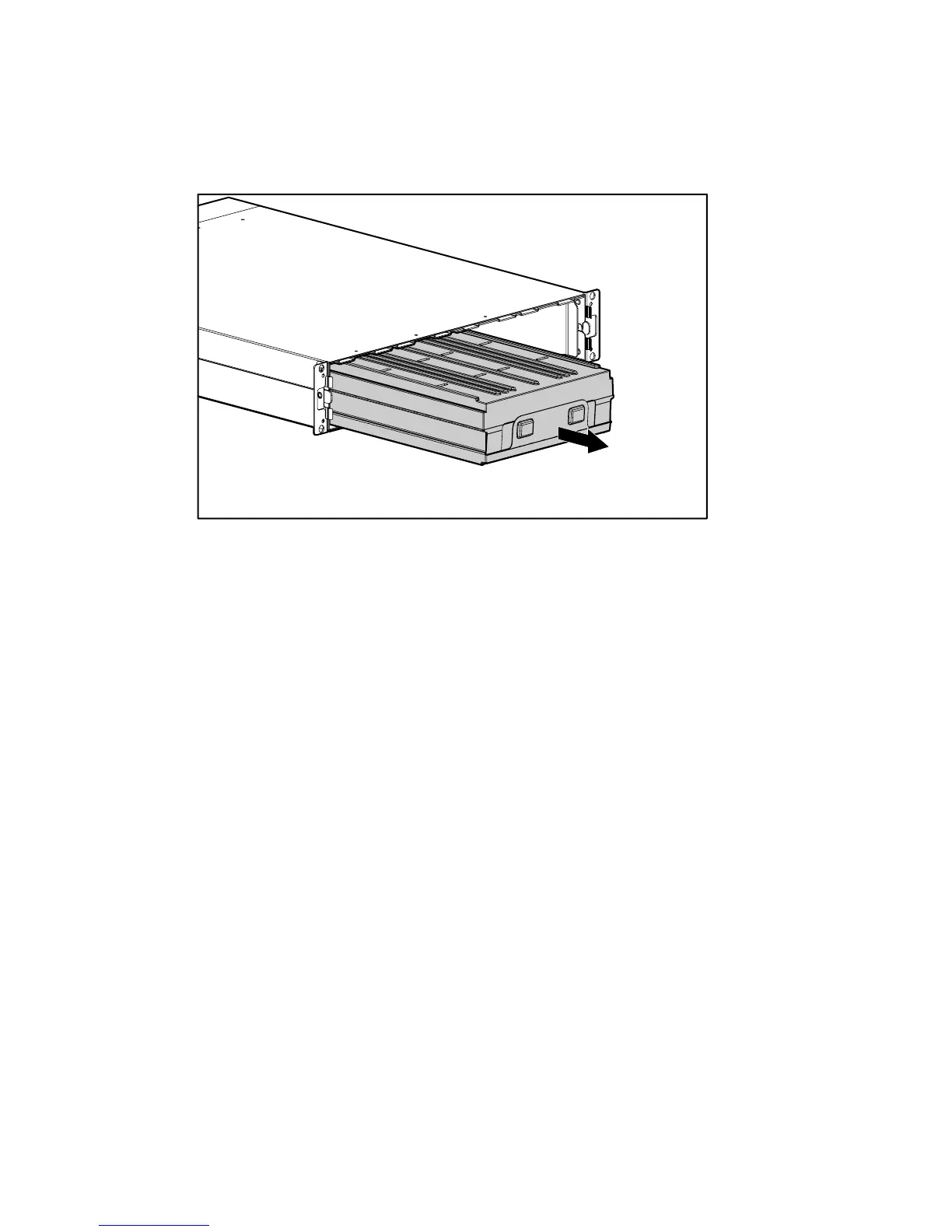Removal and Replacement Procedures
3-19
4.
Pull out the battery packs. Set aside the used battery packs for proper disposal. See
“Disposing of Used Batteries,” in this chapter.
Figure 3-20. Removing the battery packs
5.
To replace the battery packs, reverse steps 1 through 4.
NOTE:
The right battery pack is inserted upside down.
NOTE:
To increase the useful life of the replacement battery, replace all batteries in the UPS and
connected ERMs at the same time.
