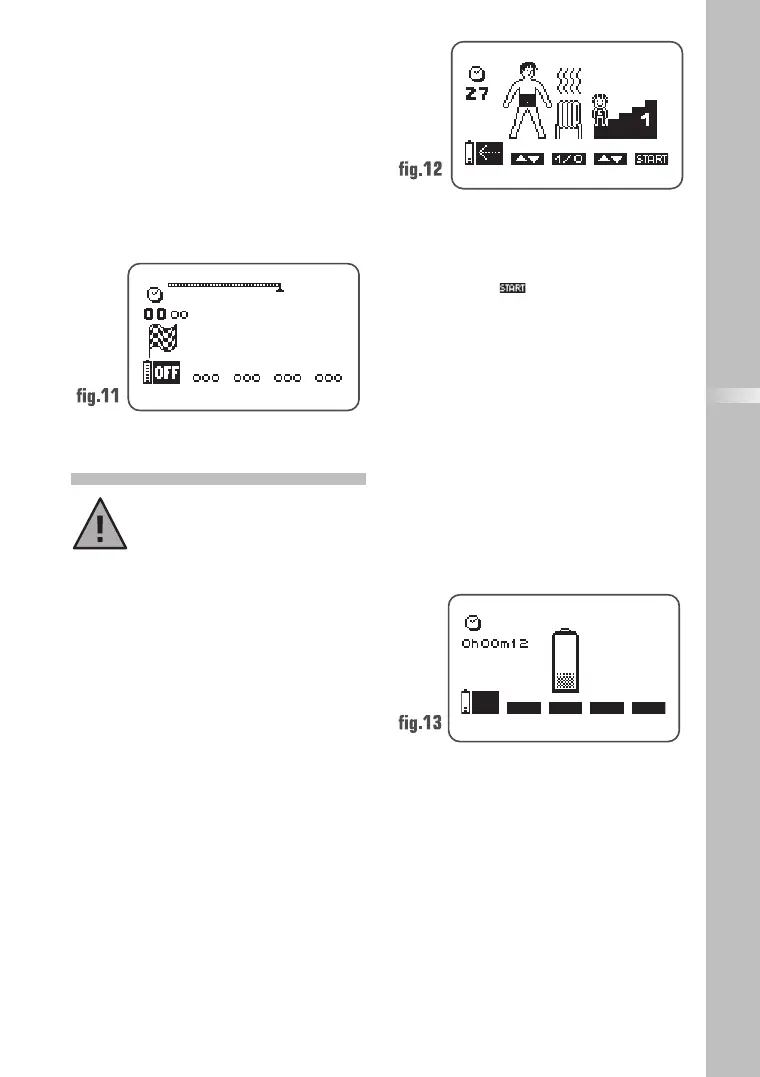271
English
End of programme
At the end of each session, a small flag
will be displayed on the screen and a
short melody will be played. To switch off
the stimulator, press the On/Off button.
Depending on the programmes, usage
statistics may be displayed (cf. fig. 9 and
10). It should be noted, however, that
statistics are not available for all
programmes.
8. Consumption and
recharging
Never recharge the stimulator
without first disconnecting the stimulation
cables.
Always use the charger supplied by
Compex to recharge the batteries.
The Compex runs on rechargeable
batteries. The battery’s life depends on the
programmes and stimulation energy used.
We strongly recommend you fully charge
the battery before using your Compex for
the first time as this will improve its
autonomy and life span. If you do not use
your device for a long period of time,
please recharge the battery regularly.
Electricity consumption
The charge state of the battery is
indicated by a small battery icon on the
screen.
If the battery icon contains just two lines,
this means that power is running low.
Stop the session and recharge the unit.
If the symbol normally displayed
above the channel 4 +/- button is not
visible and if the small battery icon is
flashing, the batteries are flat. It is no
longer possible to use the device.
Recharge immediately.
Recharging
Remove all stimulation cables from the
stimulator before recharging it. Connect
the charger to the mains and then connect
the stimulator to the charger. The charge
menu illustrated below appears
automatically.
The duration of the charging operation is
shown on the screen (a complete charge
may take 1.5 hours). The battery icon is
animated while the battery is recharging.
When fully charged, the icon will be full
and the total time taken to recharge the
battery will flash on the screen. Simply
disconnect the charger: the Compex will
turn off automatically.
PERFORMANCE FR DE IT ES EN:ENGY Man FR 14/02/08 15:11 Page 271