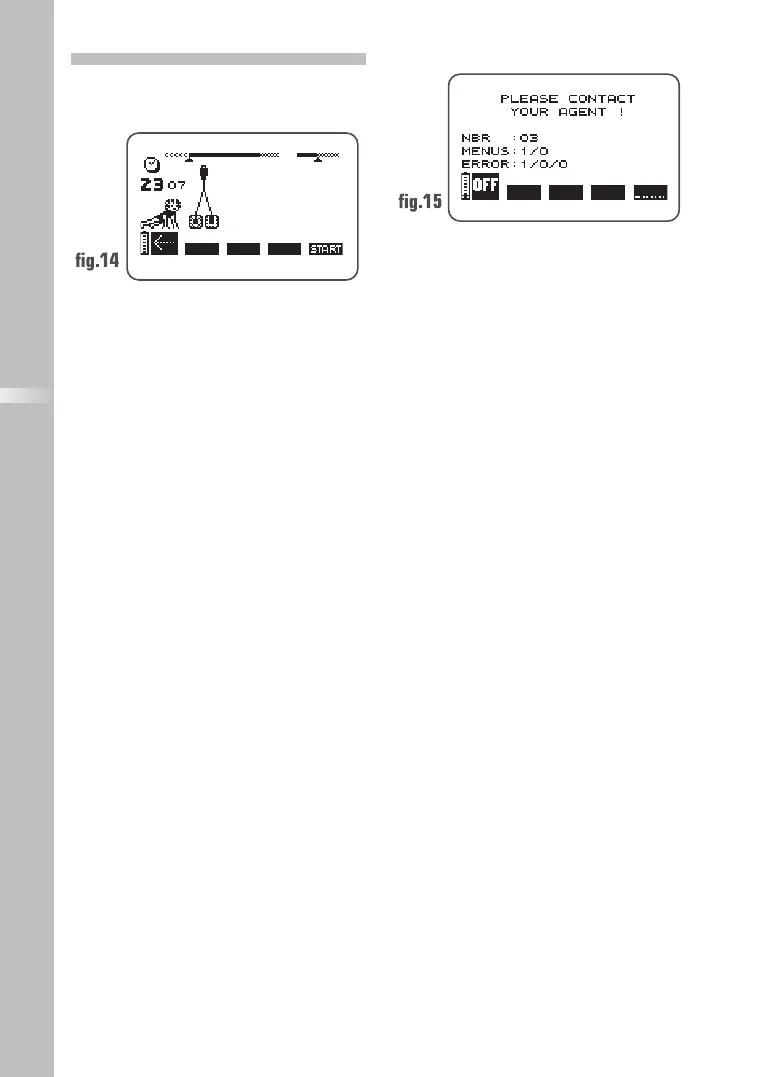272
English
9. Problems and solutions
Electrode fault
The Compex bleeps and alternatively
displays the symbol of a pair of
electrodes and an arrow pointing to the
channel where a problem has been
detected. In the example above, the
stimulator has detected an error in
channel 1.
■ Check that electrodes are connected
to this channel.
■ Check whether the electrodes are old,
worn, and/or the contact is poor: try
using new electrodes.
■ Try using the stimulation cable on a
different channel. If the cable is still
showing a fault, replace it.
Stimulation is not producing
the usual sensation
■ Check that all the settings are correct
and ensure the electrodes are
positioned properly.
■ Change the positioning of the
electrodes slightly.
The stimulation effect causes
discomfort
■ The electrodes are beginning to lose
adhesion and no longer provide good
contact on the skin.
■ The electrodes are worn and need to
be replaced.
■ Change the positioning of the
electrodes slightly.
The stimulator is not working
■ If an error screen appears while the
equipment is in use, note the error
number (in the example in fig. 15,
error 1/0/0) and contact the
consumer service stated and
approved by Compex Médical SA.
PERFORMANCE FR DE IT ES EN:ENGY Man FR 14/02/08 15:11 Page 272