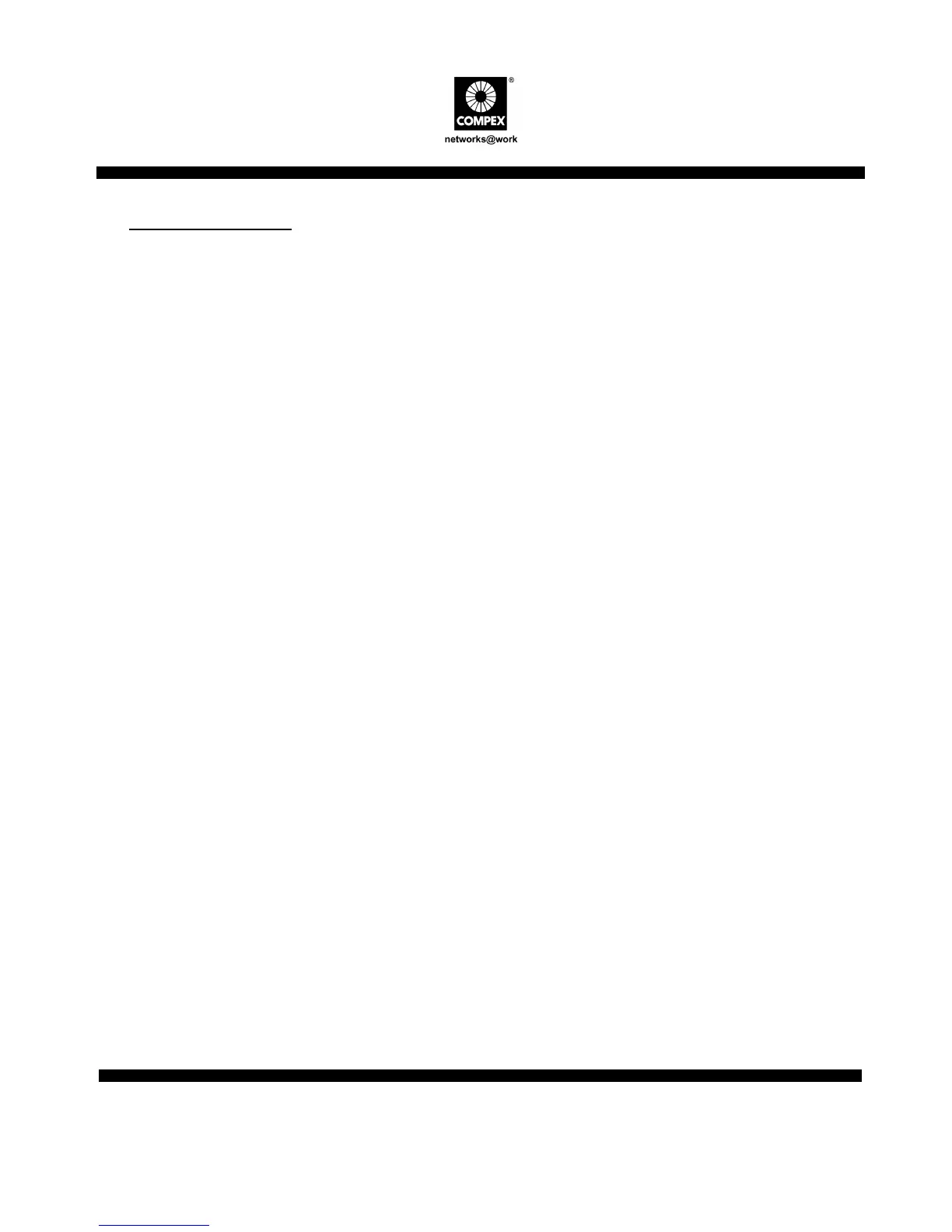English 24-port 10/100Mbps Fast Ethernet Switch
with Power Buttons
SAS2224
11
9. LEDs Indicators
9.1. How to view all current active ports Link/Act status
1. Press the Mode button several times until the Link/Act LED lights up.
2. All ports LEDs that light up and/or blinking are the link and activity status of these
active ports.
9.2. How to view the connection speed of those active ports
1. Press Mode button several times until 10/100M LED lights up.
2. Those ports LEDs that light up indicate they are connected at 100Mbps speed.
Those that did not light up are either inactive or not connected. If there are active
ports but their LEDs did not light up indicate they are connected at 10Mbps speed.
9.3. How to view which active ports are connected at Full or Half Duplex mode
1. Press the Mode button several times until the Full/Col LED lights up.
2. Those port LEDs that lighted up indicate they are connected at Full-Duplex mode.
Those port LEDs not lighted up are either inactive or not connected. If there are active
ports but their LEDs did not light up then they are connected at Half-Duplex mode.
