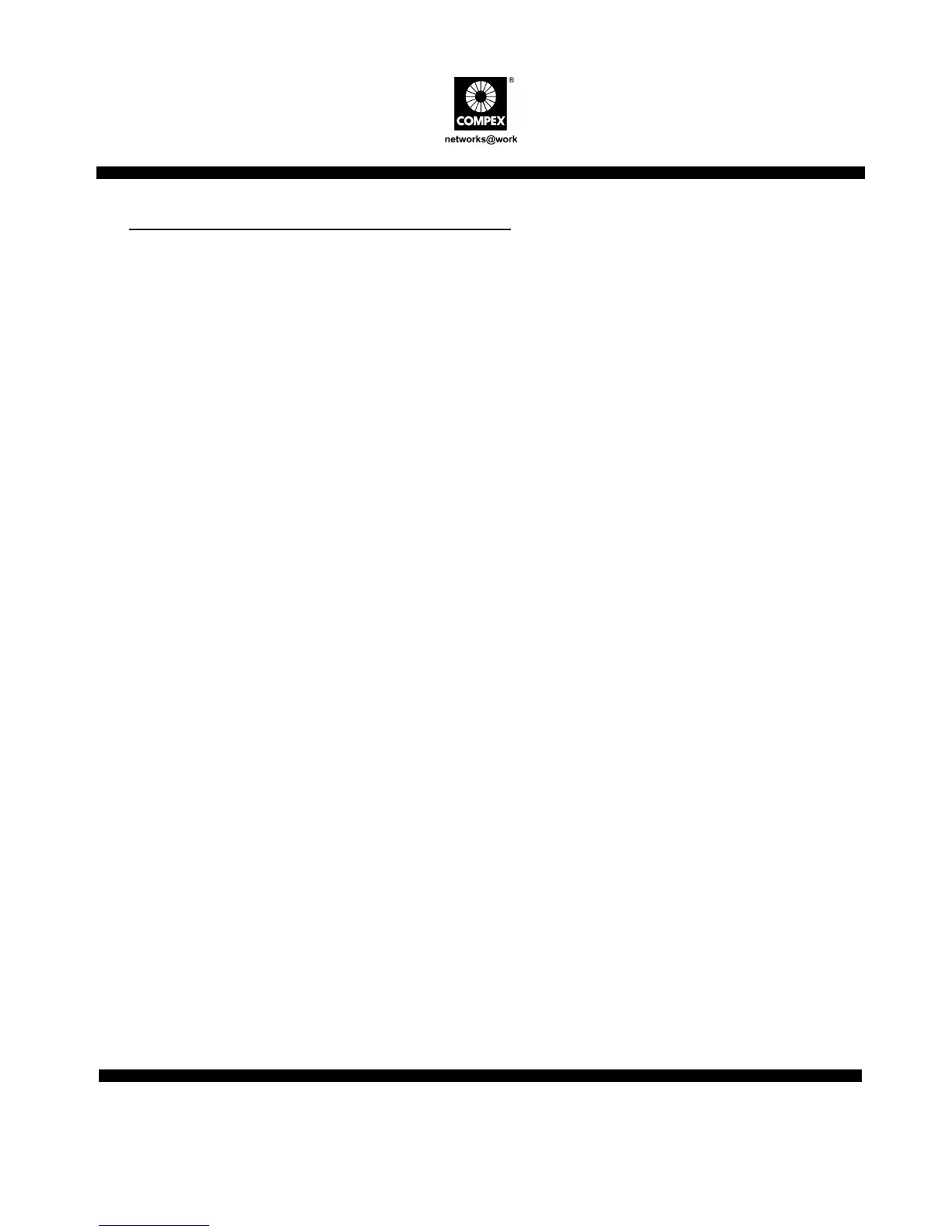8 24-port 10/100Mbps Fast Ethernet Switch
with Power Buttons
SAS2224
English
8. Buttons and LEDs Feature Description
8.1. Buttons Operations
There are two buttons on Compex SAS2224 panel - Set and Mode buttons. They are for
setting and resetting enhanced functions.
8.1.1. Mode Button
This button allows you to:
♦ Select an option mode to configure for a port.
♦ View all ports pre-set status for a particular mode.
♦ Display Link/Act, 10/100M and Full/Col status of all active ports.
To activate this function,
1. Press once and the LED will light up at the first Configuration LED.
2. Press again and it will jump to the next mode option.
3. Press several times to cycle through all the modes.
