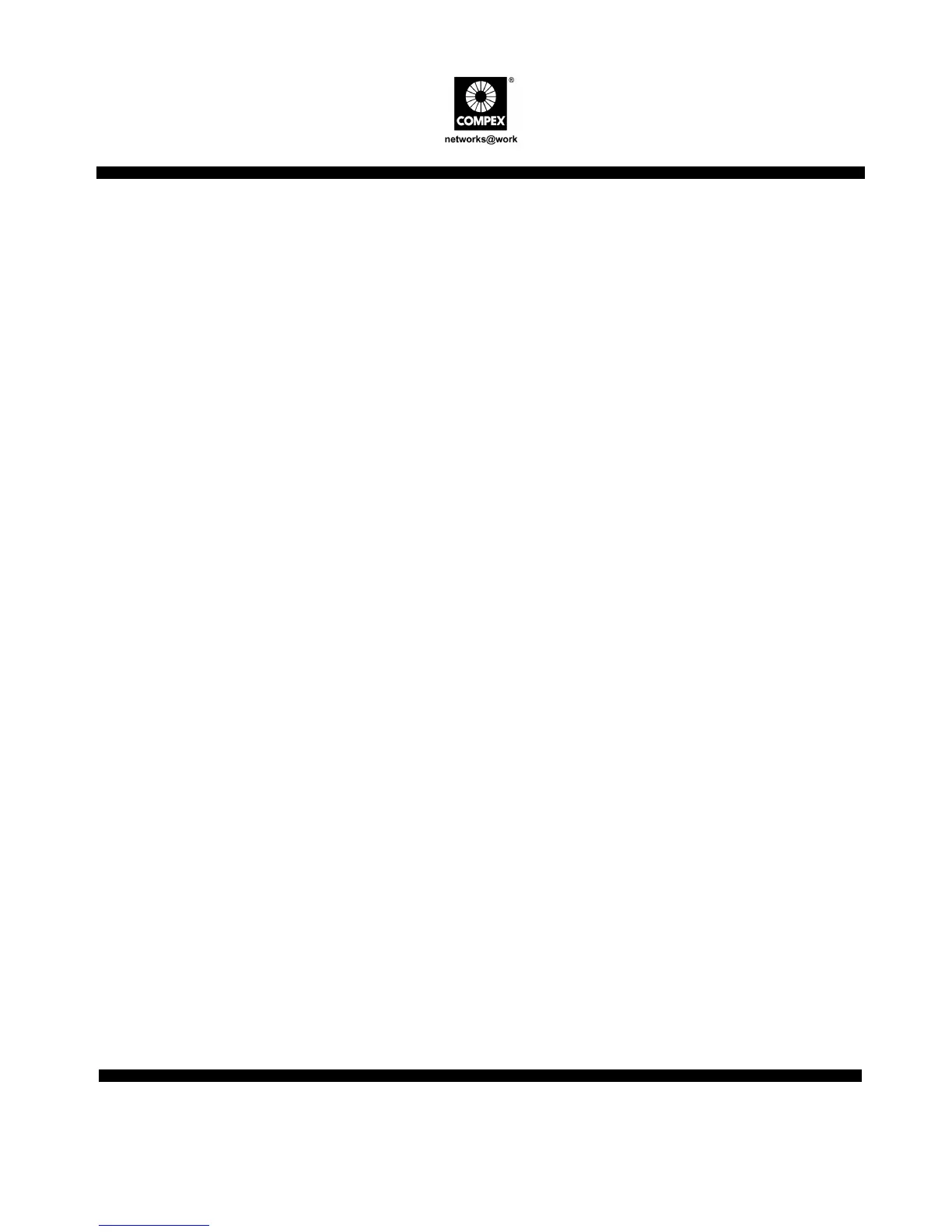16 24-port 10/100Mbps Fast Ethernet Switch
with Power Buttons
SAS2224
English
9.8. How to set Default Mode
1. Press the Set button first, then hold it and at the same time press the Mode button for
about 3 seconds until all the port LEDs flash once.
Now Compex SAS2224 has restored to Factory Default Setting.
The factory default setting of Compex SAS2224 is
♦ All ports in VLAN1/3.
♦ Each port runs in Auto-Negotiation mode.
9.9. How to check which ports have been pre-configured for what modes
1. Press Mode button several times till the LED of the required mode has lighted up.
2. The LEDs that are lighted indicate that they are in the selected mode.
